Register on Instagram via smartphone
The first step you need to take for register on Instagram - obviously - is to download the social network app on your mobile phone. Then take your smartphone and access the App Store, Google Play or Windows Phone Store (depending on whether you have an iPhone, an Android phone or a Windows Phone) to search Instagram using the appropriate search bar. Therefore, click on the name of the application present in the search results and download it by pressing the appropriate download button.
When finished, go back to the main menu of your mobile and start Instagram pressing on its icon (the camera with the colors of the sunset as a background). In the screen that opens, select the item Do not have an account? subscribe which is located below and follow the registration procedure for the service.
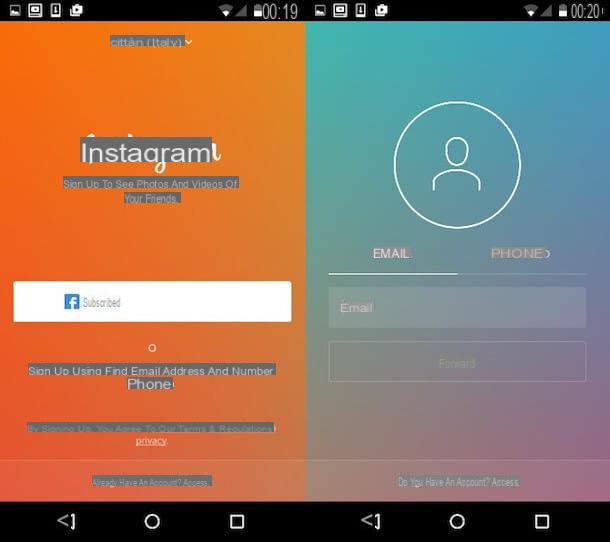
You can choose whether to register on Instagram using your email address, your phone number or your Facebook account. If you want to subscribe by email or mobile number, "tap" on the item Sign up using your email address and phone number, select the scheda E-mail o Telephone from the screen that opens and fill out the form that is proposed to you by typing your e-mail address or your mobile number.
Next, press the button NEXT and fill out the other form that is proposed to you by typing yours full name Password you want to use to login to Instagram and setting a photo for your public profile. When the operation is completed, "tap" the button NEXT, set the username you want to use on the social network and presses again on NEXT to complete the creation of your account.
If you decide to log into Instagram via Facebook, "tap" on the appropriate button, authorize access to your account for the service and set your profile photo and username as explained above for the registration procedure via email or telephone number.
Once you have completed the procedure for register on Instagram, the app entices the user to increase their circle of friends by importing contacts from social networks and from the address book. You will therefore find yourself in the presence of a couple of screens in which Instagram will ask you to find your friends of Facebook e Find contacts to follow importing them from the Android, iOS or Windows Phone address book: it's up to you to choose whether to accept or press the option Salta and bypass these steps.
After adding the contacts, you will also be shown a list of recommended profiles, among the most followed at the moment. To add them to your feed, and then view their photos and videos on the main Instagram screen, press the button Follow placed next to their name.
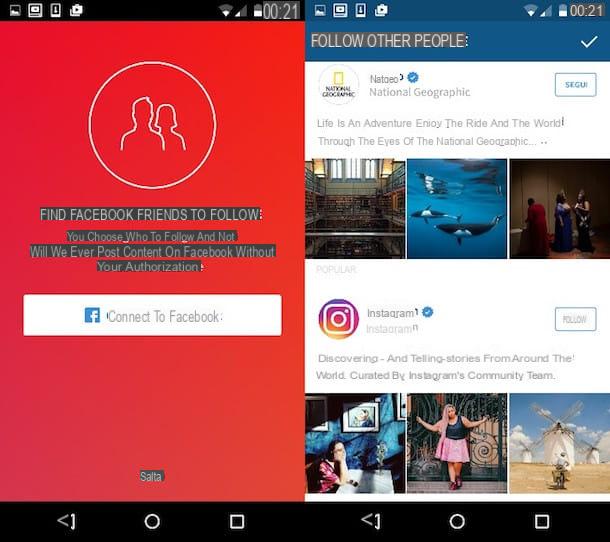
When you have finished selecting the profiles to follow, press on checkmark located at the top right and start sharing your shots and movies with friends. How? I'll explain it to you right away.
To post your content on Instagram, press the icon of machine photographic present at the bottom of the screen. Then choose whether to take a photo in real time by selecting the item Gallery located in the lower center, if you post a photo in the gallery of your smartphone by selecting the tab Gallery located at the bottom left, or whether to make a video (with a duration between 3 and 60 seconds) by selecting the tab Video positioned at the bottom right.
Once you have made (or selected) a shot or a movie to post on Instagram, choose which ones filters apply to the latter and which ones instruments use (e.g. image rotation, contrast adjustment, etc.) and proceed with the publication by pressing on arrow located at the top right. On the next screen you can add a description and hashtags to your photo (or video) and let us activate the sharing functions on Facebook, Twitter etc. To find out more, run and read my guides on how to post on Instagram and how to get more likes on Instagram, in this way you will start off right away!
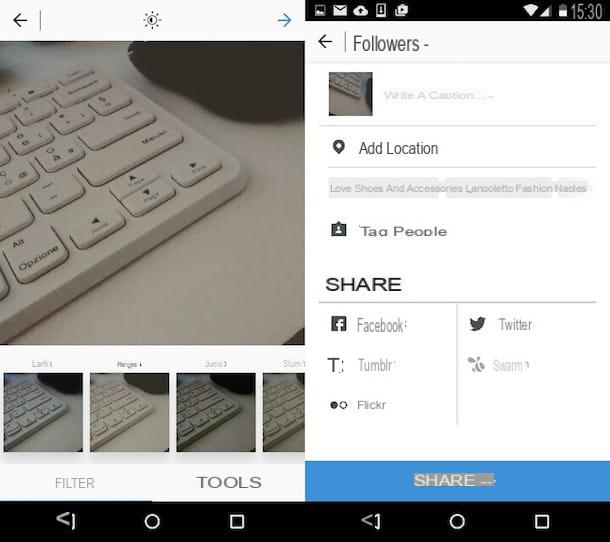
To find new people to follow on Instagram, go to the section Search of the app (the magnifying glass icon located at the bottom left), look for the photos dedicated to the topics of your interest and / or take a look at the most popular shots of the moment (those that are initially shown on the screen) . To customize your profile information, on the other hand, press the icon oflittle man located at the bottom right and presses the button Edit your profile. In the screen that opens you can change your name, you can enter the address of your website, a brief description of yourself (biography) and more.
Register on Instagram from PC
As mentioned above, it is possible to access Instagram and "browse" the contents on the service also from the PC. If you want to take advantage of this possibility to create your account on Instagram without using your smartphone, proceed by following the instructions I am about to give you.
The first step you need to take is to connect to Instagram.com from your computer and fill out the form on the right. Then type yours email address, your name and the combination of username and password you intend to use to access the service and click on the button SUBSCRIBE to move forward. If you want to do this first, you can also click on the button Accedi con Facebook and log in via your Facebook profile.
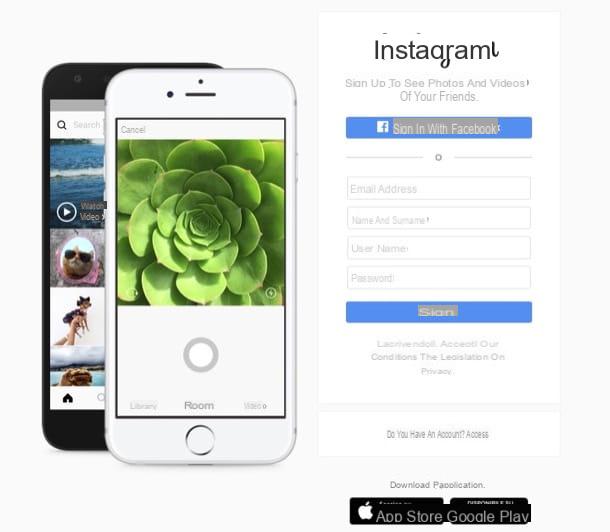
On the page that opens, click on the button capacitor positive (+) lead you see above to upload your profile picture and choose which ones account follow using the tips you find below.
If you want, you can also search for photos of your interest using the search bar located at the top center and view the most popular content of the moment by clicking on the icon compass located at the top right.
At the top right you will also find the icon of heart, through which you can view the comments and likes obtained from your posts on Instagram, and the icon of thelittle man which will allow you to customize your profile. As mentioned previously you cannot upload photos or videos, for that you have to use the official Instagram app from your smartphone.
If you want to know more about how Instagram works on your computer, read my tutorial on how to use Instagram on your PC.
Instagram registration: how to register on Instagram

























