How to do the Best Nine on Instagram (from PC / Mac)

If you want to do the Best Nine on Instagram, and therefore want to automatically see a collage made with your 9 most popular photos for the past year, the first thing to do is to go to the official website of this specially designed tool for Mark Zuckerberg's social photo network.
Then open the browser you use to surf the Internet from your PC (for example Google Chrome or Safari) and go to the official Best Nine website. Once you have loaded the Internet page in question, you will need to use the text field on the screen to generate your Best Nine, or the collage that includes the 9 most popular photos of your Instagram profile.
In order for the website to generate your Best Nine, you will need to know which one is yours Instagram ID, that is yours username Instagram (the one you indicated when registering on the social network, so to speak).
Not sure what your Instagram ID is? Don't worry, you can find it easily. In fact, you just need to log in to Instagram through the social network application for Android and iOS or directly from the Web version. On your profile screen, the name that will appear will be yours Instagram ID, which exactly matches your username. For example, my Instagram ID as well as username is instagramleague.
Can't find your Instagram ID because you can't log into your Instagram account? In this specific case I suggest you read my guide dedicated to solving this particular problem: I have explained to you step by step how to proceed to recover your Instagram account.
Returning to the procedure to be carried out to make the Best Nine on Instagram, as I said, you will have to type yours Instagram ID in the text field of the same name, then just press the button Get. At this point you will only have to wait for the website to scan the content you posted on the social network and show you the collage made up of your 9 most popular photos for the past year.
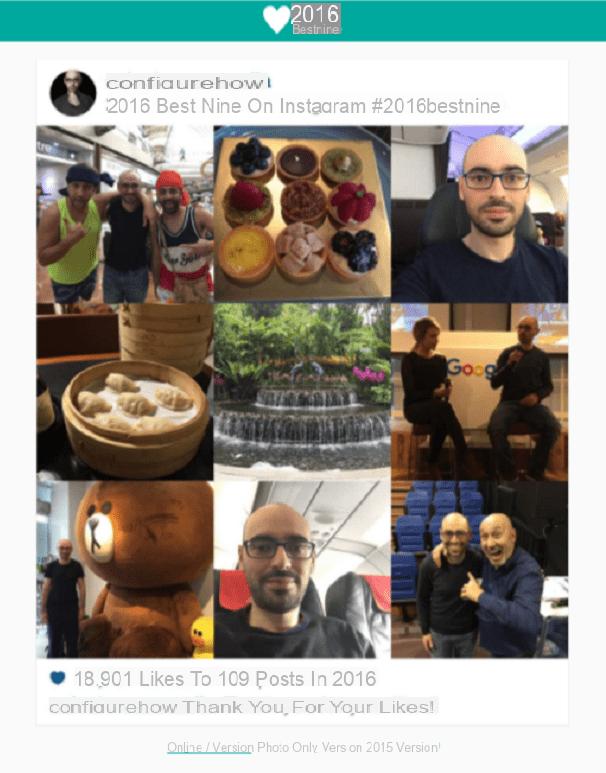
The photo collage will show your username followed by the most popular photos for the past year and will also show you the number of I like it total for the images you posted during the year. The realization of this photographic collage is therefore certainly an excellent starting point to involve the users who follow you; you can take this opportunity to thank them for theirs I like it.
If the photo collage that was created automatically is to your liking, you can possibly customize it slightly before posting it online. Although unfortunately, through this tool, it is not possible to manually select the photos to be included in the Best Nine, you can click on the wording Photo only version instead of Original version. In this way you will be able to download the image of the Best Nine without the pre-set thank you words.
To download the image from PC, right-click on the photo collage that has been created and then, from the drop-down menu that will open, click on the wording Save image as ...Also keep in mind that you can make the Best Nine even on behalf of a friend, you just need to know yours Instagram ID which, I remind you, is none other than the Instagram username.
How to do the Best Nine on Instagram (from Android / iOS smartphone)
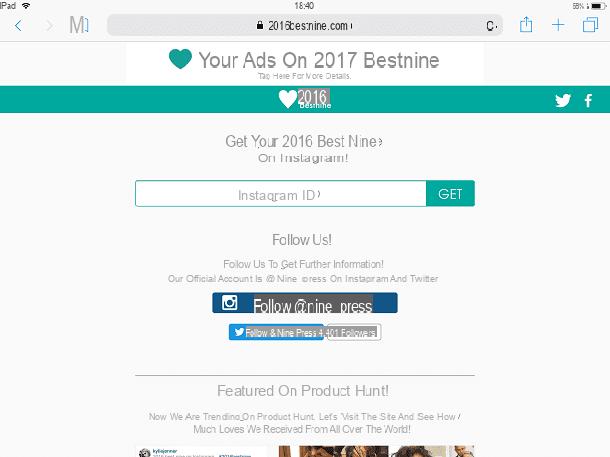
You can also make the Best Nine photo collage via your Android and iOS smartphone or tablet. The procedure is very simple and is practically identical to the one I just explained to you and which concerns PC and Mac.
Since the Best Nine of Instagram is a photo collage that is automatically generated by the website of this feature, all you have to do is connect to the official website of the tool in question via the browser you use to browse the Internet from your mobile .
As previously indicated, you will then have to type in the text field Instagram ID your Instagram username and press the button Get. After a few minutes of waiting, a photo collage made up of your 9 most popular photos will automatically be generated.
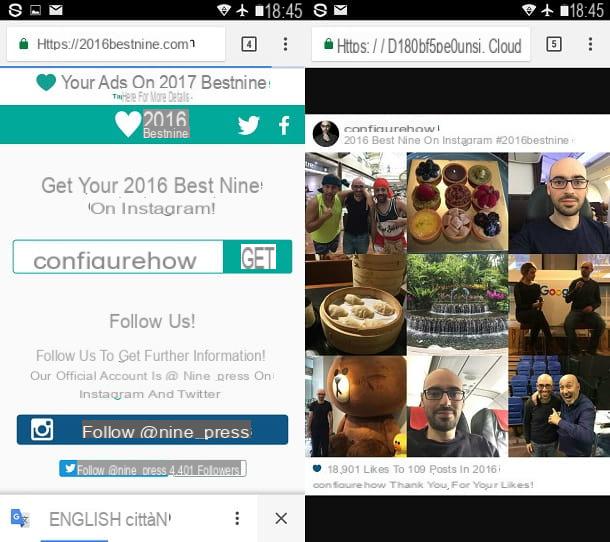
Even acting as a smartphone you can choose the version of the original Best Nine (Original version) or the one consisting only of photos, without the writings (Photo only version). Once selected, you can save the image in your photo gallery and then publish it on Instagram. If you are acting as an iOS smartphone and you are using Safari as a browser, hold down your finger on the image and then, from the drop-down menu, press on the item Save immagine.
If, on the other hand, you are operating from a smartphone or tablet equipped with the Android operating system (and you are using Google Chrome as a browser), hold down your finger on the image and then press the button Download image.
A small final clarification. As explained, the Best Nine is a photo collage that includes the most popular photos a person has posted over the course of the year. To make the Best Nine it is required that your Instagram profile (or that of the person whose Best Nine you want to make) is public. If an Instagram profile has been set as private, it will not be possible to make the Best Nine due to the inability to see the photos published.
How to make the Best Nine on Instagram (workaround)
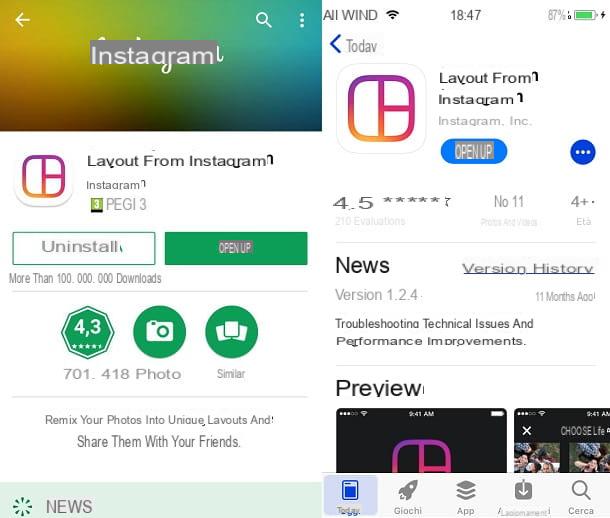
The main flaw of the default tool of the Best Nine, which I told you about in the previous lines, is the impossibility of customizing the photos to be included in the photo collage. For this reason, I would like to explain to you in detail how to make a completely customized version of the Best Nine, through the Layout application of Instagram.
Available for free on Android and iOS smartphones, Layout is nothing more than a complementary application to Instagram designed for the creation of photo collages, which can be created at any time, customized in every detail and published on the popular photographic social network. I'll explain below how to proceed to create the Best Nine on Instagram through this tool, acting from Android and iOS devices.
The first thing to do is to download the Instagram Layout application from the iOS App Store or the Android PlayStore. Then go to the default store of your device and, using the search engine you see on the screen, search for and then locate the application Layout from Instagram. On Android, install the application in question by pressing the button Install and then Accept. From iOS, however, proceed by installing the application by tapping the button Get and then Install, or, after pressing the Get button, install the app by typing the password for your account or by placing your finger on the touch ID, depending on your device settings. On both devices, then press the Open button to open the application.
From the home screen of the app, then scroll through the tutorial and press the Get Started button. On iOS devices, then press the button OK to authorize access to your photo gallery. Via Android smartphone, after pressing the Start button, press the button Allow to authorize access to your photo gallery.
To create the Best Nine through this application you will then have to act to select 9 photos from those in your photo gallery. It is in fact a traditional application to make collages and, differently from the traditional Best Nine tool, your Instagram profile is not scanned to look for the 9 most popular photos.
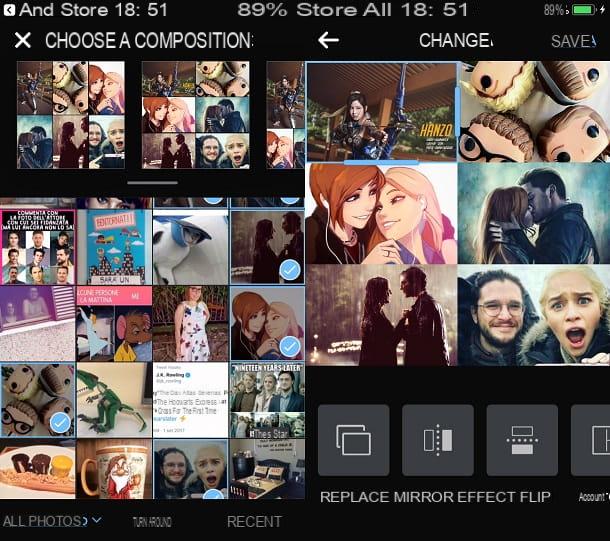
On the other hand, however, using the Layout application you will have full possibility to choose the photos to use for the realization of this photo collage. Then locate the photos through those in the media gallery of your device and grouped into sections Gallery, Faces e Recent of the app. Then put the check mark on them and, using the tool choose the composition, customize the layout of the collage. Keep in mind that, by tapping on one of them, you will have the possibility to further modify the composition with some predefined editing tools.
Once you have finished making your photo collage, press the button Save and, by pressing the Instagram button, you can proceed to share your alternative Best Nine within the photographic social network.
If you like photo collages and would like to make others, I recommend reading my guide titled applications to make collages, in which I tell you about other noteworthy applications for this purpose.
How to make the Best Nine on Instagram
























