Requirements for putting links in Instagram Stories

As useful as it may be, the function that allows you to put links in Instagram Stories it is not yet available to everyone. In fact, at the time of writing, you need to have two important requirements to activate it. Which? I'll tell you right away.
The first requirement that must be met to take advantage of the possibility of inserting links in Instagram Stories is to have a account followed by at least 10.000 followers. Furthermore, the guidelines of the photographic social network indicate that you must have a verified account (even if in reality it seems that users without the blue badge can still insert links in their Stories without problems, as long as they have 10.000 followers).
If you have not yet reached the 10.000 followers ceiling, don't be discouraged and try to adopt strategies to improve the situation. You could, for example, try to improve the quality and frequency with which you post content on your profile; you could pay more attention to the hashtags used in the posts and make the most of the tools made available by Instagram to interact with the community (such as live videos and surveys). If you want to deepen these aspects a little more, I invite you to read the guide in which I explain how to increase followers on Instagram: there you will find many interesting ideas that, over time, will help you become more popular on the platform.
The other requirement that must be met in order to take advantage of the functionality relating to the insertion of links in the Stories is that of have a corporate account. Don't have one yet? No problem, you can transform your personal account into a business account simply by connecting it to a Facebook page of which you are an administrator: let me explain in detail how to proceed.
To begin with, start the official Instagram app on your Android or iOS device, tap on thelittle man which is located at the bottom right, click on the symbol (≡) collocato in alto a destra, selects the voice Settings from the menu opened and presses on the items Account> Switch to a professional account. At this point, select the type of account you want to create (eg. Creator o Company) and follow the instructions that appear on the screen to complete the procedure. .
Once you have completed the transition to the professional account, you can finally start making Stories in which to insert links. Below you will find explained how to do it.
How to put a link in Instagram Stories
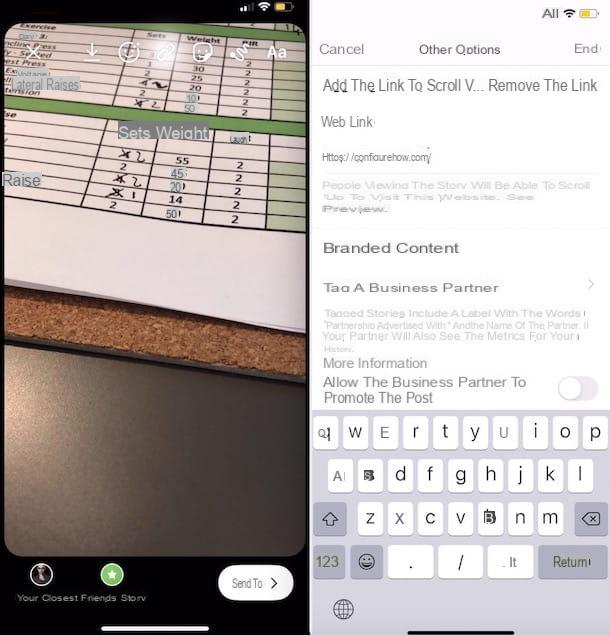
After reaching the 10.000 followers goal and transforming your account from personal to professional, you can finally add links to Instagram Stories in an extremely simple and intuitive way. All you have to do is start creating one new story, press the button relating to the function that allows you to insert links, paste the link you want to bring to the attention of your followers (or write it "manually") and, finally, post the content on the social network: that's all!
Then start the official Instagram app on your Android or iOS device, log in to your account (if necessary), tap thelittle man (located at the bottom right) and presses the blue button capacitor positive (+) lead placed in correspondence with yours photo (top left). Alternatively, you can start the creation of a new Story by pressing the icon of cottage placed at the bottom left and then swiping from left to right.
As soon as you find yourself in the main screen related to the Instagram Stories function, take the photo or make the video you want to share (or use a content saved in the roll of your device, as I explained to you in my guide on how to put photos on stories of Instagram), then locate the symbol of chain placed at the top (next to the sticker icon) and presses on it.
On the screen Other options, tap on the item (+) Link web and, on the next screen, enter the link you want to put in the Story, using the text field for this purpose http://example.com (you can write it "by hand" or, more simply, paste it after having previously copied it).
Then press on the option See a preview, in order to verify the correct functioning of the connection: if everything is fine, tap on the item end (located at the top right) and publish the story by pressing the button Your Story located at the bottom left. Easier than that?
Users who view the Story will be able to see the link and press on it by simply scrolling up the content played.
What to do in case of problems or doubts
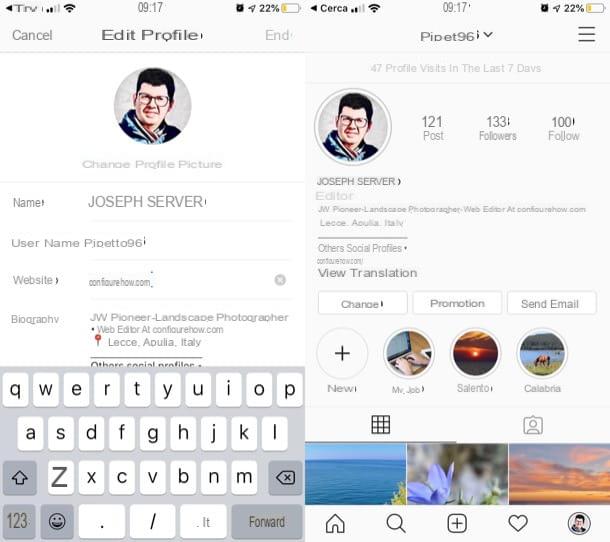
Were you unable to put the link in the Instagram Stories because you do not currently have the necessary requirements to access the feature? Well, unfortunately you can't do much to solve this problem, if not try to increase followers (as I have already recommended a few paragraphs above) and / or hope that Instagram extends this functionality to all users, without any restrictions related to popularity. account.
Another thing you can do is to insert the links in the bio of your Instagram account. I know, that's not exactly what you had in mind, but it's always better than nothing, right? To put links in your bio, follow the steps below.
- Su Android / iOS - start the Instagram app, log in to your account (if necessary), tap on thelittle man located at the bottom right, tap on the item Edit profile and, in the screen that opens, enter the link you want to insert in your biography in the text field located next to the item Website. Finally, tap on the item end located at the top right.
- Su PC - if you use the Web version of Instagram from PC, connected to the access page to the service, log in to your account, click on the symbol oflittle man located at the top right, click the button Edit the profile and, in the text field Website, enter the link you want to add to your account bio. Then click on the blue button Send (located below) and that's it. If you are using the official Instagram app for Windows 10, instead, click on thelittle man placed in the lower right corner, press the button Edit profile, enter the link in the field Website and then click on the entry end (located at the top right).
If you want, then you could advertise the link inserted in the biography of your profile in the Instagram stories, as I have already explained to you in this other guide. If you want more information on how to put the link in the Instagram biography, read the article in which I explain in detail how to proceed.
If you have encountered other difficulties, however, do not hesitate to visit the Instagram help center and possibly contact the social network to express your doubts.
How to put links in Instagram Stories
























