Switch to a corporate Instagram profile
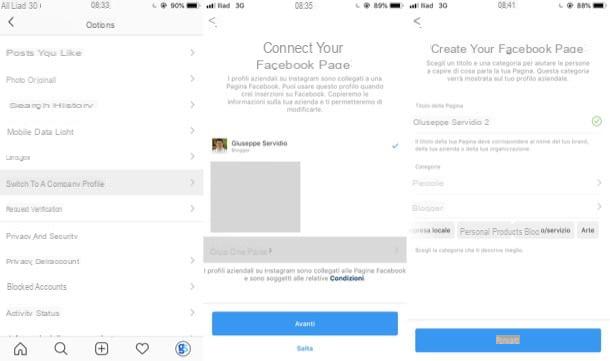
The first operation you need to do if you want sponsor Stories on Instagram Is that of switch to a corporate Instagram profile. This is a fundamental step to be taken to sponsor the contents in the Stories, as it allows you to pay Instagram a sponsorship fee, the price of which varies based on the number of users you want to reach and the duration of the promotion itself.
To proceed, start the official Instagram app on your Android, iOS or Windows 10 device, log in to your account (if necessary), press thelittle man or yours profile picture (bottom right), tap on the symbol (≡) located in the upper right corner and select the item first Settings and then on that Switch to a company profile, which is located within the section Account.
At this point, press the blue button Continue for four and choose if create a page, to switch to a company profile by creating a Facebook page at the moment (the operation will take place directly in the Instagram app) or select the name of a page already existing (if available).
After making your choice, press the button NEXT, check your contact information, choose the ones you want to show on your corporate Instagram profile and first press the button end and then OK to complete the operation. Mission accomplished! Now, you can finally access the Instagram tools that allow you to sponsor the content you post, including Stories.
If any of the steps indicated in the previous lines are not very clear to you, deepen the topic by consulting the guide in which I explain in detail how to put the company profile on Instagram.
Create an Instagram Story

Now the time has come create an Instagram Story. If this is your first time creating content of this type, know that there is absolutely nothing complicated about doing this. You simply have to log into your account within the Instagram app, press the button that allows you to create a new one Story and publish your content. Let's see in detail how to proceed.
To begin with, start the Instagram app for Android, iOS or Windows 10, log into your account (if necessary) and press thelittle man or on the thumbnail of yours profilo's photo located in the lower right corner of the screen. Then press the blue button capacitor positive (+) lead located on your profile photo (top left) and, in the screen that opens, use the buttons you see on the screen to create a new Story.
Therefore, scroll through the various modes available (eg. Boomerang, Super Zoom, HD Portrait, Text, etc.) and take a photo or record a video using the button located in the center of the screen (below). Alternatively, click on the preview of the gallery (bottom left) to choose a photo or video already on the device. Next, tap on the symbols you see on the screen to add to the content of the Story adhesives, freehand drawings, testi and whatnot, press the button The tua storia placed at the bottom left and the content will be posted.
If you want to add new content to the Story, all you have to do is press on yours profilo's photo located at the top left (on the main screen of your Instagram account), press the thumbnail of the profile photo on which the blue button is drawn capacitor positive (+) lead and repeat the steps I indicated in the previous lines to add new content to the Story.
If you want more information on how to create Stories on Instagram and how to add new content to Stories on Instagram, do not hesitate to also take a look at the insights that I have linked to you. I'm sure these further reading will also be useful to you.
Sponsor an Instagram Story

After switching to a company profile and creating a Story on Instagram, you can finally sponsor the contents present in the latter. All you have to do is log into your Instagram account, open the Story you created, go to its settings and select the option that allows you to promote its content.
Therefore, start the Instagram app on your Android or iOS device, log into your account (if necessary) and press the symbol oflittle man or on the thumbnail of yours profilo's photo which are located in the lower right corner of the screen. At this point, tap on yours profilo's photo (top left), which should be surrounded by a colored perimeter.
In the screen that opens, presses the button Other… located in the lower right corner of the screen and, in the menu that opens, presses on the item Promote, so as to recall the function that allows you to sponsor the contents of the Stories on Instagram. After that you have to select the destinazione, or where to send the users who will view the sponsored content: put the check mark on the option Your Profile o Your website, according to what you prefer, and presses on the voice NEXT at the top right to go to the next step.
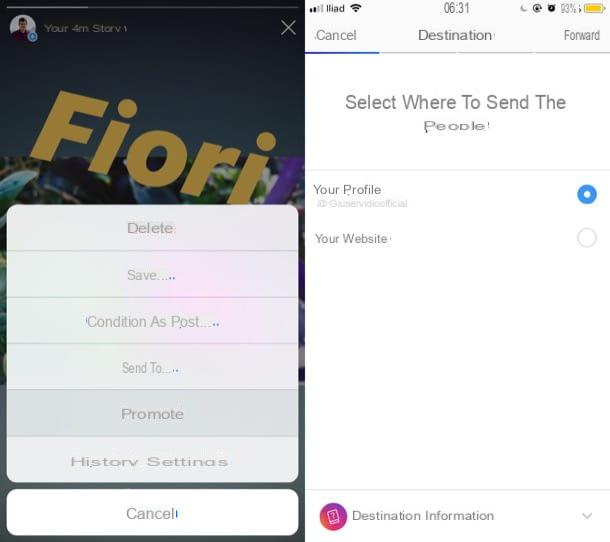
In the screen that opens, you must select the target audience, that is the category of users you want to reach: put the check mark on the item Automatic, if you want to reach users who have similar characteristics to your current followers, or select the item Create your own if you want to manually set the characteristics of the users you want to reach (eg age, interests, places, etc.). Once this choice has been made, press again on the item NEXT.
On the screen Budget and duration, then, select the budget and duration of the promotion by moving i cursors which are located at the bottom: as you can see, as you choose the preferred parameters, you will be informed of the total expense you will face. Also made this choice, presses on the voice NEXT located in the upper right corner of the screen.
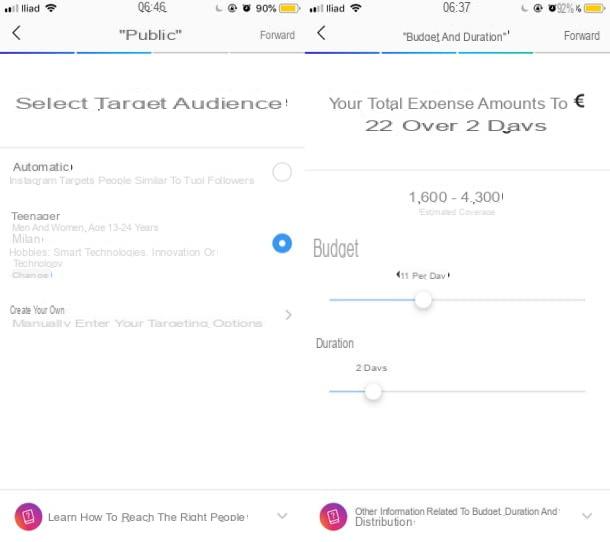
Now you just have to check that all the information entered is correct, press the button Add a new payment method located at the bottom (if you have not already set one) and follow the instructions you see on the screen to enter the details of one of the payment methods available (eg. New credit or debit card, New current account o PayPal). When you have added the payment method with which to pay for the sponsorship, press the blue button Create promotion located at the bottom, follow the instructions you see on the screen to complete the procedure and the game will be done.
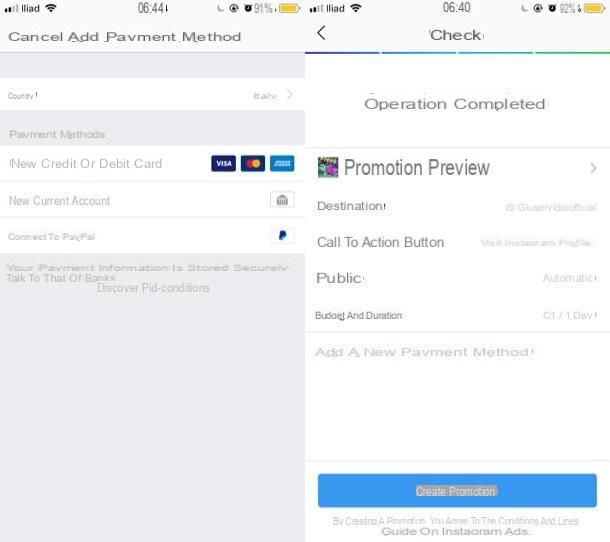
The content of your Story will be shown to a greater number of people who will be invited to visit your Instagram profile or your website (depending on your choice) and, of course, will present the wording Sponsored.
How do you say? Would you like to sponsor Instagram Stories in the sense that you would like to get compensation from companies to promote their products through the most famous photographic social network in the world? In that case, you'll need to be good enough to build a successful profile, and you'll see, as your followers and popularity increase, so will the sponsorship requests from companies. If you want some "tips" on how to be successful on Instagram, consult the guide I dedicated to the topic.
How to sponsor Instagram Stories

























