How to put two videos together on Instagram stories
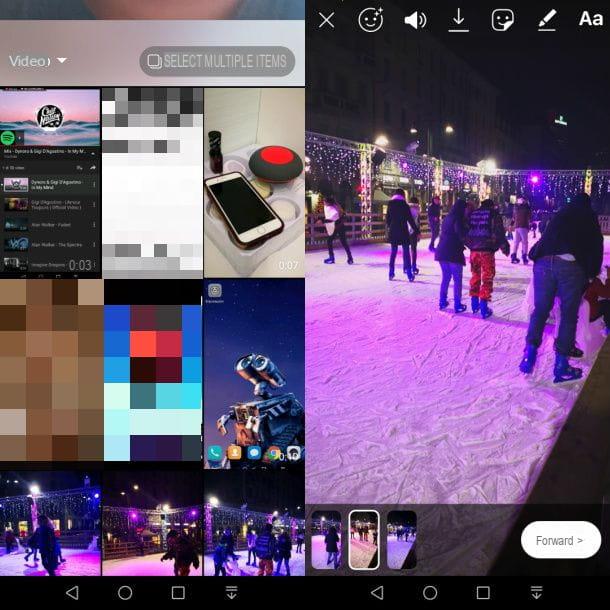
If you wonder how to put multiple videos together on Instagram stories, you'll be happy to know that you can easily do this by taking advantage of the native functionality built into the app Instagram to Android (downloadable from the Play Store or from alternative stores) and iOS.
Before you begin, however, take into consideration that the stories of Instagram you can share videos with a maximum duration of 15 seconds. In the event that the films exceed this duration, however, no problem: the films will be automatically divided into several stories of 15 seconds each.
Having said that, to proceed, first start the official Instagram app and log in to your account. Then press oncamera icon located in the upper left corner of the social network main screen, in order to launch the story creation tool.
At this point, press onmedia gallery icon located in the lower left corner and press the button Select more content located in the upper right corner. Once this is done, select, through the gallery of your device, the videos you want to upload to Instagram stories and continue by pressing the button NEXT.
Now, edit the Instagram story using all the tools available, such as adding stickers (thesquare emoticon icon). Then press the button NEXT and finally, to share the video in the stories, press the button Share.
In case of doubts or problems, refer to the tutorial where I tell you in detail about how to create stories on Instagram.
Other solutions to put multiple videos together on Instagram stories
In case you want to merge multiple videos in order to publish them in the stories of Instagram, you can, as an alternative to the solution indicated in the previous chapter, use some third-party applications and thus obtain a more professional editing effect. For all the details, read on.
TikTok (Android / iOS)
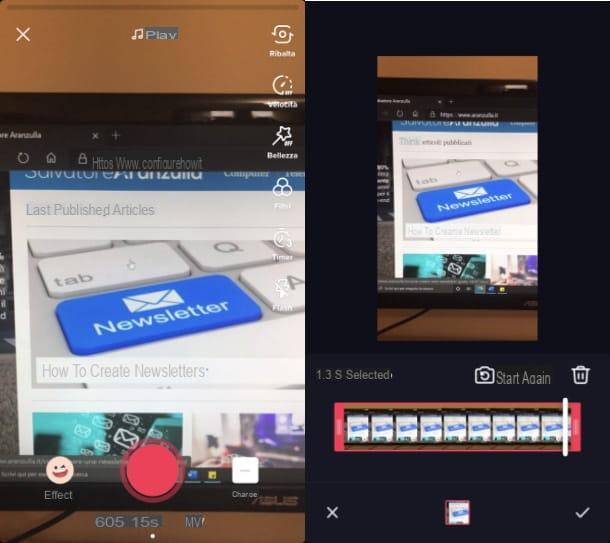
A rather used solution for video editing is represented by the social network TikTok, as it is equipped with a rather advanced video editing tool, which easily allows you to merge multiple videos in order to obtain a fairly neat result.
To use this, first launch the TikTok app for Android (available on the Play Store and on alternative stores, such as HUAWEI AppGallery) or iOS / iPadOS and log in to your account.
After that, if you want to merge multiple videos by recording them on the spot, press the button capacitor positive (+) lead to start the social network camera and record the video by pressing the red round button located at the bottom.
Perform this operation several times, to record more sequences of the same video: in case of errors, you can always go back by pressing the button (X), confirming the deletion of the last clip, and recording a new sequence.
If, on the other hand, you want to merge multiple videos recorded previously, import them into the TikTok editor by tapping the button Charge, selecting them and pressing the button NEXT.
After recording or importing the videos, click on the icon () e fai tap sul pulsating Adjust clip, to access the other tools of the TikTok. For example, you can change the length of the imported videos, using the appropriate ones selectors.
Once you've finished editing, click on the button end, then choose whether to add background music by applying a sound among those available in the default song library of the social network.
At this point, to save the video in the memory of your device, press the button NEXT and make sure the option is selected Save to your device. Once this is done, if you don't want the video to be posted on TikTok, select privacy Private in correspondence with the wording Who can view this video and finally, press the button Public, in order to automatically export the movie to the gallery of your device.
Finally, you just have to follow the instructions I gave you in the previous chapter, to upload the video made in the stories of Instagram. In case of doubts or problems, refer to my tutorial where I will explain in more detail how to merge videos on TikTok.
InShot (Android / iOS)
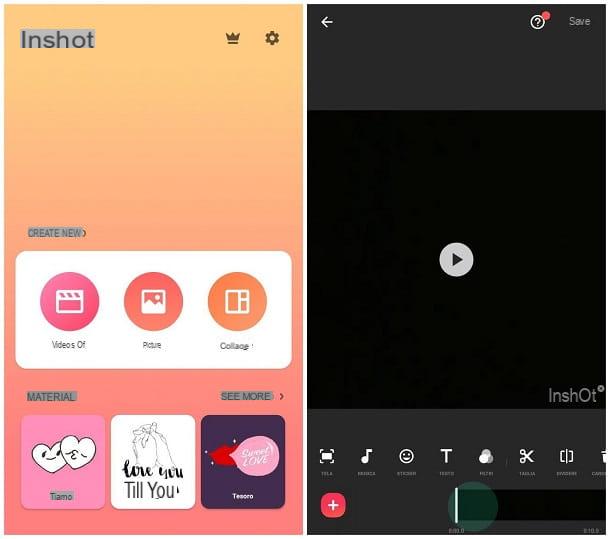
Among the alternative solutions you can use to edit multiple videos together and then publish them in the stories of Instagram, there is the app InShot, which is free to download at Android (from the Play Store or via alternative stores) and on iOS / iPadOS.
However, keep in mind that the app in question applies a watermark to the exported videos. The watermark in question can be removed for free by watching an advertisement every time a new multimedia project is created. On iOSalso, you can purchase the For of the app which, at a cost of € 3,49, automatically removes advertising, watermarks and also allows access to additional transactions, effects and stickers.
That said, if you want to take advantage of the InShot video editing tool, start the app in question and consent to the requests that are shown to you, which are used to allow it to work properly. After that, press the button Video and, through the gallery of your device, import the videos to be joined, adding the checkmark. Then confirm the addition by pressing the icon √.
Once this is done, you just have to use the other tools of the app, which are shown to you in the bar at the bottom, to edit the imported videos. For example, to adjust the resolution of the movie, click on the button Fabric, then select the option PM9:16, so that the video respects the vertical format of Instagram stories.
At the end of the changes, press on theshare icon located in the upper right corner and tap the button Save, so that the exported video is automatically saved in your device's gallery.
At this point, all you have to do is upload the video in the stories of Instagram, through the appropriate functionality, as explained in the previous chapter.
In case of doubts or problems or for more information regarding the operation of InShot, read my guide dedicated to video editing apps.
How to put multiple videos together on Instagram stories

























