Preliminary information

Before explaining to you how to make separators on instagram, I have to give you some preliminary information about what they are, what they are for and how this content is created.
Well, you must know that the separators they are nothing more than a sequence of three images that, published on your profile Instagram, allows you to graphically "separate" the images currently in the profile feed with those that will be posted later.
To create these images you can give space to your creativity, creating customized graphics through the use of photo editing programs, such as Photoshop. Alternatively, more simply, you can use smartphone graphics apps, such as Spark Post for Android (also available on alternative stores to the Play Store) and iOS / iPadOS.
Alternatively, if inventiveness and / or time to create original content is scarce, you can use applications that include predefined separator templates, as I will explain in detail in the next chapter of this guide.
Furthermore, as I will explain further on, it is possible to use separators created by other users, by searching and downloading these images directly on Instagram or from other apps, such as Pinterest. For more information on this, read on.
App to make Instagram separators
As anticipated, to do the separators on Instagram it is possible to make use of special apps that provide a series of predefined templates from which to draw for the publication, on your Instagram profile, of a sequence of three separation images. Here are some of the most interesting.
Grid Post (Android/iOS)
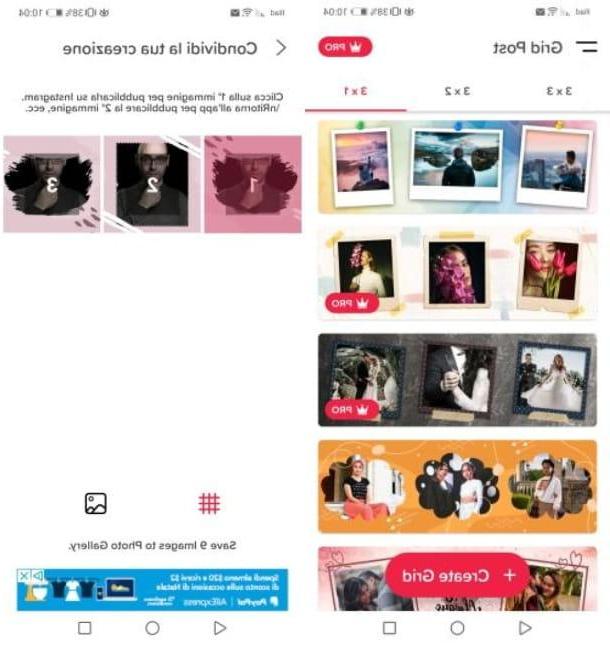
One of the first apps that I recommend you use to make separators on Instagram it is called Grid Post: it is an app that allows you to easily customize your Instagram profile through the use of separators already made on the basis of predefined graphic styles, which can however be customized.
The app in question can be used for free, but by purchasing the version For at a cost of € 7,49 on Android and € 7,99 on iOS, you can remove advertising and unlock all other additional templates.
To use it, download the app on Android from the Play Store (or through alternative stores), by pressing the button Installwhile on iOS / iPadOS take it from the App Store by first pressing on Get and then confirming the download and installation via Face ID, Touch ID or via the password of your iCloud account.
In both cases, after starting the app (by pressing its icon located on the home screen and / or in the applications menu), locate the template to be used as a separator, among those proposed to you in the sections relating to grids 3 × 3, 3 × 2 o 3 × 1.
After choosing the template, tap on it and press on picture icons, to add photos to post as separators. At this point, tap the button Following and choose whether to add other personalization elements, such as texts (Add text), stickers (Adhesive) about filters (Filter) to the project. Once you have finished making changes, click on the icon √ (the button end your iOS).
Now you can post the three images on Instagram acting directly through the app Grid Post: presses, therefore, on photo number 1, in order to start the app of the photographic social network and publish it in the feed (by pressing the buttons NEXT, NEXT e Share).
Once this is done, go back to the app Grid Post and repeat the same operation also for the second and third image, in order to create the separation of the images published on Instagram through the template you have chosen.
Grids (iOS)
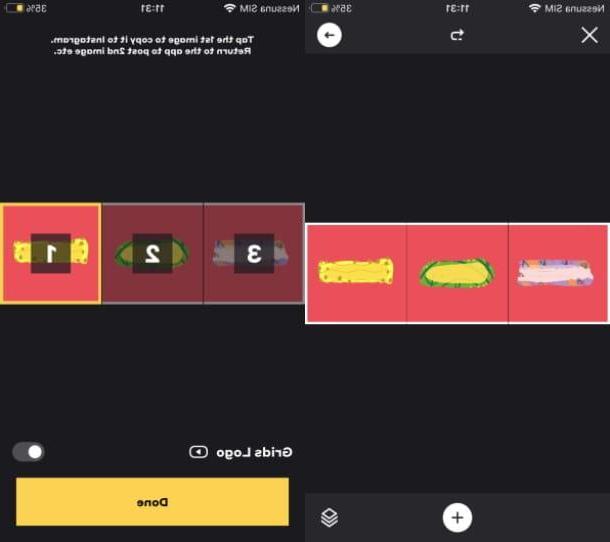
If you own a iPhone, you can use the app Grids to create separators for Instagram using various predefined templates, or you can create them independently in a completely personalized way. This app is free, but in order to have access to some additional features you need to purchase the version For at a cost of € 5,99 / week or € 45,99 / year.
Therefore, to get started, download the app in question via the App Store, then launch it and refer to the section Instagram Feed Layouts, to locate the template of separator you want to use (in case you want to publish on Instagram some separators already made on the basis of specific graphic layouts).
Alternatively, tap on the item Grid to set a blank layout to customize. In this specific case, you can customize the grid through the items Width e Height, in order to create, for example, a grid 3X1.
Fatto ciò, first prize Done and then presses on button (+), located at the bottom, to create a series of completely customized separators, by adding elements such as texts (Text), stickers (Stickers) and forms (Shape). Also, by pressing the button Tap to add background, you can add an image from the Gallery (Image from Gallery) or color the background of the separators (Color fill).
At the end of the customization, but also if you have chosen to use a predefined template, click onarrow icon, then tap the button Instagram.
Once this is done, press on the first image, to automatically open the photo social network app and publish the image on your profile (Feed), using the buttons NEXT, NEXT e Share. Then repeat this operation for all three images to be published as separators and that's it!
Other useful tips

As an alternative to using the apps I mentioned in the previous chapter, to make separators on Instagram you can also use images created by other users, searching for them through apps such as Pinterest, in order to download them.
The latter social network of images, in fact, is perfect for looking for the right inspiration, in case you want to create custom separators, through the use of programs or graphics apps. Furthermore, it is also the place to search for images created by other users, to use as separators.
Therefore, start the app of this social network on your device or connect to its official Pinterest site and, in the search engine, type terms such as “Instagram new theme divider”, “Instagram feed divider” or, in English, "Instagram separators", to identify this type of images.
Once identified, you can download them to your device by clicking on the icon (...) and then on the button Save. For more information on using Pinterest, regarding the download of images, refer to my guide dedicated to the topic.
Alternatively, you can use separators created by other users and posted directly to Instagram, searching for them on the photographic social network, typing the hashtag in the search engine #themedivider.
In this case, to download images from Instagram you must make use of special third-party tools, such as the DownloadGram website, useful for downloading photos from Instagram by acting directly online. For more information on this, refer to my tutorial dedicated to the topic.
How to make separators on Instagram

























