Preliminary operation
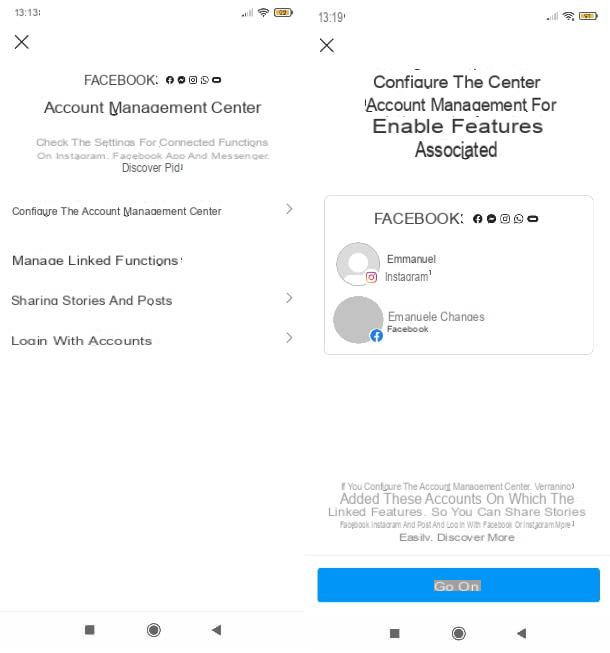
Before getting to the heart of the tutorial, I have to make an important premise: at the time of writing, even if it is possible to find your Facebook friends from Instagram through a dedicated function, it seems that Instagram only shows Facebook friends who are also in your phone book.
In light of what has just been said, I invite you to take a look (if you need it), at my tutorial on how to add a contact to the phone book, in order to allow the app to "see" them.
Net of this, to find your Facebook friends on Instagram, you will need to link your accounts from both social networks. To do this, you will need to go to the Account Control Center of the Instagram application, which is available on Android (both on the Play Store and on the alternative stores) e iPhone and iPad.
Thanks to the connection of the accounts you can then automatically share Instagram posts and stories on Facebook, log in on Instagram with your Facebook account credentials, use Facebook Pay also on Instagram and more (more information here).
To proceed with the connection of the accounts, open theInstagram app on your smartphone (or tablet), tap on yours profile picture at the bottom right and then click on the icon ≡ located at the top. At this point, scroll down the page and press on the item Account Management Center; from here, tap on the item Set up the Account Management Center.
You will then be redirected to the Facebook login page and simply enter your login credentials in the appropriate fields you see on the screen. Once this is done, press on the buttons Log in e Continue as [username] (if you are having trouble logging in, check out my tutorial on how to recover a Facebook account).
To conclude the procedure, press the buttons Continue e Yes, complete the setup and choose if sync your profile picture of Facebook with that of Instagram or not. Congratulations, that's it!
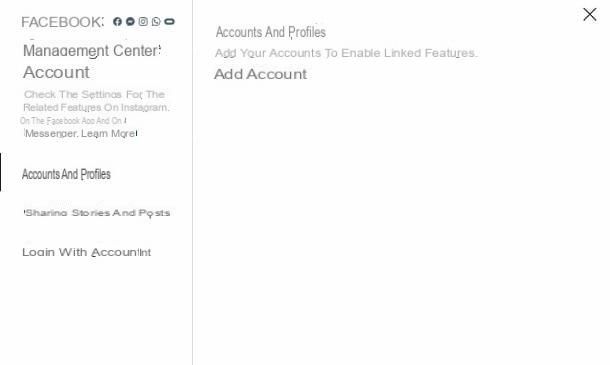
How do you say? Would you rather act from PC? No problem: connect to this Instagram page and, if requested, log in to your account. Then click on the item Add account and proceed with the login on Facebook. Finally, press on the buttons Continue as [username], Continue e Yes, complete the setup.
If you prefer to use theInstagram application for Windows 10 and later, start it, log in (if necessary) and click on yours profile picture located at the top right; from here, click on the item Settings and then on the voice Account Management Center (bottom left) and continue as explained above.
It didn't take long, do you agree? For more details on these procedures, see my guide on how to connect Instagram to Facebook.
How to follow all Facebook friends on Instagram: smartphones and tablets
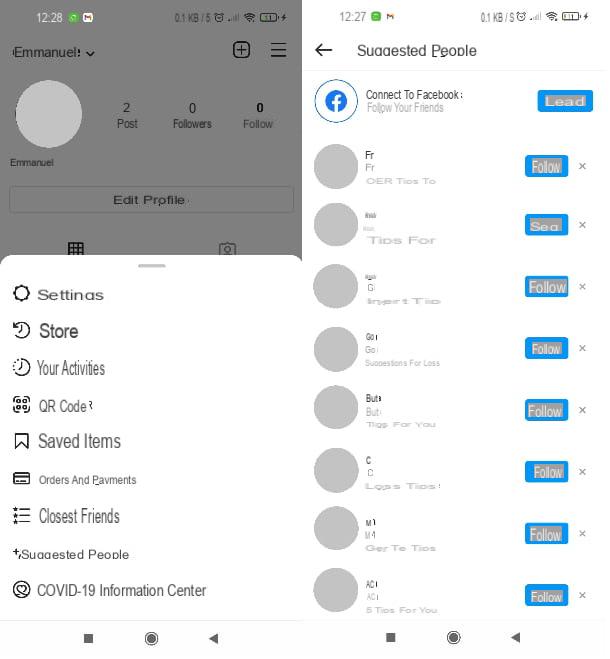
You are now ready to find follow all Facebook friends on Instagram. To act as a smartphone (or tablet), start theInstagram app, your prize profile picture (bottom right), then go to the menu ≡> Suggested people.
How do you say? Is this last item missing from the menu you opened? Then do this: press the icon again ≡ from your profile page and go to Settings> Accounts> Contact Synchronization: from here, press the switch located next to the item Connect your contacts to deactivate it and confirm the operation by pressing on the item disable.
Now, go back to the menu above and press on the item Follow and invite friends: from here, click on the item Follow the contacts and (if required) press the button Allow access, I'll give you confirmation.
At this point (both in case you have opened the entry Suggested people either in case you have opened the item instead Follow the contacts) you should be presented with a menu showing the button at the top Connect placed next to the item Connect to Facebook. Press, therefore, on this button and you will immediately be offered your Facebook contacts who have an account on Instagram: to follow them, you simply have to press the button Follow placed in correspondence of each name. It wasn't difficult, do you agree?
I also inform you that once you have connected your Facebook contacts, if your account was created recently and you do not yet follow any person, you can find the various profiles of your friends also by pressing the icon of the casa that you find at the bottom left, on the main page of the application or on your profile page. In the latter case, swipe right le previews you see and press the button Show all, or tap on the icon freccia rivolta verse il basso located next to the item Edit profile.
How to follow all Facebook friends on Instagram: computer
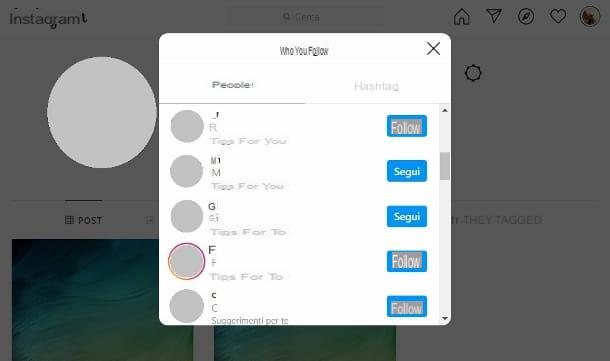
You stai chiedendo how to follow all facebook friends on instagram da computer? As for the site of the social network in question and its computer application, unfortunately the suggestions of friends on Facebook will be shown to you only if you have recently created your account and you do not yet follow any users (or you follow very few).
In this case, first make sure that you have connected your Facebook account to Instagram (as I indicated in this chapter) and that you have activated the synchronization of contacts in the mobile app: to do this, press on your profile picture i went his ≡> Settings> Accounts> Synchronizing contacts; from here, move up ON the lever ofswitch pressing on it.
To see user tips to follow, just click on the icon casa that you find at the top right. Alternatively, you can click on yours profile picture (top right), then on the item Profile and, finally, on the voice Profiles followed (also tap on the item See all tips located below, to see more users).
Once you have found the friends you are interested in, proceed by clicking on the entry Follow placed in correspondence with their name. That's all!
How to invite Facebook friends on Instagram
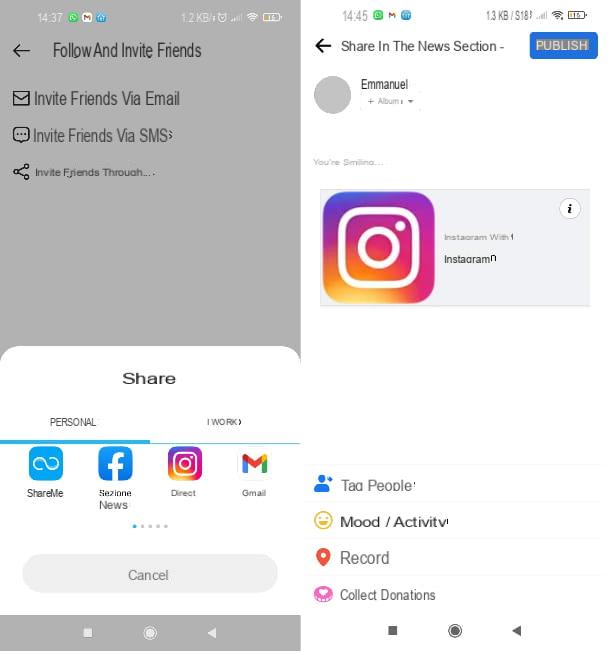
You can invite your Facebook friends to create an account on Instagram directly from the app of the latter social network.
To proceed in this sense, you must necessarily act as a smartphone or tablet: once theInstagram app, then tap on yours profile picture located at the bottom right and then click on the icon ≡ placed at the top.
Then select the item Settings i went his Follow and invite friends> Invite friends via ... do tap sul logo di Facebook. You will then be redirected directly to the post creation screen in the Facebook app.
Pressing on the item Share in the News section at the top, you can also choose whether to send the invitation by posting it in the diary of one of your contacts or in a group by clicking on the appropriate items that are shown to you (if you want the post to be published only in your diary, leave the option selected Share in the News section).
You can also add a caption by typing text in the entry field Write something…, tag people or add a mood, by pressing the appropriate buttons located at the bottom. Once you're ready to post your invitation, tap the button Public at the top right.
By visiting the link you posted, your friends will be automatically redirected to the download page of the Instagram app and can thus proceed to create their account.
How to unfollow friends on Instagram
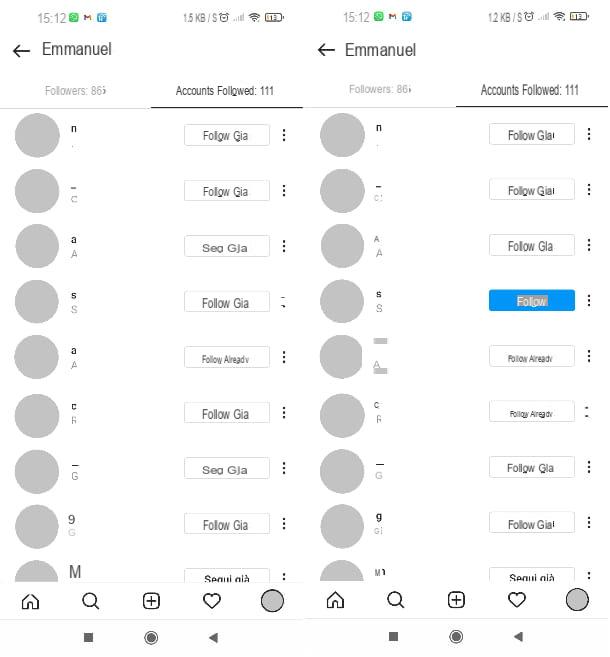
You have thought about it and you wish unfollow one or more Facebook friends on Instagram? No problem, you can retrace your steps at any time.
For procedures da smartphone or tablet, apr l 'Instagram app and press on yours first profile picture, bottom right. From here, go to the section followed (above) and make sure the tab is selected Accounts followed (and if not, you can do it yourself).
At this point, scroll through the list of contacts, locate the one you want to unfollow and press the button Follow already that you find in correspondence with his name, so as not to follow him anymore.
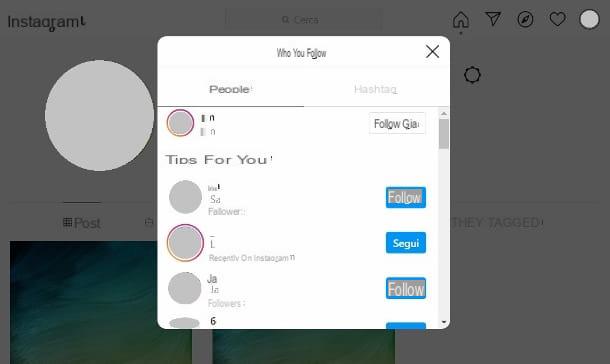
From a computer, on the other hand, after connecting to the Instagram site or starting theWindows application, click on yours profile picture situata in alto a destra e seleciona la voce Profile give the menu check if you press.
Fai, quindi, click her voice People followed at the top, scroll through the list of contacts, locate the one you want to unfollow and click the button Follow already that you find in correspondence with its name. Easier than that ?!
How to follow all Facebook friends on Instagram

























