Preliminary information

Before explaining to you how to decorate Instagram Stories, it seems only right to provide you with some preliminary information in this regard.
As you probably already know, the stories di Instagram are temporary contents, consisting of photos, videos, music, texts and interactive elements that remain visible only for 24 hours, after which they are no longer visible to other users of the social network.
They can only be done through the official Instagram app for Android (downloadable from the Play Store or from alternative stores) and for iPhone (downloadable fromApp Store) and there are different types: standard stories with photos or videos, textual stories, stories with effect boomerang (repeating a short sequence), stories with effect superzoom (with a zoom-in animation) and stories layout (which allow you to create real collages), just to give some examples.
The task of my tutorial will be to explain to you, in detail, how to proceed to decorate the stories through the use of the main features of the photographic social network and with third-party apps. Read on to know everything.
How to decorate Instagram stories
The editor of Instagram provides several tools to embellish your stories. Let's find out in detail how to make the most of it.
Use filters
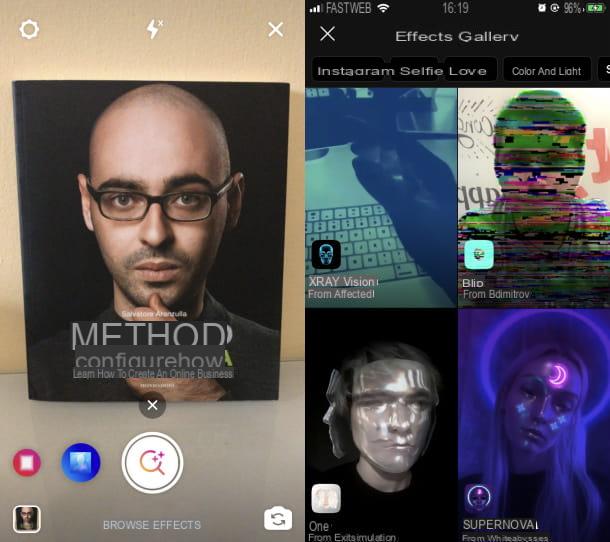
The first thing you need to know regarding the possibilities of decorating stories on Instagram is that you can embellish them even before creating them. In fact, I am referring to the use of filters, i.e. three-dimensional effects created by the team of the well-known photographic social network and also by users that can be applied in real time on their face.
To start, then, start the app of the well-known photographic social network and, after logging in to your account, press on thecamera icon located in the upper left corner, to start story creation.
Then, swipe to the right to open the menu of filters and select the one that, according to your tastes, you think is more aesthetically appealing. Once this is done, we just have to create the story by holding down the pulsating dell'otturatore, to record a video, or by tapping on it, to take a photo.
Add stickers
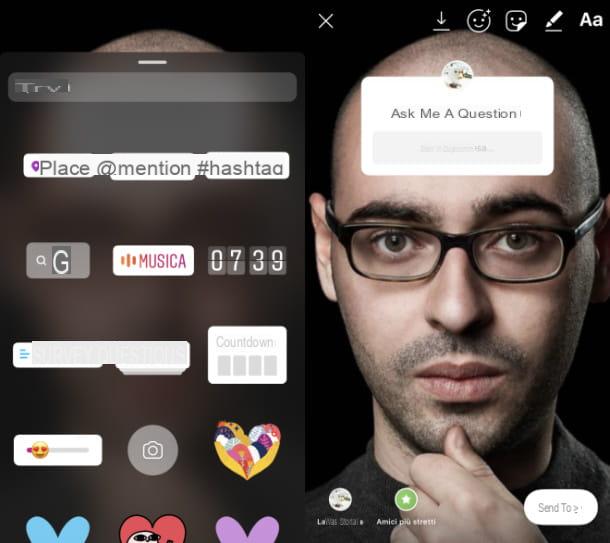
After creating a story of Instagram multimedia or text, respectively by pressing the pulsating dell'otturatore or using the feature Crea, you can embellish it by adding some adhesives.
To do this, press onsquare emoticon icon located in the upper right corner of the app and, in the menu that is shown to you, use one of the stickers that are shown to you, to customize the story you have created.
The possibilities at your disposal are really numerous: you can add hashtag, set a countdown, or give life to real ones quiz. It is also possible to add GIF, do or receive questions, mention other users and even take and / or import photos from your device's Gallery, respectively by pressing thecamera icon or the one with the multimedia gallery symbol. In all the cases mentioned, after finishing the customization of the sticker, press the button end, to add it to the story.
Furthermore, the stickers can be enlarged or reduced using the pinch to zoom (thus making two finger pinches), and they can be moved by holding your finger on it and dragging them on the screen.
Write texts
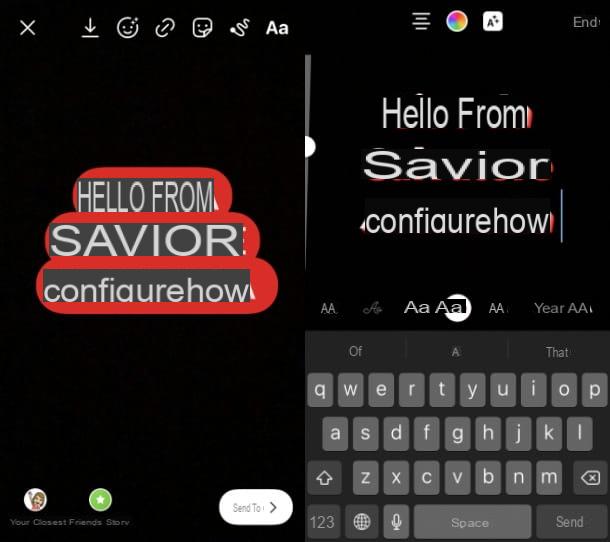
To write textual content in your own stories, in order to embellish and personalize them, it is very simple: just use the tool Aa of the Instagram editor, which allows you to activate the text editor.
After creating the story, then tap the button Aa and type, in the text field that is shown to you, the text you want to add. Furthermore, you can customize the font, scrolling through those that are shown to you, add a background graphic effect, using the button A, and even customize the color and alignment, by clicking on the color picker icon ** and on the paragraph shaped button, located alongside.
When you have finished adding the text elements, click on the button end to add them to the history and possibly modify their dimensions and positions, using gestures.
Draw on the stories
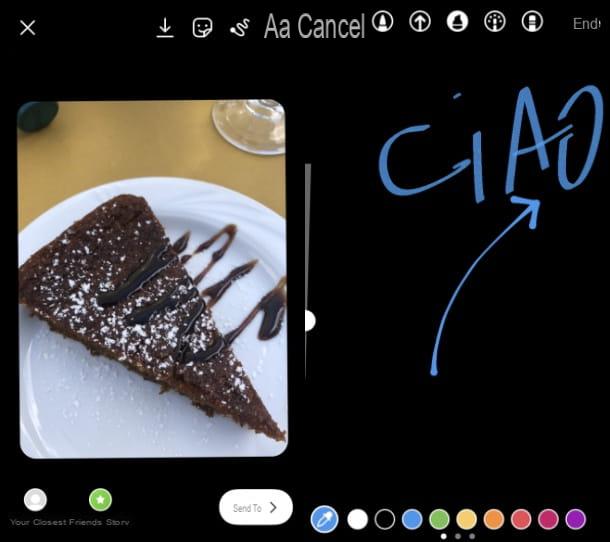
Another tool of Instagram through which you can decorate the stories you make is what it allows freehand draw, also thanks to the use of a small set of brushes.
To use it, after making the story, press on theserpentine icon located at the top, in order to open the drawing tool. Then tap on one of the brushes that are shown to you and customize the color, through the colored selector located at the bottom.
At this point, to draw on the stories, you just have to move your finger on the screen as if you were using a brush or a graphic pen. At the end of the drawing, click on the button end, to confirm the decoration made.
App to decorate Instagram Stories
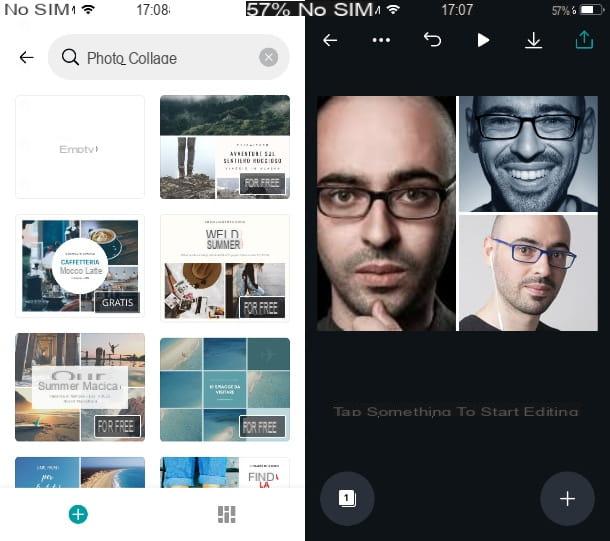
You can also use third-party apps to decorate the stories of Instagram, as an example Spark Post (Android / iOS / iPadOS), or even canva (Android / iOS / iPadOS), Unfold (Android / iOS) and Made (Android / iOS) which are free (in their basic versions, with additional content unlockable through in-app purchases) and united by the possibility of creating stories even faster, also thanks to the use of predefined templates.
To get to know them more closely and find out in more detail how they work, check out my tutorials on graphics apps and the one on how to edit photos for Instagram.
However, I want to remind you that using the Instagram is essential in order to be able to add all the elements of interaction that I told you about in the chapter dedicated to stickers, such as hashtag or mentions, which serve to increase user engagement and without which it becomes more difficult to reach a wider audience and, consequently, grow on Instagram.
How to decorate Instagram Stories

























