How to activate Instagram notifications of a profile from Android
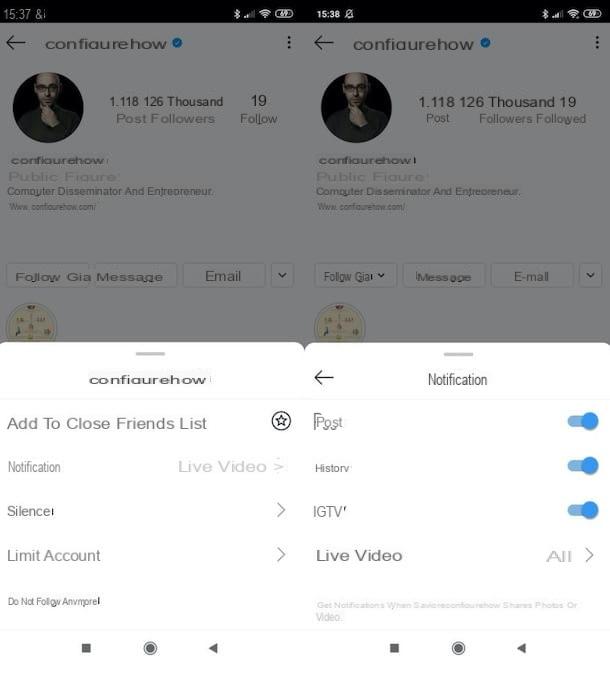
If you want to know how to activate Instagram notifications of a profile by acting from a device Android, know that all you have to do is go to the profile of your interest, call up the menu relating to the management of the notifications of the latter and act directly from there.
First, therefore, access Instagram from its official app and go to the profile on which you intend to act: to do so, press the icon of the magnifying glass (bottom left), type the username of the account of your interest in search bar located at the top and tap on the correct occurrence.
Once you are on the profile of your interest, start following it (if you don't already follow it) by clicking on the button Follow. If it is a private profile, you will have to wait for the user to accept your request (please note that they may or may not). Once you have added the profile to your followers, click on the button Follow already and, in the box that opens, tap on the item Notifications. Then move up ON the switches located in correspondence with the items Post, Stories e IGTV (depending on the content you want to receive notifications for). As for live videos, tap on the item Live video and make sure the wording is selected All.
Also, make sure that you have not muted the display of posts and stories for the account in question. To do this, after pressing the button Follow already, tap on the wording Silence and make sure that the switch levers placed next to the items Post e Stories are moved to OFF (otherwise you do it).
Finally, I recommend that you also check that you have not blocked the notifications for the Instagram app in the Android settings: to do this, go to the menu Settings> Notifications> Instagram and, if necessary, move up ON the relative levetta all'opzione Consenti notified.
How to activate Instagram notifications of a profile from iPhone
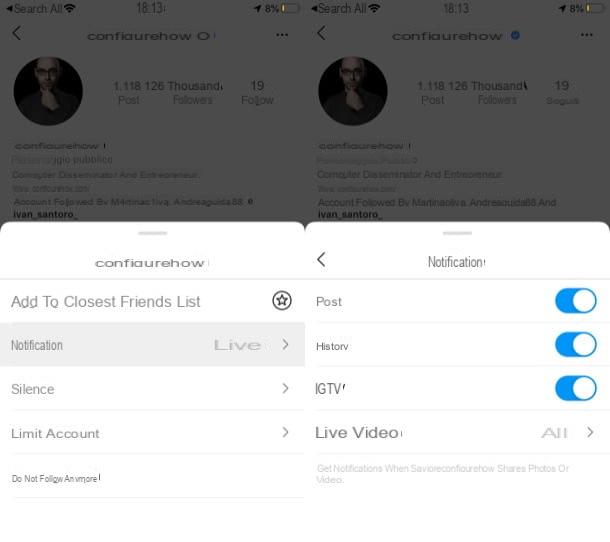
If you want to know how to activate Instagram notifications from iPhone, you have to follow practically the same instructions I gave you in the chapter on Android.
Even in this case, in fact, the first thing you need to do is access Instagram from its official app and go to the profile of your interest. Press, therefore, on the symbol of magnifying glass placed at the bottom left, write the username of the account of your interest in search bar at the top and select the correct result.
Once you have reached the profile in question, start following it (if you have not already done so), by pressing the button Follow. If it is a private profile, you will have to wait for the person to positively accept your request (please note that they are not obliged to do this). Then press the button Follow already And, in the menu that if you press, fai tap sulla voce Notifications.
Finally move up ON the switches located in correspondence with the inscriptions Post, Stories e IGTV (depending on the content you want to receive notifications for). As for live videos, however, tap on the item Live video (present in the same menu) and make sure the option is selected All (if not, select it yourself).
Make sure you haven't muted the posts and stories from the account in question. To do so, after tapping the button Follow already, presses on the voice Silence and, in the menu that opened, move up OFF the switch levers located next to the items Post e Stories (if necessary).
Finally, check that you have not blocked the notifications for the Instagram app in the iOS settings: to do this, go to the menu Settings> Notifications> Instagram and, if necessary, move up ON the notifications lever.
How to activate Instagram notifications of a profile from PC

You came to this guide with the aim of activate the Instagram notifications of a PC profile? As I have already mentioned in the introduction of the article, at the time of writing it is not possible to do this.
If in the future Instagram will also allow you to act from its Web version or from the official app of the service for Windows 10, I will update this part of the tutorial with all the appropriate instructions.
How to activate Instagram notifications of a profile

























