Preliminary information

Before explaining to you how not to get added to Instagram groups, I have to give you some preliminary information about it.
First, you need to know that Instagram By default, it filters requests related to adding to groups, in case these are made by people who do not follow each other.
In some contexts, therefore, the addition to the groups must be approved by the added user, who receives a notification and, if he deems it appropriate, can accept the addition to the group by pressing a specific button.
If, on the other hand, requests are made between people who follow each other, these are automatically accepted. In any case, as I will explain in the chapter dedicated to the topic, it is possible to exit the groups to which you have been added in a fairly simple way.
Also, you must know that, at least at the time of writing this guide, Instagram allows you to partially block adding to groups. In fact, it is possible to implement some alternative solutions, such as choosing who can add you, deactivating notifications for group requests, blocking a user or setting a private profile: procedures on which I will provide you with more details in the subsequent chapters.
At this point, if you want to know more about the subject, continue reading: in the next lines you will find all the step-by-step instructions on how to proceed to succeed in the intent you proposed by acting through the app Instagram for Android and iOS and, where possible, also from the official website of the photographic social network, therefore also from PC.
How to block Instagram groups
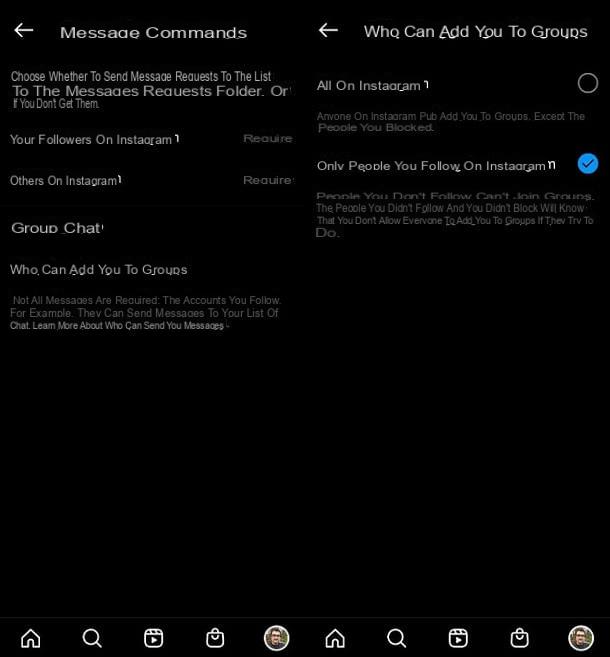
If you are wondering how to block spam groups on instagram, the best method is probably to go through a specific function available in the options of the official mobile app (at the time of writing the option does not appear on the official website).
In fact, despite it is not possible to completely block entry into groups from other people, at least you can choose who has "authorization" to add you. Unfortunately, there aren't many specific options, as you can simply decide to allow all to be able to carry out this operation or "enable" only those you follow on Instagram. However, if you use this feature with a bit of cunning you shouldn't have a problem block insertion into unsolicited groups.
In any case, to proceed, open the app of Instagram, log in to your account, press onaccount icon, present at the bottom right, tap on the ☰ icon located at the top right, select the item Settings from the menu that is proposed to you and go to the section Privacy. At this point, tap on the option first Messages and later on that Who can add you to groups. From here you can make your choice, depending on your needs, by ticking the box Everyone on Instagram or that Only the people you follow on Instagram.
The latter option is interesting for your goal, as enabling it people you don't follow will no longer be able to add you to groups. Put simply, if one sconosciuto will try to add you to one of the classic spam groups, Instagram will inform him that this It is not possible, as you have set "restrictions" in this regard.
Clearly, using this option does not mean completely blocking the possibility of being included in unsolicited groups. In fact, if you are one of those people who follow a lot of profiles on Instagram, they could continue to do this. However, you understand that this simple option can greatly reduce spam grouping.
Furthermore, choosing wisely who to follow on Instagram, you shouldn't have too many problems, putting in place a sort of "block" of Instagram groups.
Disable notifications for group requests
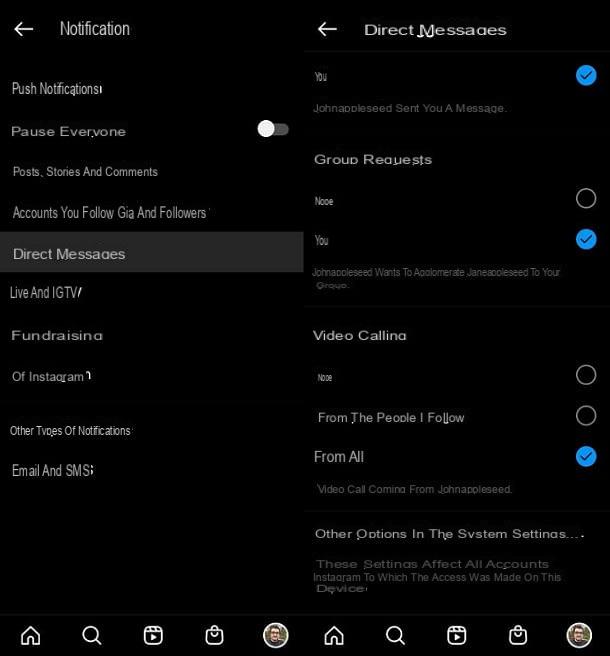
As mentioned, requests for groups are automatically filtered by Instagram, in case they are made by people who do not follow each other.
In this specific case, in fact, the added user receives a notification relating to the request to join a group which can be rejected by pressing the button Ignore. Furthermore, even in the event of membership, the group can be subsequently abandoned by pressing the button Abandon.
This specific notification can be disabled through the social network settings, acting as a smartphone. To do this, launch the Instagram on your device, log into your account and go to your screen Profile.
Then, press the ☰ icon located in the upper right corner and, in the menu that is shown to you, tap on the item Settings. Now, press on the voice Notifications and then on the wording Direct messages. Finally, put the check mark on the item No, in correspondence with the wording Group requests.
Block a user
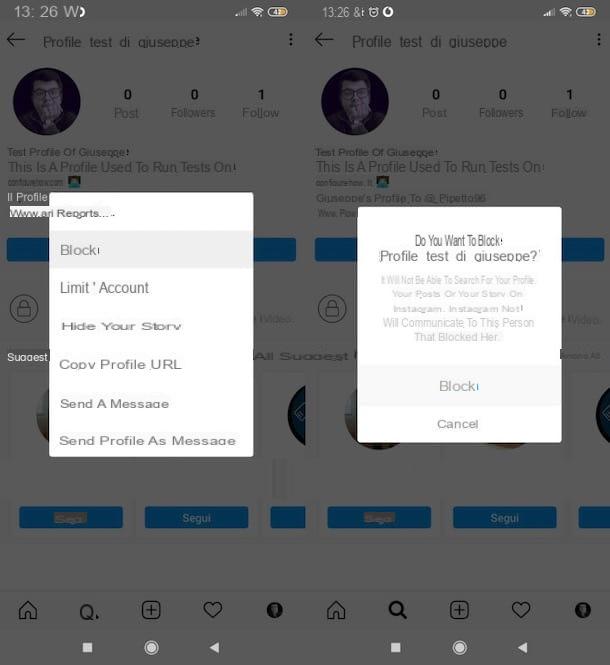
To prevent a specific user from being added to a group, you can block them on Instagram. This operation, in fact, provides that the blocked user can no longer view the profile of the person who implemented the block and, moreover, also prevents any other form of future interaction.
To succeed in this intent, you can act through the app Instagram, but also through the official website of the photographic social network.
In both cases, on the main screen of Instagram identifies the user to be blocked via the search engine (theicon of the lens of ingrandimento), in order to go to his profile. After that, tap on the icon (...) and, in the menu that is shown to you, presses the button Block (Block this user from the Web).
The operation in question is reversible by pressing the button Unlock corresponding to the blocked account, whose name is visible in the section Settings> Privacy> Blocked Accounts of the app of Instagram. In case of doubts or problems, please refer to my tutorial dedicated to the topic.
Set up your private profile
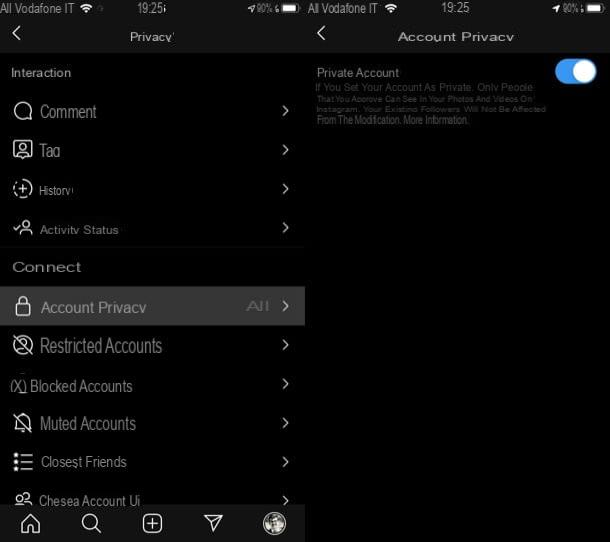
Set the private profile is another solution you can put in place to get the request for adding to groups filtered. By activating this option, in fact, requests relating to new followers (who, as mentioned, can automatically add people to groups, in case of mutual follow) are submitted for approval.
However, keep in mind that the activation of the private account means that the profile and also all the multimedia contents published are visible only to users who are already among their followers and those subsequently approved as such.
That said, if you want to succeed in this intent, you can act through the app of Instagram but also from the official website of the social network. In both cases, to proceed, log into your account and go to the section dedicated to Settings by pressing on the icon ☰ from the smartphone or on thegear from the Web.
Having done this, in the section Privacy (Privacy and security from web) make sure it's set to ON the option Private account, in order to enable this functionality which is reversible at any time, by moving on OFF the appropriate button.
In case of doubts or problems or for more information about it, read my tutorial dedicated to the subject.
Leave a group
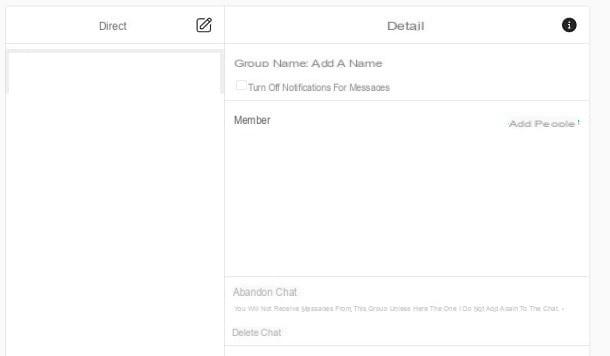
If, despite all the precautionary measures I have told you so far, you have still been added to a group and now you want to leave, do not worry: you can succeed in this intent at any time, acting through the app Instagram, but also from the official website of the social network.
In both cases, first log in to your account, in order to go to the section dedicated to private messages (by pressing onairplane icon located in the upper right corner). Then, locate the group to which you have been added and press on it, to view it.
Finally, tap onicon (i) located in the upper right corner and, in the menu that is shown to you, press on the item Leave chat. Finally, confirm the operation by pressing the button Abandon. Easy, right?
How not to get added to Instagram groups

























