Preliminary information

Before explaining to you how to tell if someone has restricted you on Instagram, I have to give you some preliminary information about it.
First of all, you must know that the limitation is an Instagram feature that each user of the social network can use to limit the interactions of other people towards him: the limited user, in fact, will not be able to know if the user who applied the restriction And online not when read his private messages.
Furthermore, when you restrict a person's interactions, you will not receive notifications related to his comments under his own posts (which will only be visible to him and will instead be hidden from all other users of the social network).
That said, you should know that the restriction functionality is removable at any time and that hidden comments can be manually approved by the user who imposed the restriction, so that they are visible to everyone.
But there is an official solution to know if you have been limited on Instagram? Unfortunately - or fortunately - no. However, as I will explain to you in the next chapters of this guide, by using an alternative account it is possible to carry out some checks and find out with reasonable certainty whether you have been subject to restrictions by other users or not. For all the details read on.
How to understand who has limited you on Instagram
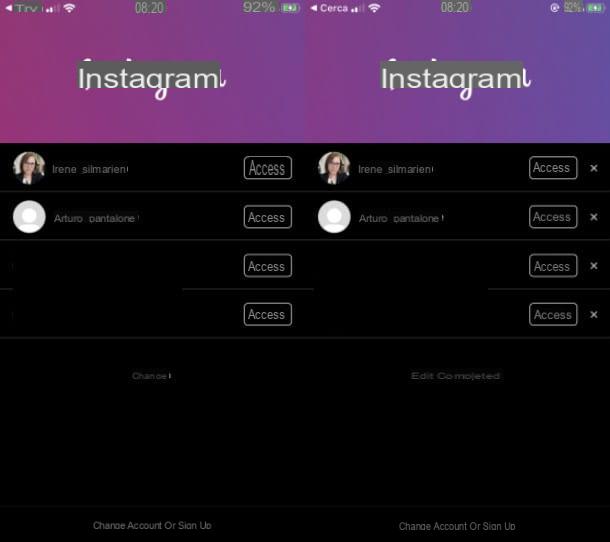
Having made the necessary premises above, let's see how to create a secondary account on Instagram and, therefore, find out if the main one has been subject to limitations by other users of the social network.
So, if you haven't done it yet, open the app Instagram for Android or iPhone, click on your name located on the main screen of the social network and tap on the items Add account> Create new account.
Proceed, therefore, to create an Instagram account by following the instructions on the screen and this will be automatically added to the app, allowing you to easily switch from one profile to another (just tap on its nominative).
At this point, follow the directions I am about to give you and check the sections of Instagram affected by a possible limitation, in order to be able to evaluate whether your main account has been affected or not.
Check the comments

To find out if someone has restricted you on Instagram you can first check, with your second account, i Comments related to posts by the person you think has restricted you.
As explained above, if you had previously commented on the post of a user who then applied limitations to your account, you should not be able to find your comment among those published (as, in case of actual limitation, it should have been automatically filtered and hidden from other users of the social network).
If you do not know how to access the comments of a post on Instagram, locate, through the search engine of the social network (the icon magnifying glass) the profile of the user that you think has limited you, tap on his nominative and first presses on post of your interest and then on the corresponding icon of the comic, to see all comments.
In case you cannot find the comment you previously posted with your main account, it is possible that you have actually been restricted.
Check the activity status
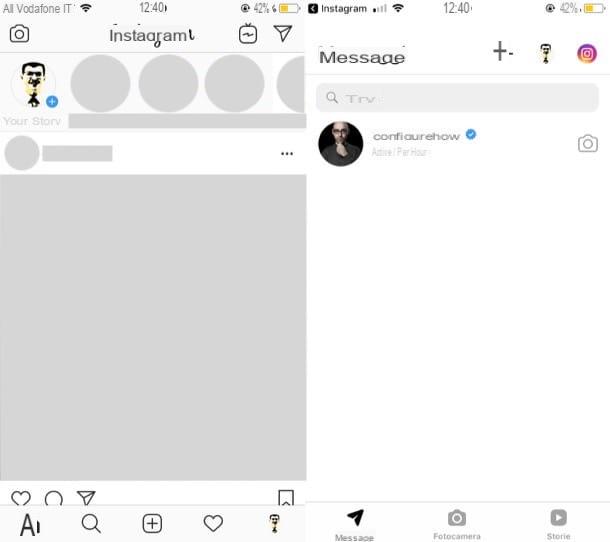
Another solution you can put in place to check if your main account has been restricted is to check the activity status of the person you think has restricted you.
As explained in the previous chapter, in fact, if you have been limited on Instagram you will not be able to see the activity status of the user who implemented the restriction.
Therefore, first check that it is active, on your main account, but also in your secondary account, via the section Settings> Privacy> Activity status, the ability to show it activity status for your account by moving to ON the relative lever. Otherwise, due to a reciprocity condition, you will not be able to see the activity status of other users.
Once this is done, locate, through the chat of Instagram (the section with theairplane icon), the user you think has restricted you.
If this restriction has actually occurred, you may not be able to see its activity status with your primary account, but when you switch to your secondary account, that information should be visible instead.
Check the messages
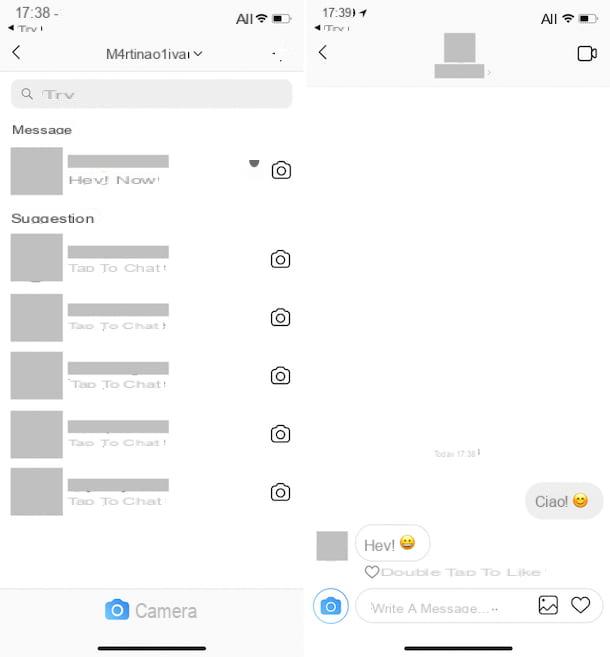
To check if anyone has restricted you on Instagram you can also check the private messages, to see if they appear with a second account.
In fact, if you have sent a private message with your main account to a user and it has been a long time without you having received a reply, and besides the message is still not displayed, you may have actually been restricted on Instagram.
To dispel this doubt, locate the user of your interest through the Instagram search engine (the magnifying glass) and write him a private message by tapping the button Message located in correspondence with its profile.
Then type the message text in the text field write a message and press pulsating Submit to send it. If you receive a response, or if the message is displayed, then this could be a potential confirmation of what your suspicions are.
How to tell if someone has restricted you on Instagram

























