How to sponsor on Instagram

Before explaining to you how to sponsor on instagram, I must first give you some useful preliminary information about it.
First of all, it must be said that a good way to sponsor Instagram content is to go through Facebook (social network to which Instagram also belongs), however it is also possible to do without it and go exclusively for Instagram. I'll explain.
If you are wondering how to sponsor on instagram without facebook, you should know that you can promote your paid content directly on Instagram by switching to a business account: in this way you can take advantage of the sponsorship function reserved for companies, professionals, influencers and other professionals without having to connect a Facebook page.
Having said that, to switch to a corporate Instagram account, start the app of the well-known photo social network on your Android or iOS device and, after logging in to your account (if necessary), press the icon of your Profile, located at the bottom right.
On the next screen, tap the ☰ button located in the upper right corner and press the item Settings in the menu that is shown to you. Once this is done, press on the items Account> Switch to a professional account, choose the category that describes your profile and tap the button end. After that, select the type of account you want to create (Creator o Company) and finally click on NEXT, to end the procedure.
Once the operation is completed, you can use the new company tools, such as promotions; you will also be able to view statistical data on yours post and yours follower. For more information on this, I suggest you read my in-depth guide specifically dedicated to the topic.
How to sponsor on Instagram stories
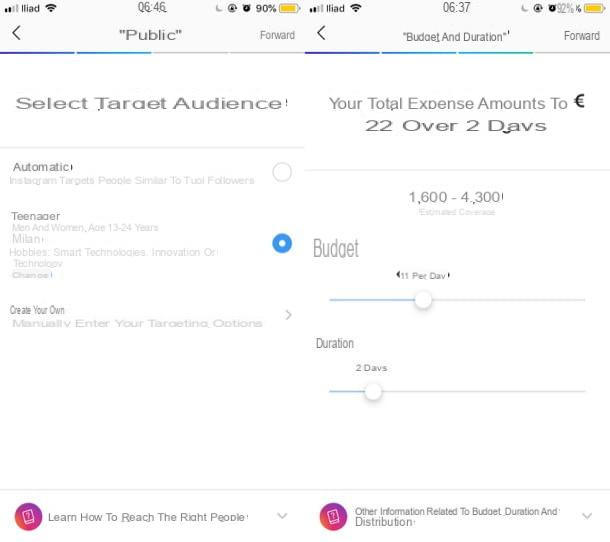
Now it's time to tell you how to sponsor the content you've posted on Instagram.
If you want to promote a history you created, start by identifying the content in question. Once this is done, click on the icon (...) located next to it and press the button Highlight.
Now, fill in all the information required to create the ad: choose the goal you want to achieve with the promotion you are running, specify where you want people to be redirected (Your profile, your website o Your direct messages), define yours public, entering the targeting options (build your audience), or select the option automatic, to leave the default settings. Finally, specify the budget and duration of the promotion and set a method of payment (credit card o debt, PayPal).
Finally, when you are ready to start the promotion, click on the button Create a promotion. As soon as this is approved, the ad will be published by the Instagram team, presenting the wording "Sponsored". .
How to sponsor Instagram posts
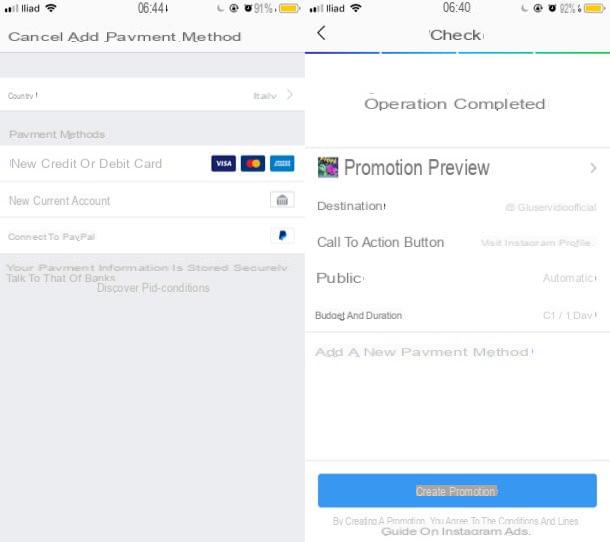
It is also possible to promote i post, In addition to stories of Instagram.
To carry out the operation in question, locate the content you published and press the button Highlight.
At this point, all you have to do is fill in all the information required for the purpose of creating the advertisement (destinazione, public, budget e duration), acting in the exact same way that I explained to you in the previous chapter.
How to sponsor on Instagram from PC
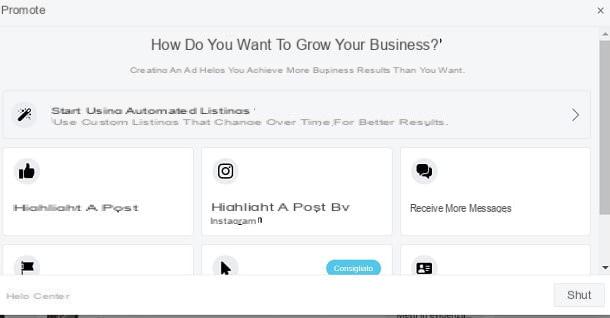
sponsor on Instagram from PC the use of the tool is required Facebook Business Suite which is dedicated to corporate Instagram accounts connected to a Facebook page.
Therefore, to start a promotion from a computer, connect to the service in question and log in to your Facebook account, so that you can manage, in a single screen, your Facebook page and the Instagram account connected to it.
Then, on the main screen, press the button Promote and choose the type of advertisement to create, depending on the goal you want to achieve (highlight a post, highlight an Instagram post, get more messages, promote your page, makes more people visit the website or get more leads).
Alternatively, select the item Start using automated ads, to speed up the process of creating a promotion, by configuring some predefined customizable options.
For example, if you choose the option Highlight an Instagram post, locate the content to promote and click on the button Highlight the post. After that, specify the information about the public, To duration and budget of the promotional campaign and add a method of payment.
Finally, hit the button Highlight, to complete the creation of the announcement, which will be published when the approval is complete.
How to sponsor on Instagram for free

On Instagram it is not possible to sponsor your own content for free in the true sense of the term, as advertising promotions are clearly paid.
However, if you want to spread the content you create in an alternative way, you can do it by putting in place several promotional strategies at no cost, which require to know in depth how Instagram works.
To be able to increase popularity on Instagram, you must in fact implement a real content creation strategy, identifying your niche and producing consistently high quality content in posts, stories and reels: your goal, in fact, must be to represent a distinguishable presence in all sections of the well-known photographic social network.
Besides that you also have to interact with other users and create a real one virtual community, retaining your audience through the Instagram tools dedicated to the invitation to interaction such as quizzes, questions, polls and live broadcasts.
Furthermore, do not underestimate the importance of hashtags and also evaluate the sharing of your content on your Facebook page or on other social networks, adding them through the Instagram app, in the section Settings> Accounts> Sharing to other apps.
For more information about it, I suggest you follow all the tips I gave you in my guide on how to grow fast on Instagram.
How to sponsor on Instagram

























