Preliminary information

If your intent is to know who visits your Instagram profile, you must first take into consideration that it is not possible to know the exact names of the people who view your account, if they do not interact in any way with the posted content.
However, there is a native tool present within the platform that allows you to analyze the account for free, in order to obtain some information on the people who view and interact with the contents. This tool is called Statistics and is accessible through the social network application for Android or iOS, but also from the Web, using the Facebook Creator Studio tool.
However, you must know that, in order to use it, you must have made the switch to a business Instagram profile: this is a change that can be obtained through a completely free and reversible procedure, which can be performed at any time.
In addition to the ability to use the analysis tool Statistics, the advantages given by this step also concern the possibility of adding a link within the stories created (but only for those who have at least 10.000 followers). In addition, once you have completed the switch, you can sponsor the multimedia content published on Instagram, through Instagram Ads.
That said, to switch between accounts Instagram personal to a corporate one is, first of all, you need to create a Facebook page, then you have to link it to your profile Instagram, following the simple instructions on the screen that are shown to you in the section Settings> Accounts> Switch to a professional account Instagram app for smartphones and tablets. In case of doubts or problems, please refer to my guide dedicated to the topic.
See who visits your Instagram business profile
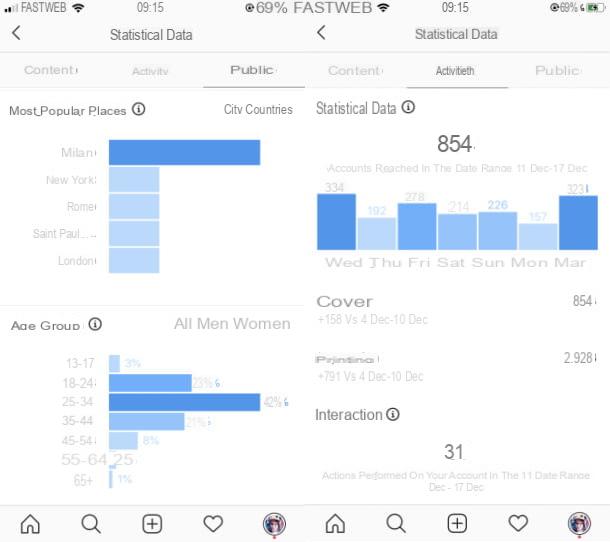
You already have a profile Instagram corporate and you want to know how to use the tool Statistics? No problem, in the following lines I'll explain in detail how to proceed.
To view your profile statistics Instagram, start the social network application you previously installed on your device (if you haven't done so yet, read my guide in which I explain how to proceed) and log in with your account or profile data Facebook.
Now, in the home screen of the application (i.e. the one with the symbol of a small house), presses onicon of a little man located at the bottom right, in order to view your profile section. Then tap on symbol ☰ located at the top right and then, in the menu that is shown on the screen, press on the item Statistics.
You can thus see the main sections of the instrument on the screen Statistics: Activities, Content e Public, which show various information and analysis data related to the profile. Specifically, the section Activities indicates the interactions performed by other users on your account (in a predetermined time interval) regarding the visits to the profile and the values related to Coverage e Impression (i.e. the total number of times your profile and posts have been viewed, respectively).
Then there is the section Content, which is related to the statistics concerning i post published and the stories, which indicates the number of people who have viewed such content. The section Publicinstead, it is useful for learning more about who visits your profile Instagram: then tap on this tab, to see the menu items such as Most popular places, Age range, Gender e follower, which allow you to obtain more precise information on who are the people who follow your profile, thanks to the percentages that refer to the city, the country of origin, the age group and the sex of your followers.
All previously mentioned information relating to the section Statistics they are also visible from the web, by accessing the Facebook Creator Studio tool and clicking on the item Statistics at your own Instagram account connected to the Facebook page.
See who watches your Instagram Stories
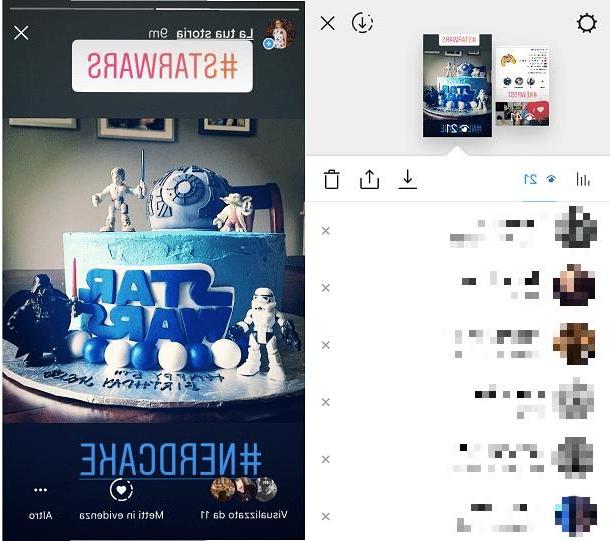
You would like to know more details about who watches your stories on Instagram? In this specific case, obtaining this type of information is much easier, as it is not necessarily necessary to switch to a corporate Instagram account.
After publishing a story, in fact, you can see the names of those who view and interact with it even if you use a personal Instagram profile. To do this, start the application of Instagram that you have installed on your Android or iOS device, tap onicon with the symbol of a little man located at the bottom and press on your profile picture, to view the stories you have posted.
Now, swipe from top to bottom so you can see the screen Views (the wink symbol), where the names of the people who have seen your story are shown Instagram and who have possibly interacted with it.
To see who views your stories you can also act through the application Instagram to Windows 10 or alternatively use the Web version of the social network. In the first case, you must first download the application of Instagram from the Microsoft Store (I explained how to do this in my guide) and log in with your profile data.
Using the application of Instagram to Windows 10, the procedure to be implemented is very simple: press onicon oflittle man and tap on yours profile picture. Once you have viewed your previously published story, swipe from top to bottom, in order to view the exact same screen present in the application of Instagram for Android or iOS. In this section there are, in fact, the names of the people who viewed and interacted with the content you published.
If, on the other hand, you have decided to connect to Instagram via its web version, click on theicon of a little man and then on yours profile picture, to see the story you have published and the names of those who have viewed it: this data can be found by clicking on the entry Displayed da, lower left.
Learn more about how to see who views your stories on Instagram, read my tutorial dedicated to this topic.
See who likes your posts
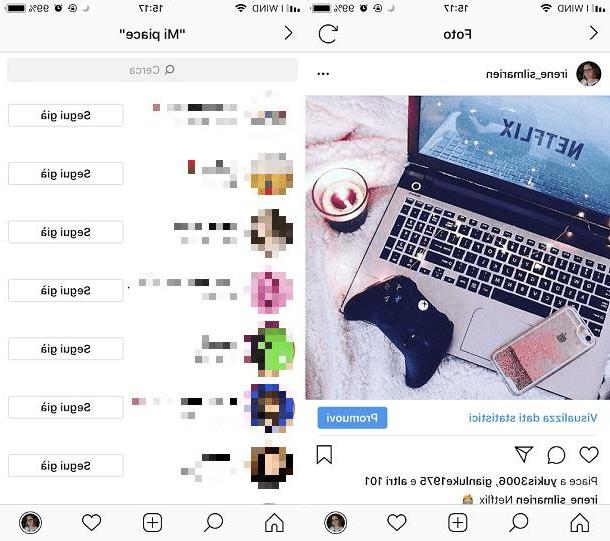
To see who “likes” the multimedia contents you have published, it is possible to act in the exact same way through the app Instagram for Android or iOS or Windows 10 and also from the website of the social network.
In all the cases mentioned, press on symbol of a little man, on the main screen of the social network, to view the section of your profile and locate a content published by you in posts. Then press on it and then on the item Like a followed by the name of some users.
By doing this, you can see the screen I like it, which indicates all the names of the people who interacted with the content, putting "like".
Other solutions to find out who visits your Instagram profile

In case you are looking for an alternative solution that allows you to find out who visits your Instagram profile, you must first know that, unfortunately, at the time of writing this guide, there are no reliable tools other than those indicated above.
I make this clarification since in theApp Store of iOS and in Play Store of Android you may have independently identified apps that claim to be able to perform detailed analysis of a profile Instagram.
Often, in fact, the descriptions of these applications entice you to download (or in some cases to purchase), claiming to be able to list the names of people who secretly visit your profile, that is, those who view it without interacting in any way.
I advise you to be wary of these tools, as they are unofficial tools that often only show the list of followers, data available directly through the official application of Instagram for Android or iOS or Windows 10 and also from the web version of the social network.
Additionally, these third-party applications need to be logged in to your account to work Instagram that you want to analyze, then require the insertion of the username and password: in this regard, remember that it is not safe to type your login data in unofficial third-party applications, as these could scam the user, stealing these sensitive data. Basically, with rare exceptions duly reported, but not currently present, the use of third-party applications for see who visits an Instagram profile it is not recommended.
That said, if you want to know the names of those who follow you on Instagram, just tap on the wording follower that you find in the section of your profile; you therefore do not need a third party application to obtain this information.
How to see who visits your Instagram profile

























