Preliminary information

Prima di enter the live of the tutorial and spiegarti how to see who is posting your photos on instagram, there is some important information you need to know.
First, know that if you are looking for app to see who posts your photos on Instagram, you will not find any. Indeed, if you have identified apps that promise to do this, stay away from them: they are often scams made with the aim of stealing the data of the users who use them. In fact, even Instagram does not provide precise information on the identity of those who share the photos.
The only thing you can do is know how many people have shared a photo of you posted in the Feed of Instagram (but not their names), using the tool Statistics integrated into the official app of Instagram to Android (downloadable for free from the Play Store or from alternative stores) and for iPhone (downloadable from the App Store).
This tool is not accessible from a computer, as neither the official Instagram site nor its application for Windows 10 integrate it. The same goes for the Facebook Creator Studio tool, as the latter, although it shows in detail the statistical data relating to the posts and stories published on Instagram, does not allow you to know the number of people who have shared the posts published in the Feed.
Also, you need to know that in order to use the tool Statistics of the app of Instagram you must first switch to a corporate Instagram account (by connecting a Facebook page): in this way you will get many advantages and a lot of information related to the statistical data of your account.
That said, to switch to a corporate Instagram account, log in to your account from the app, tap the ☰ icon and access the menu Settings> Accounts> Switch to a professional account, in order to switch to a business account such as Company or as Creator.
In case of doubts or problems or for more information about it, refer to the instructions I gave you in my tutorial on how to switch to a corporate Instagram account.
How to find out who sends your photos on Instagram
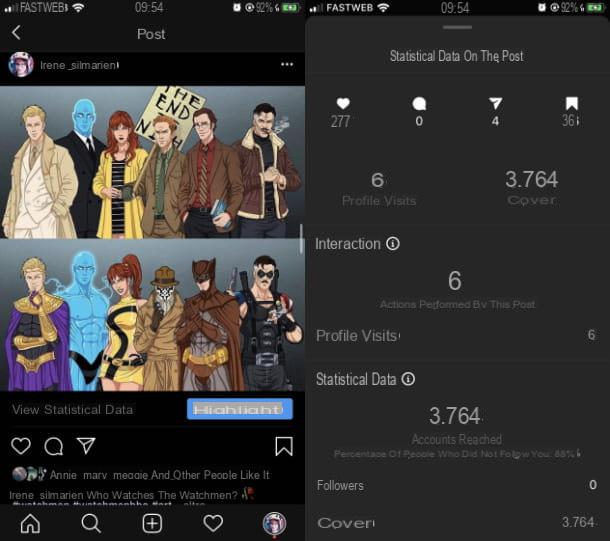
After making the switch to a corporate Instagram account, you can quickly and easily succeed know the number of people who have sent the photos you have posted to other users in your Feed.
To do this, locate the photo of your interest and tap it. After that, tap on the item View statistical data located at the bottom and, in the menu that is shown to you, refer to the number located in correspondence with theicon with airplane symbol.
The latter, in fact, indicates the number of times the post you published was sent to other users in private messages or added to the stories of others.
For more information on the posts with the most interactions, access the section Statistics, by pressing on its item located in the menu ☰. After that, tap on the item Show all at the section Post and, using the drop-down menu located at the top, select the item Interactions, in order to sort the display according to the posts you published with which people interacted the most.
At this point, to see the number of shares, tap on the post of your interest, then press on the item View statistical data and always refer to the number that you can see at theicon with airplane symbol, which indicates the number of shares in private messages and stories of the photographic social network. You didn't think it would be that easy, did you?
How to see who is posting your photos on Instagram

























