Preliminary information

Before we dive into the heart of this tutorial and see it in detail how to find out phone number on instagram, I have to provide you with some preliminary information that you absolutely cannot ignore in order to proceed in the best way.
You must know, in fact, that only those who have a professional / corporate Instagram profile can make public the data concerning their telephone number (using a special button that appears in the profile).
This means, therefore, that unless a user in possession of a personal account decides to write "manually" the phone number in their biography (which is quite unlikely), you will not be able to trace the address of the latter. Also, be aware that some professional / company profiles may not have included the phone number in their public contact information or may have decided to hide it. In any case, let's see how to proceed.
How to find out the phone number on Instagram
Below you will find the information on how to find out phone number on instagram: make good use of it, please!
How to see the phone number on Instagram for Android
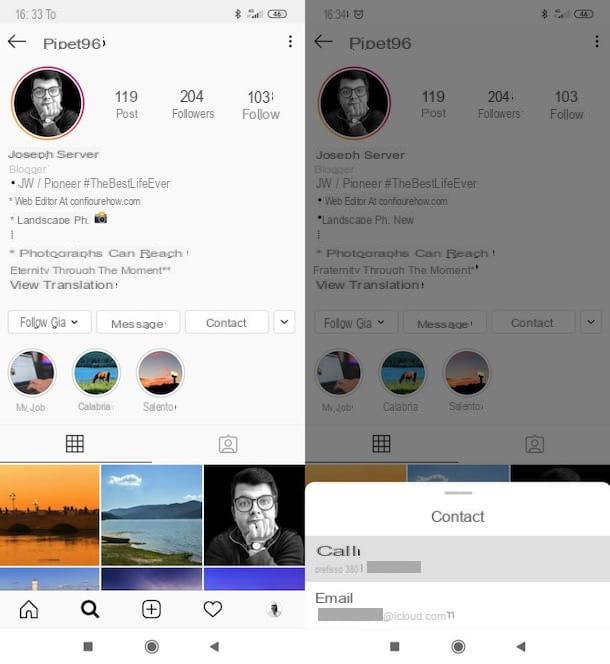
All you need to do for see the phone number on Instagram for Android is to start the social network app on your device, access your account, go to the profile of your interest and press the button that makes it possible to view the telephone number (provided that the user has decided to make it public).
Therefore, access Instagram from its official app, tap on the icon of magnifying glass which is located at the bottom left and then type the username of the person (or company) whose phone number you want to see. Then, tap on his name, so as to go to his profile.
Once you are on the profile of your interest, locate the button Call / Message, which should be located on the right (below the profile bio), and click on it. Then choose which app to complete the action with (eg. Telephone), so that you can view the telephone number linked to the account.
If instead of "Call" or "Message" you see the button Contact, evidently the account in question has also provided the e-mail address as contact data: press, therefore, on the button in question to see the telephone number, which should be indicated under the heading Call / Message. If you don't see any of these contact buttons, be aware that the user may also have decided not to show the phone number on Instagram.
How to see the phone number on Instagram for iPhone
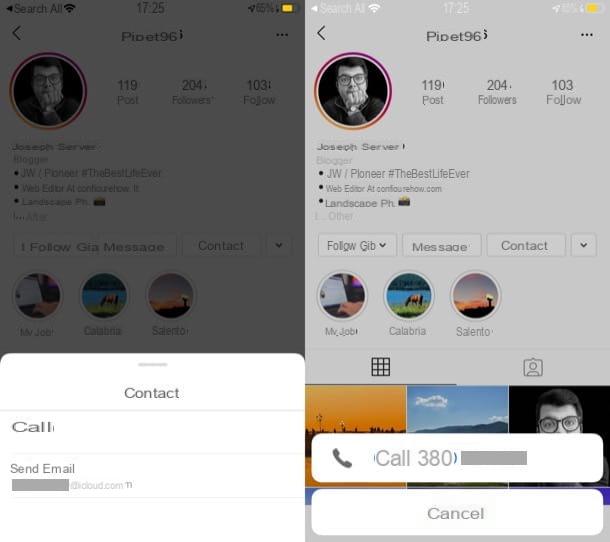
see the phone number on Instagram for iPhone, you have to follow practically the same steps that I have already given you in the chapter on Android.
First, then, access Instagram from its official app, tap on the icon of magnifying glass which is located in the lower left and, in the Campo di Ricerca that appears at the top, type the username of the person or company whose telephone contact you want to view. Then, tap on his name, to go directly to his profile.
Then locate the button Call / Message, which should be located on the right (under the profile bio), and tap it. By doing so, the menu will appear at the bottom Call containing the user's phone number: by pressing on it, the call will be initiated.
If the account has set SMS sending as an action linked to the number, the app will open Messages: the person's number should be visible at the top.
If instead of "Call" or "Message", you see the button Contact, it means that the account in question has provided as contact data not only the telephone, but also the e-mail address.
Press, therefore, on the button in question and then tap on the item Call / Message, so as to view the contact data you were looking for. Don't see any of the buttons above? Please note that the user may have decided not to show the phone number on Instagram.
How to see the phone number on Instagram from a PC
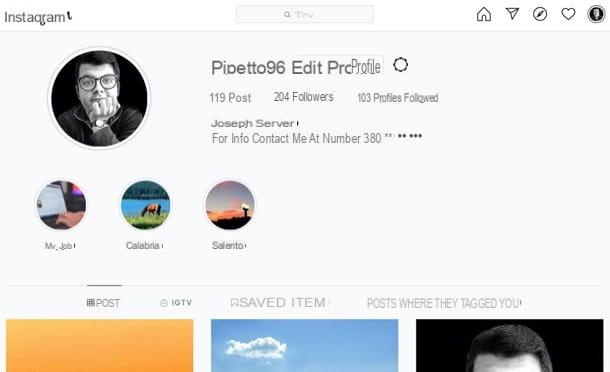
Would you see the phone number on Instagram from PC? I'm sorry but, at the time of writing, it is not possible to do this neither from Instagram Web, nor from Instagram for Windows 10. Even if you go to a professional or company profile that has made public the telephone number, in fact, you will not see the card indicating the data in question.
The only exception could be those profiles - personal, professional or corporate - who, for one reason or another, have decided to make the phone number public in the biography. But then again, this is the exception, not the rule.
How not to show the phone number on Instagram
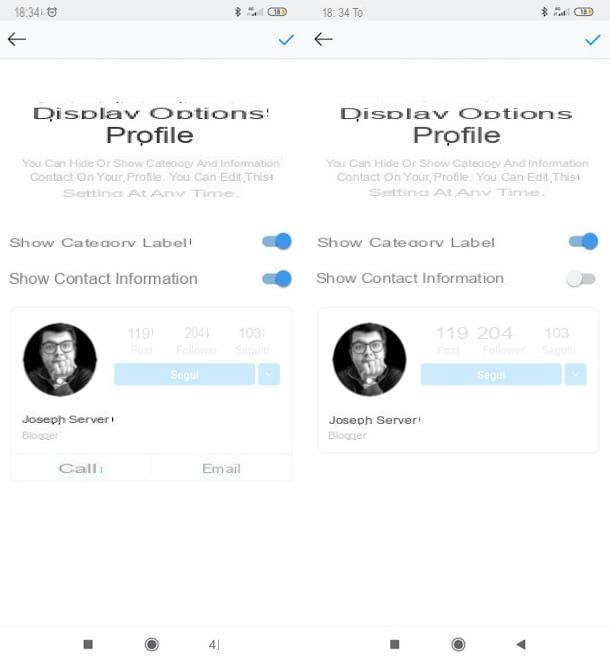
You came to this tutorial with the aim of understanding how not to show the phone number on Instagram? I can also explain this to you. The procedure I am about to show you is valid for both Android and iOS (from PC also in this case it is not possible to proceed).
To remove the phone number from the contact options of your business / professional Instagram profile, access your account from Android or iOS, press the icon of thelittle man placed at the bottom right (or on the thumbnail of the your profile photo) and then on the button Edit the profile (your Android) or Modification (on iOS), located on the left.
Now, in the new screen that opened, tap on the item Viewing your profile (in the section Profile information) and move up OFF the switch located next to Show contact information. Then save the changes made by tapping the button (✓) located at the top right (on Android) or on the item end located at the top right (on iOS).
If everything went well, the button should have disappeared from your profile Call (o Message), indicating that everything went smoothly. However, if you need further clarification on how not to show the phone number on Instagram, read the guide I linked to you just now: it will certainly be of great help!
How to see the phone number on Instagram

























