Preliminary information

If you are wondering if it is possible see old Instagram bio, even the older ones, you will be glad to know that the answer is positive. In fact, by accessing your profile settings and selecting the option Access data, you can view numerous information associated with your account, such as the registration date, the history of passwords, email addresses and telephone numbers used on Instagram and many other data.
Among the available information, you can see all the biographies used on the famous social network and retrieve both the text entered in the field Biography of your profile that any links added in the section Website.
Finally, I would like to point out that this feature is available not only for "normal" Instagram profiles but also for business accounts. It is not possible, however, to delete old biographies: if your intention is to delete all the bio and related links associated with your profile, the only solution available to you is to delete the Instagram profile. Is everything clear so far? Well, then let's take action.
How to see the old Instagram bio from the app
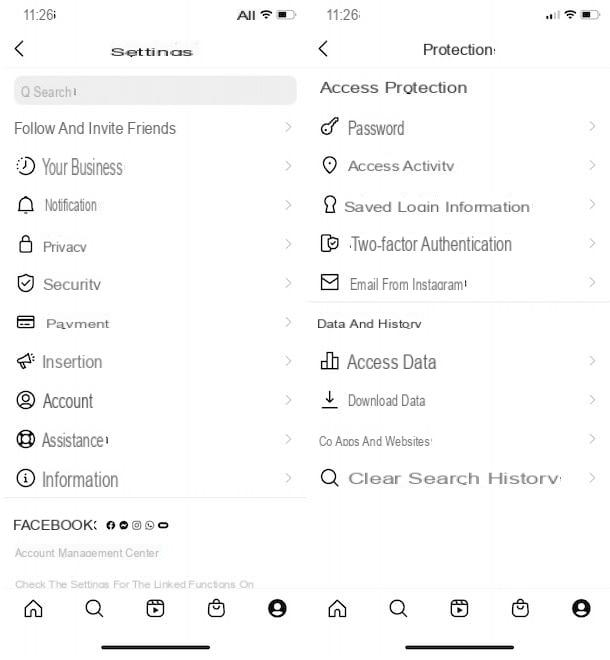
The procedure for see old Instagram bio from app it's quick and easy. All you have to do is access the main screen of your profile through the Instagram application for Android or iOS, press on the option to change its settings and access the security section.
So take your smartphone or tablet, start the Instagram app by tapping on its icon and, if you haven't done so yet, log in to your account. Then enter your login credentials in the fields Phone number, username or email e Password and press pulsating Log in. Alternatively, if you have connected Instagram to Facebook, tap on the item Accedi con Facebook and press pulsating Continue eat [nome], to log into your account.
Now, click on thelittle man located in the menu at the bottom and, on the main screen of your profile, tap the ☰ button, at the top right. From the menu that appears, select the option Settings, tap on the item Safety and, on the screen Protection, locate the section Data and history.
At this point, fai tap sulla voce Access data and, in section Account information, you will be able to view yours date of birth date of registration to Instagram and the history of changes related to some data associated with your account, such as Password, email address, telephone number e account privacy.
To see all the biographies you've used on Instagram, instead, locate the section Profile information e premi sull'opzione View all related to the item Previous biography texts. In the new screen displayed you will find, from the most recent to the oldest, all the texts you have entered in the section Biography of your profile.
If you are also interested in viewing the links you have added in the bio (exactly in the field Website) of your profile, access the sections again Access data e Account information and tap on the item View all related to the option Previous links in the biography.
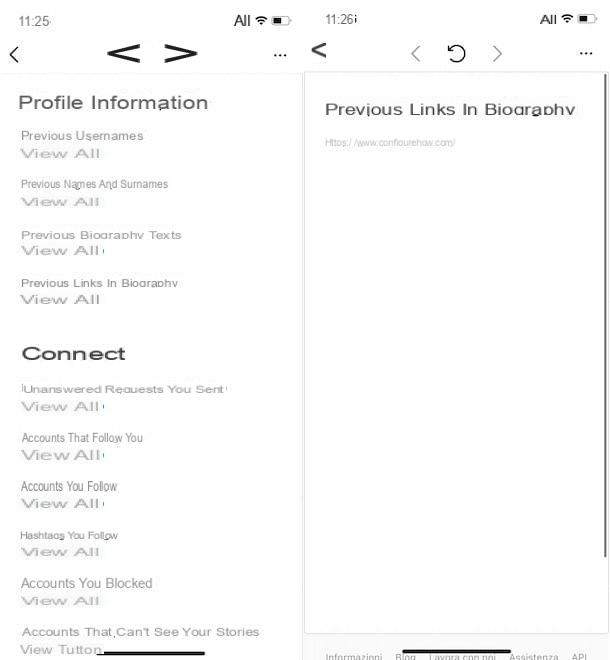
How do you say? Would you like to reuse a previous bio? If so, I'm sorry to tell you that there isn't some feature that allows you to automatically set an old bio as your current bio. However, you can copy the one you are interested in by clicking on the icon freccia rivolta sinistra verse, to return to the screen Protection, and tap on thelittle man present in the menu below.
On your profile screen, click on the button Edit the profile, tap on yours current biography (or on the voice Biography if you haven't set one), paste the text you copied earlier and press the button end, to save your changes and reuse an old bio.
In the same way you can also proceed to insert an old link in the field Website of your account. In this regard, my guide on how to edit Instagram bio may be useful.
How to see old Instagram bio on a computer

How do you say? You would like to know as you see the old Instagram bio da computer? In this case, you will be happy to know that the procedure is almost identical to the one I indicated in the previous lines of this guide. Even from a computer, in fact, just access your account settings and select the security option.
To proceed, open the Instagram application for Windows 10 or connect to the main page of the official website of the social network and, if you have not already done so, log in to your account. To do this, enter your details in the fields Phone number, username or email e Password and click on the button Log in. If, on the other hand, you have signed up for Instagram using your Facebook account, select the option Accedi con Facebook and press on the item Continue eat [nome].
At this point, click on yours photo, top right, and choose the option Settings from the menu that appears. In the new screen that appears, tap on the item Privacy and Security (in the left sidebar), locate the section Account data e clicca sull'opzione Graphic organizer.
In the newly opened page, you can immediately view some information related to your account, such as the date of registration and yours date of birth. Furthermore, there are several sections that allow you to recover your password history (Password changes), email addresses (Previous email addresses) and telephone numbers (Previous phone numbers) that, since you joined Instagram, you have associated with your account.
To see the bio that you have entered in the appropriate section of your account, locate the entry Profile information, click sull'opzione View all related to the item Previous biography texts and, in the new open page, you will find the complete list of all the biographies you have used on Instagram, in chronological order (the most recent bios are displayed at the top).
If you are also interested in recovering the links you added in the section Website of your profile, access the section again Account data, locate the items Profile information e Previous links in the biography e premium relative pulsating View all.
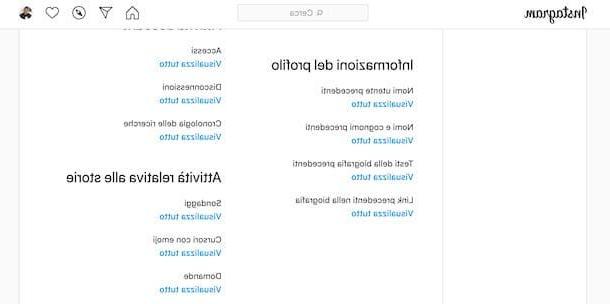
Again, if you want to reuse an old bio (or an old link), you have to manually copy it over the current one. Do, therefore, click destroy on the bio of your interest, highlight the text you want to reuse and select the option to copy.
Premium, poi, sulla voce Edit the profile displayed in the left sidebar and paste the bio you just copied into the field Biography (or in the field Website, in the case of links). Finally, click on the button Send, to save the changes. The game is done!
How to see old Instagram bio

























