Qoob Stories plans
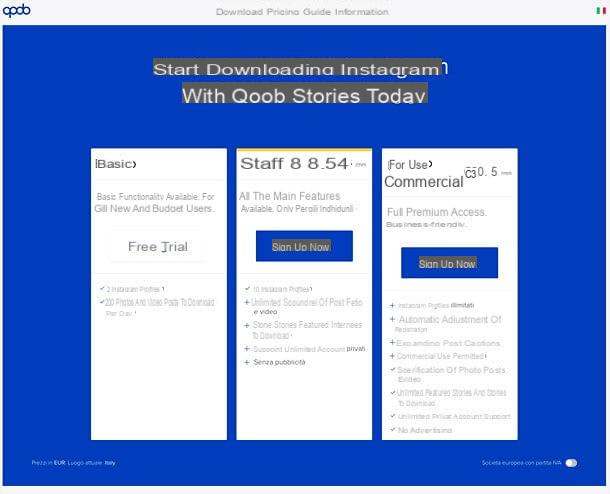
Before going into the detail of the guide and explaining yourself how to see Instagram Stories anonymously with Qoob Stories, it seems appropriate to explain the plans and prices of the software, since access to the Stories is allowed only to holders of a license.
- Starter (free) - it is the free plan of Qoob Stories and, as mentioned, it does not include access to Instagram Stories. It allows you to subscribe to up to 2 profiles and download 200 photos and videos from their Feeds. It can only be used for personal purposes.
- Personal (8,54 euros / month) - allows you to subscribe to 10 Instagram profiles with unlimited downloads of Stories, Featured Stories, photos and videos from the Feed. It also supports private accounts and eliminates ads. For personal purposes only.
- Professional (30,50 euros / month) - allows you to subscribe to unlimited Instagram profiles with automatic download and without download limits for Stories, Featured Stories, photos and videos of the Feed. It also supports private accounts and downloading of posts and captions in text format. Eliminate ads and can be used for professional purposes.
To activate a Qoob Stories paid plan, all you have to do is press the relevant one subscription button on the site and fill in the form that is proposed to you with your details and those of the payment method you intend to use, chosen between credit card and PayPal.
You can deactivate the subscription at any time: just connect to this web page (or select the item related to license management in the Qoob Stories menu), enter the license number and press the button NEXT.
To find out more, I invite you to consult the official Qoob Stories website, where you can find a comparison table of all the plans and other useful information on licenses.
How Qoob Stories works
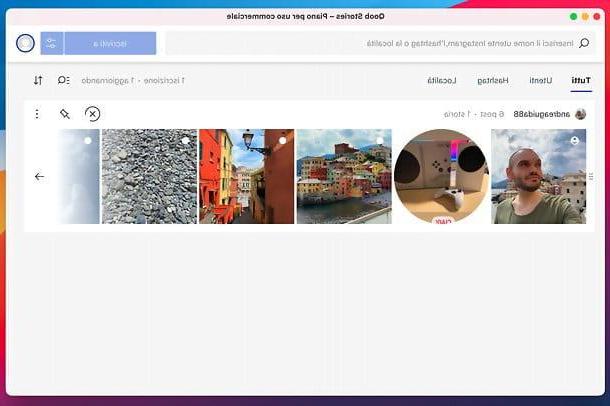
Having made the necessary premises above, the time has come to find out how Qoob Stories works. Below you will find therefore explained how to get the software on Windows e MacOS and how to use it to download Stories (including featured ones), photos and videos from your favorite Instagram profiles, even private ones. Enjoy the reading!
Well, all you need to do to download Qoob Stories on your PC is to connect to the official website of the program and click on the button Download. The software version most suitable for the operating system installed on your computer will be automatically picked up.
Once the download is complete, if you use Windows, april il .msi files ottenuto and click on your button Next; then put the check mark on the item I accept the terms in the License Agreement and, to conclude the setup, click in sequence on the buttons Next (twice in a row), install, Yes e Finish.

I invented a Mac, april il .dmg file you downloaded and copy the icon of Qoob Stories in the folder Applications of macOS. The game is done!
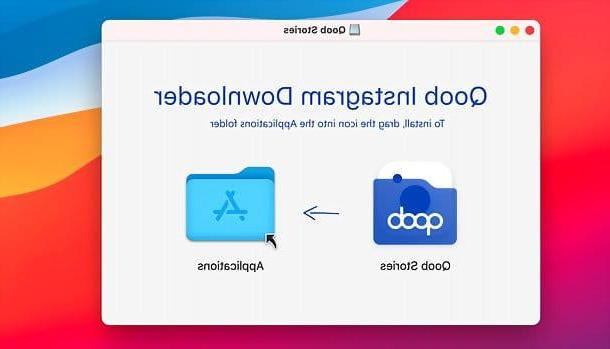
Once the installation is complete, you are ready to learn more about how Qoob Stories. The steps to take are the same on both Windows and macOS.
download Instagram Stories anonymously, start then Qoob Stories recalling it from Start menu in Windows o dal Launchpad macOS, then accept the condizioni d'uso and close the message that notifies you of the use of the safe mode (a setting, activated by default but can be deactivated from the program options, which reduces the risk of exceeding the action limits set by Instagram by regulating the download times of the contents).
Now, as the Stories view and download feature is only available to license holders (if you don't have one, all profiles appear to have 0 Stories available), you need to activate your copy of the software. To do this, click on the button Active located at the bottom right, select the item Activate your subscription from the next screen, paste your license code in the field that is shown to you and press the button Apply. That's all!
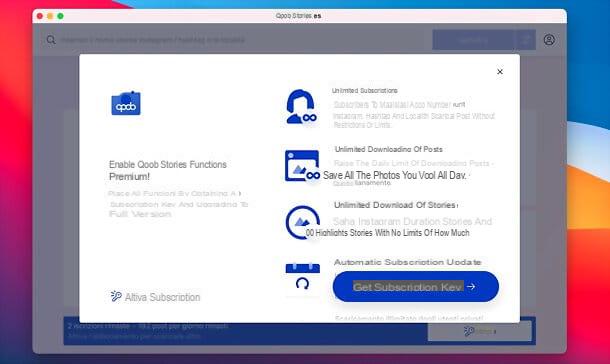
Now you have to perform another essential operation to activate the download of the Stories: link your Instagram account to Qoob Stories. Don't worry: your password will not be stored in any way by the program; authentication will in fact take place via a secure token that will not expose your password to security risks.
That said, to link your Instagram account to Qoob Stories, click on thelittle man collocata in alto a destra e seleciona la voce Log in from the menu that is proposed to you. Please note that if you have activated two-factor authentication (2FA) on Instagram you may have problems logging in through the disposable codes generated by the authentication apps. In the event that the codes are rejected, try to activate the reception of the same via SMS or temporarily deactivate the two-factor authentication (and then restore everything, once logged into the program).
Once logged in, it's time to take action and download Stories from Instagram with Qoob Stories. In this regard, know that you have two possibilities at your disposal: search "manually" for the profile from which to download the contents, via the Qoob Stories search bar, or import the list of profiles you follow on Instagram and automatically download all its contents. This last option, if you follow many profiles, can be very demanding both in terms of disk space occupied and download times: think very carefully before activating it, please!
To download the contents of a single profile by searching for it "manually" in Qoob Stories, type the relevant one username in bar you see above and select the most relevant result from the suggestions that appear. Then click on the icon with the two adjustment bars located at the top right and choose which content to download from photo post, video post, Stories e Stories in evidence. From the same screen you also have the possibility to indicate the start and end date content to be downloaded automatically.
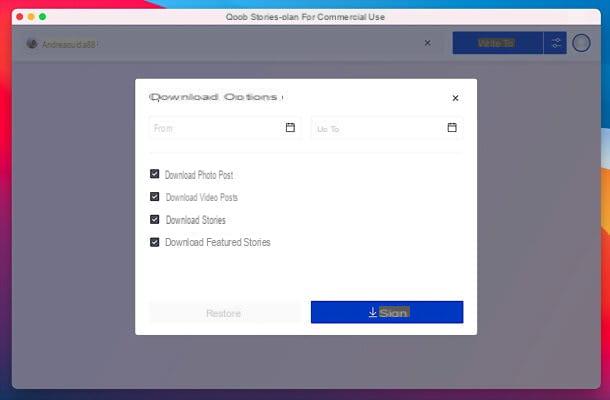
Perfect: now press the button Subscribe to and you will activate the subscription - and therefore the content download - from the selected profile. I point out that in addition to users, you can search and download the contents of hashtag e resort.
The most is done. From this moment on, Qoob Stories will automatically download all the contents related to the selected profile / location / hashtag to your computer and show you previews in its main window. The Stories are downloaded anonymously, so those who posted them will not see your name among those who viewed them.
The contents are saved in the folder Images / Qoob Stories of the computer, in sub-folders with the names of the profiles to which you have subscribed: within these you will also find the folders story, with the contents of the Stories, and highlights, with the contents of the Stories in evidence.
If you want to change the default folder where the contents are saved, you can do it by clicking on thelittle man located at the top right, by selecting the item Settings from the menu that appears and pressing the button Shop by Department in the next window (where you can also change the settings related toaggiornamento automatico profiles and the use of safe mode).
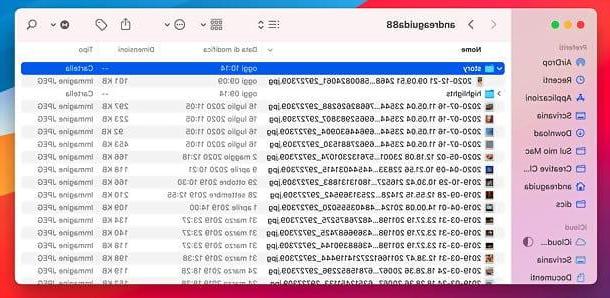
If you have decided to also download photos and videos from the Feed as well as the Stories, you will be able to recognize the latter immediately by the shape of their previews, round rather than square, and by the indicator placed at the top (xx post - xx story, where instead of xx there will be the numbers of posts and Stories present in the selected profile). To view all the contents of a profile, click on the icon (->) present on the right of the relevant box.
By clicking onpreview of a content, you can view the same in full size, while clicking on the ⋮ icon present on each preview you can view the photo, show it in File Explorer / Finder, view it on Instagram o share it on Facebook and Twitter.
Furthermore, please note that by clicking on the ⋮ button located at the top right of the box of each profile, location or hashtag added to Qoob Stories, you can access a menu through which view details, show downloaded content in the File / Finder Explorer e show original content on Instagram. The same menu always contains the option More, through which copy a link to the selected profile or export your posts as a CSV / TXT file. The option removeinstead, it allows you to remove the selected profile from Qoob Stories and then stop downloading its contents.
To stop downloading the contents of a profile momentarily, without removing it from Qoob Stories, you can press on (X) always placed at the top right. The other icons in the program allow you to set a specific profile / location / hashtag (the stylus) above, search among the inscriptions (the magnifying glass) and sort them according to various criteria (le two arrows).
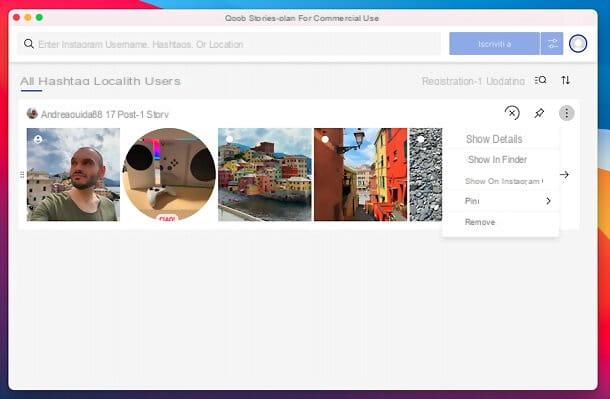
want automatically subscribe to all the profiles you follow on Instagram? In this case, click on the menu Modification Qoob Stories (top) and select items Sign up for> Account I'm following from the latter, giving then confirmation of your choice.
In the same menu you will also find the options to subscribe only to Account stories you follow, your own account (to have a backup of your content saved locally) or ai post you saved on Instagram.
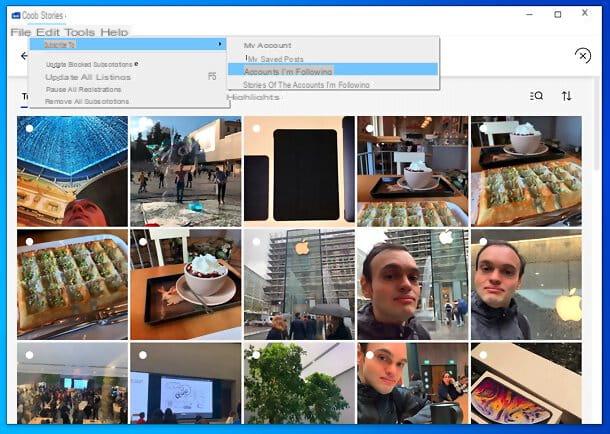
Also, always via the menu Modification of Qoob Stories, you can manage your subscriptions by choosing whether update blocked subscriptions, update all subscriptions, pause all subscriptions o remove all subscriptions. Convenient, right?
For more information
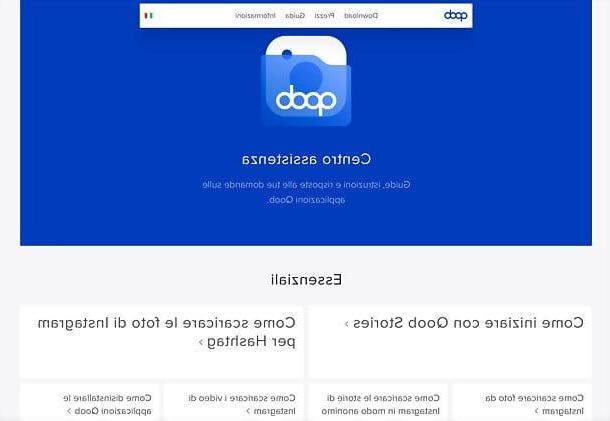
At this point you should have a fairly clear idea about how Qoob Stories works and on the many features offered by the application. In case of further doubts or curiosities, the official Assistance Center is still available, also in English, which contains the answers to all the most frequently asked questions by users.
To use it, all you have to do is visit the link I just provided and select one of the topics on the page that opens. You will then be sent back to the relevant informative article with all the relevant information.
Article created in collaboration with Qoob.
How to see Instagram Stories anonymously with Qoob Stories

























