How to put videos on Instagram story

If you want put a video on the Instagram story, you can record a movie on the spot using the camera of your smartphone (or, if desired, even your tablet). To do this simple, launch the Instagram for Android or iOS and log in with your Facebook account or with your email and password combination.
At this point, tap onicon with camera located at the top left, in order to access the camera to make an Instagram Story, use theicon with two arrows to choose whether to use the rear or front camera of the device and then press and hold the record round button which is located in the center.
By doing so, you will see a colored bar that will advance as the recording is kept active by pressing the button. When you're done recording, remove your finger from the round button to stop recording.
By tapping on the tabs below, you can access other recording modes, such as Boomerang (to make videos of a few seconds that repeat endlessly), Super Zoom (to make videos with repeat zoom effect), Live (to make a live), HD Portrait (for making videos with a blurred background), Rewind (to make videos that are then played backwards) or Without holding down (to make videos without keeping the center button pressed). In addition, you can decorate the recording with stickers, captions or other interactive elements, using the buttons found in the upper section of the screen. If you want to know more about these additional features for Instagram Stories, you can consult my guide dedicated to the topic.
When you have finished customizing the Story, tap on the icon The tua storia, at the bottom left, to publish it on your Instagram profile.
How to upload videos to Instagram story
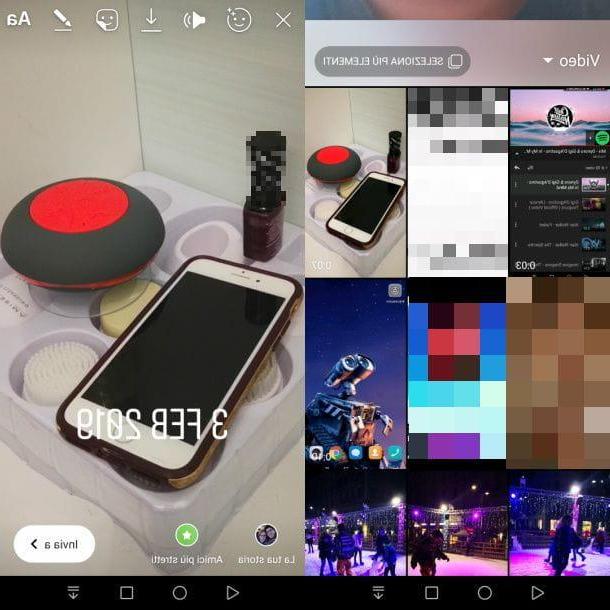
If your intent is to upload a video to the Instagram story using a video that is already present on the memory of your smartphone (or tablet), the procedure you have to follow requires only a few moments of time.
For the first thing, avvia Instagram for Android or iOS and log in with your account. Once this is done, on the main screen of the app, presses onicon with camera, located at the top left, to access the section for creating Stories.
Now, press on miniature located at the bottom left to access the multimedia gallery of your smartphone or tablet. Then select a video from the list, to automatically add it to the section relating to the editing of the Stories. Then use the icons in the upper section to decorate the video with captions or stickers and press the icon The tua storia, to publish History. It was easy, wasn't it?
If you want to know more about how to upload a video to an Instagram Story, I suggest you read this guide of mine, in which I explained in detail how to perform this operation on smartphones and tablets with an Android or iOS operating system.
How to put a long video on Instagram story
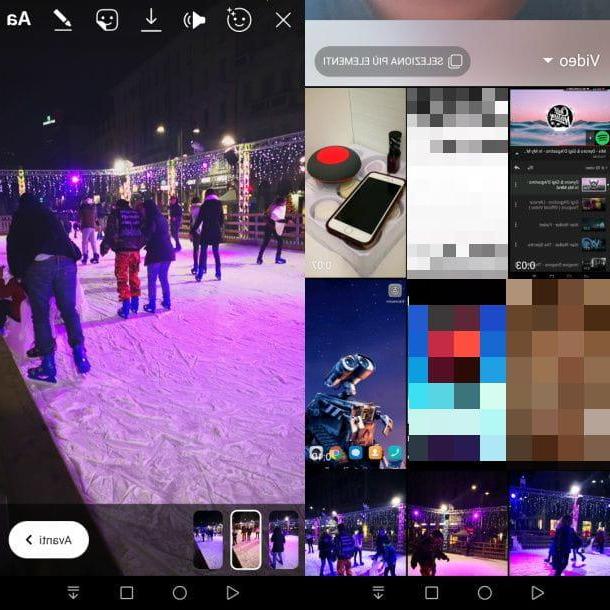
An Instagram Story has a duration of 15 MAIN CORSE, but this limitation has been "circumvented" by the social network itself to give space to longer contents: if you record a Story on the spot or upload a long video, in fact, these will be broken and then linked into different Stories that will follow one another after another.
This feature is already active on your Instagram account but, in case it is not, you will have to wait for it to be unlocked (you cannot do anything for this to happen). In the meantime, you can use third-party tools, which I told you about in my guide on how to put long videos on Instagram.
If you want to record a video on the moment to be published in the Instagram Stories, you can follow the procedures I indicated in this chapter, taking care to hold down the round button of registration for as long as you want, noting the different scenes that will be captured and shown on the screen from time to time.
If, on the other hand, you want to upload a long video that is on the memory of your smartphone, all you have to do is follow the instructions I gave you in this chapter of the guide. After importing the video into Story Creation mode, you will see that it will automatically split into multiple scenes, each representing a Story.
How to put old videos on Instagram story
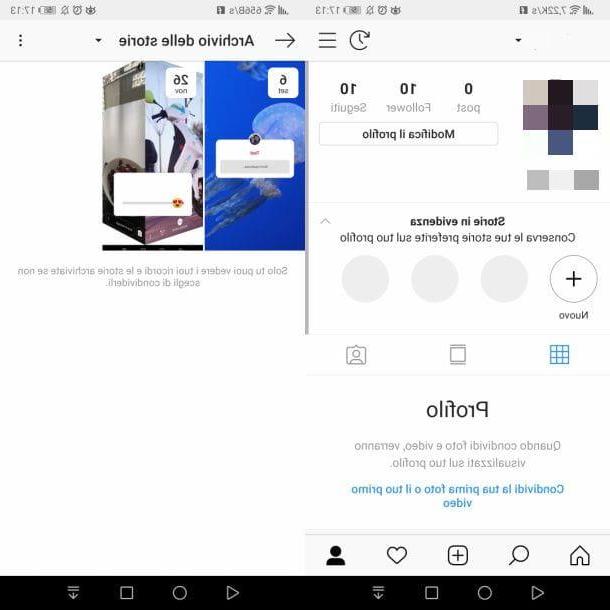
If you recorded videos for Instagram Stories some time ago and want to repost them, in the next few lines I will explain the procedure you need to follow to perform this operation.
First, consider that you can only recover old Stories if you have activated the save functionality in thearchive for this kind of content in the Instagram app. To check if this tool is enabled, you can check out my guide on how to save an Instagram story.
If saving Stories is already active, you will find all previously published Stories in the section archive. To access the latter, tap onicona dell'omino, located in the bar at the bottom right, to view your profile; at this point, tap onicon dell'orologio, which you find at the top, to view the section archive.
By doing so, you will be able to access the Instagram cloud gallery which contains all your old Stories. If you want to share one again, tap on it and press the button Share, down. This way, the content will be reloaded into the section again Stories for editing. Then press the button The tua storia to post the story on your Instagram profile.
You can learn more about the topics I explained to you in this chapter by reading my guide on how to see old stories on Instagram.
How to share videos on Instagram story
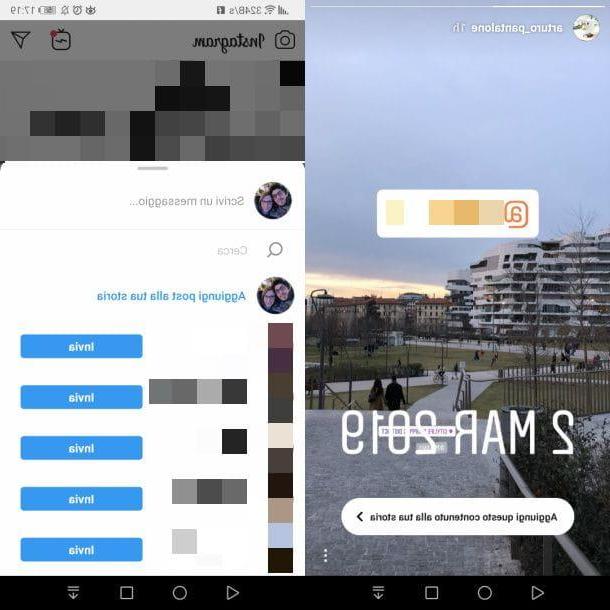
If you have found a video or a Story posted by other users and would like to share it again in your Instagram Story, you can proceed using the instructions I will give you in the next paragraphs.
If you want to share a video published as a post on another Instagram user's feed, simply tap on theairplane icon that you find right below the video. In the screen that is shown to you, then tap on the item Add posts to your story, to import the post into the Stories creation section.
Now you just have to add tag, Captions, adhesives or any decorative element you like the most and then press the button The tua storia, to share the video post.
If, on the other hand, you want to republish a Story of another user, you can proceed only and only if the latter has mentioned you. If so, you will receive a message Direct on Instagram, whose section can be reached via theairplane icon at the top right of the app's main screen. Then tap on Story attached to the message and then press the button Add this content to your story, which you find on the screen.
Alternatively, you can export the content of a user's Story to your device's memory using a third-party app, such as the ones I recommended in my guide on how to share a story on Instagram.
How to put YouTube videos on Instagram story
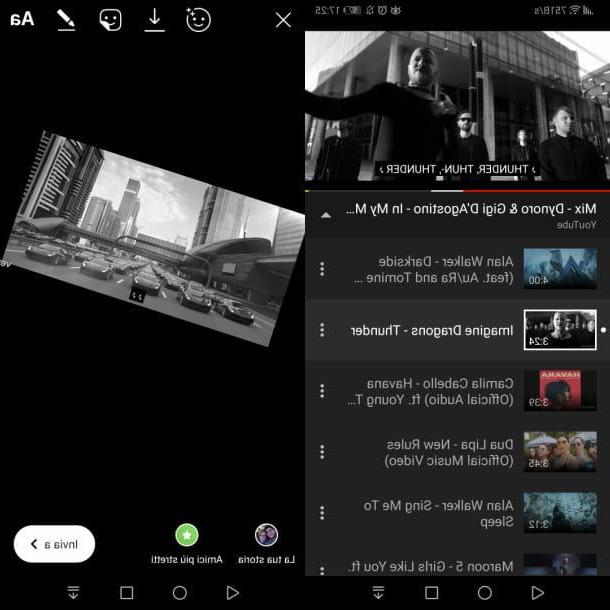
A video of YouTube it cannot be inserted within an Instagram story, as it is not possible to re-share it within the app of the well-known social network, except as a link in the Direct. In this regard, the only viable solution is to extract the video or record the screen of the smartphone (or tablet).
In the first case, I suggest you read my guides on how to download videos from YouTube with Android and how to download videos from YouTube on iPhone, in which I have recommended some third-party apps that allow you to download videos from YouTube.
To record, instead, the screen of your Android or iOS device, you can follow the instructions I indicated in my guide on how to film the screen of the mobile phone, in which I told you in detail about the native functionality of iOS 11 for iPhone and iPad and third-party apps for Android, useful for this purpose.
After you have captured the video of the screen of your device, you just have to load it normally in an Instagram Story. In this case, you can follow the procedures I have indicated to you in this chapter of the guide.
How to put videos on Instagram Story

























