Preliminary information
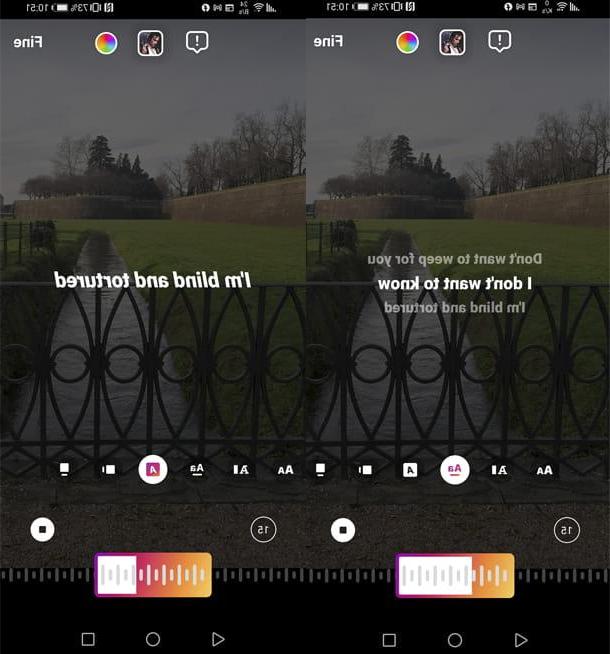
For sure you know and use the famous social network dedicated to photos, otherwise read my guide on how to install Instagram and install the relevant app by downloading it from the Android Google Play Store, from the iPhone App Store or from an alternative store for Android , if you don't have the services Google on your device. Even if you're not much of a tech savvy, you most likely use the feature Stories integrated within the app. Intuitive and immediate, it allows you to share images, videos, texts and music that recount your experiences instantly with your friends and followers. Each Story remains visible for 24 hours, unless you decide to highlight it. In this regard, if you want to know how to do it, find more information here.
Among the multimedia elements useful to make the Stories more interesting and engaging, there is the sticker Instagram Music: by tapping on it, when creating a Story, you can choose a song and aicon to add to the content.
For example, if the text of a song is also present, you can show it while it scrolls synchronized to the audio, or you can choose an icon that summarizes the title, author and cover of the album from which the piece is taken. There are also various colors and fonts to choose from.
If, however, you are reading this tutorial, it is most likely because you find undesirable elements that overlap your Musical Stories. Maybe for a matter of style, personal taste or communication you prefer that the images shared in the Stories are more "clean" and usable, so the theme of this tutorial will be to explain to you how to put music on instagram without icon.
Believe it or not, just put in place a very simple "trick" provided directly from the app of the well-known social network for Android and iPhone. On PC it is not possible to act, as it is not possible (at least at the time of writing) to create Stories on Instagram from a computer.
How do you put music on Instagram without an icon
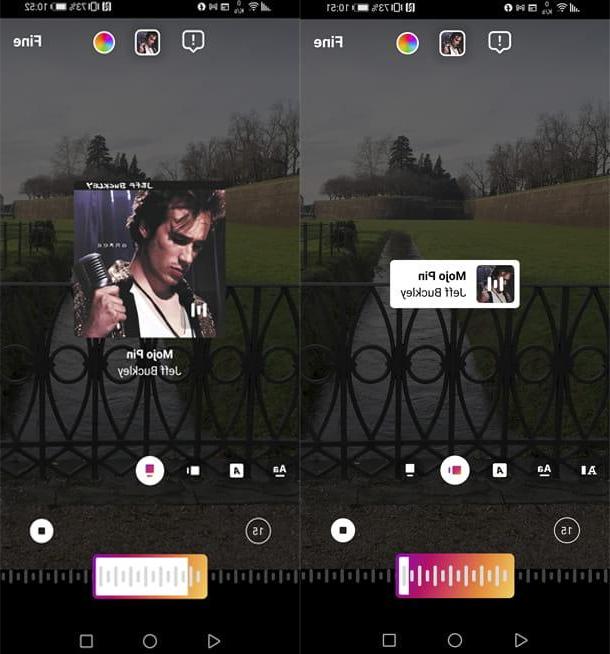
Having made the necessary premises mentioned above, let's see how do you put music on instagram without an icon. You will see that it is child's play.
First, log into the Instagram app with your credentials and create a Story by adding music, as well as images. To do this, log into the camera of Instagram, upload photos or videos taken live, or taken from your image gallery, and then touches thesticker icon on the menu at the top of the display. In the screen that opens you will be able to locate theMusic sticker.
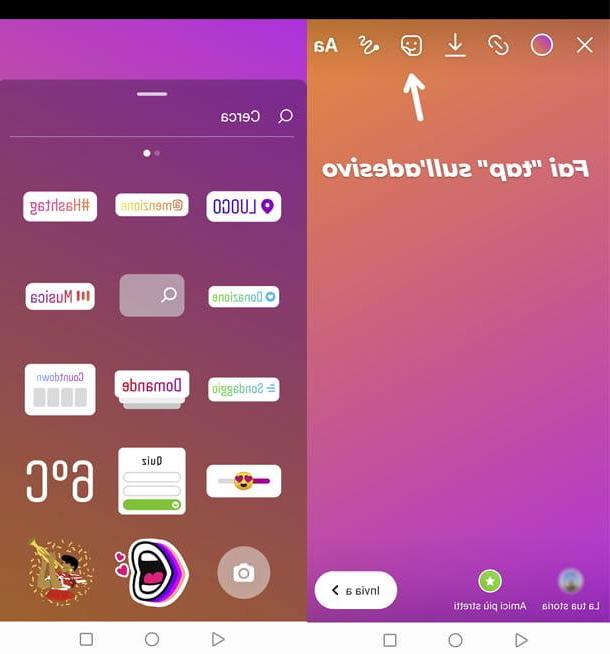
Tap on it and choose a song, typing the title in the search bar or selecting it from those proposed. At this point you will see a menu with symbols that will allow you to choose the type of icon with which the song will be superimposed on your visual content.
As already mentioned above, if the text is present you can show it while it scrolls synchronized to the audio, or you can add an icon that summarizes the title, author and cover of the album from which the piece is taken. The color of the letters of the text, or of the box containing the information, can be changed at will, to be chosen between eleven different shades. They are also available four different font styles e two types of information boxes.
Choose any mode of display of the song you want to play, between text or information boxes, then tap on the command end. Now comes the fun!
Before publishing the Story, drag theMusic icon that you see on the display out of frame: do just as if you want to move it out of the phone, to the right, left or up. Don't drag it downward, otherwise it could end in Trash can and the audio track would be deleted.
With this simple operation, Instagram will still identify the presence of a piece of music, but the only data that will remain visible are the author and title, at the top left, under the name of your profile.
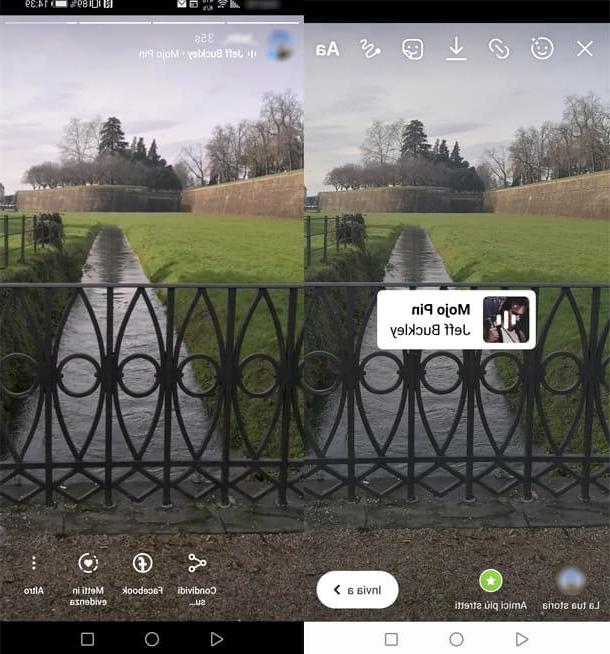
Another way to put music on Instagram without an icon is to shrink it until it disappears, using thumb and forefinger on the display, as if to give him a pinch. However, this method is less fast and immediate than the previous one.
Now that the frame is clear, any element inside it will be perfectly legible, you won't have to worry about redoing your Story because it doesn't look the way you wanted. And at the same time the backing track can provide an additional level of interest. However, remember that each single piece of music that can be loaded into the Stories cannot exceed the duration of 15 seconds.
In case of problems

If by any chance you have any problems with the feature Instagram Music, the causes may be different. For example, your device may not support the Music sticker, or the Instagram app may not be updated to the latest version, so you may need to download the update.
Furthermore, a temporary bug in the system could inhibit some functions, including the inclusion of music in the Stories. In short, there are many possible causes that sometimes prevent us from including music in the Stories. Often, in case of such problems, log out and log back into the app it's enough.
At other times, however, it may also be necessary free up space on your phone oppose uninstall and reinstall the app. Whatever it is, fear not: I have written a specific guide on how to get music back on Instagram: consult it and you should be able to achieve your goal.
How to put music on Instagram without an icon

























