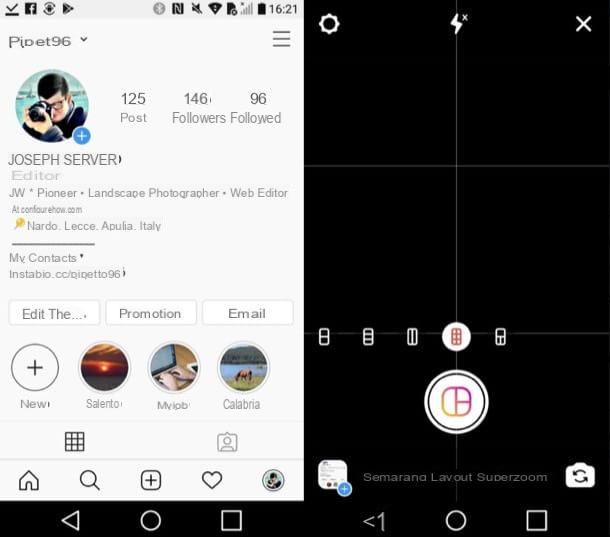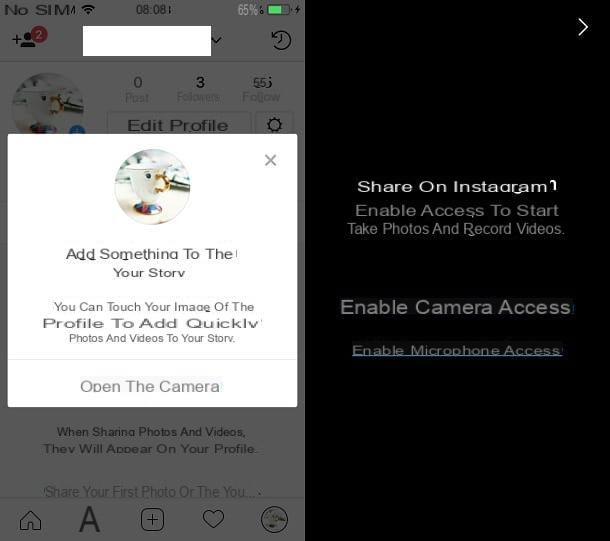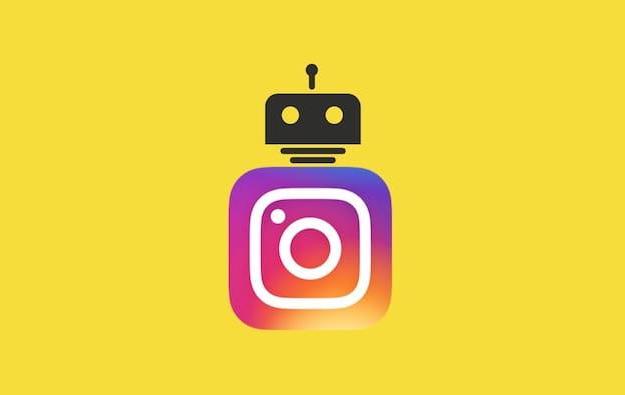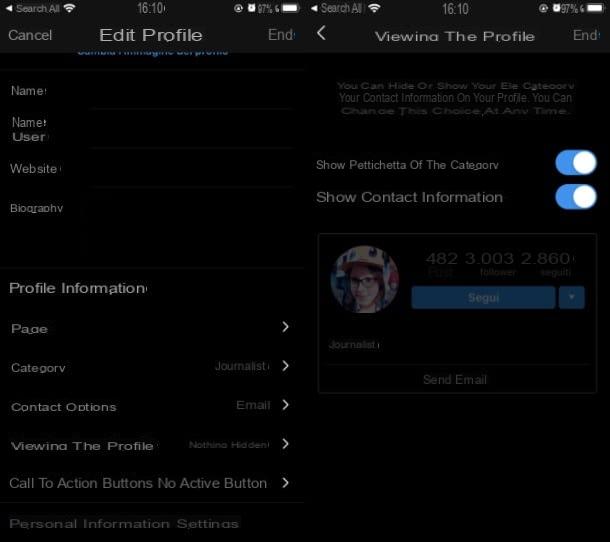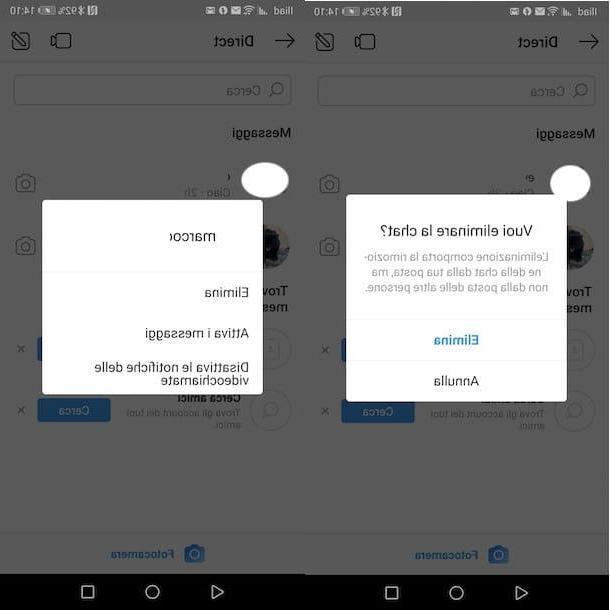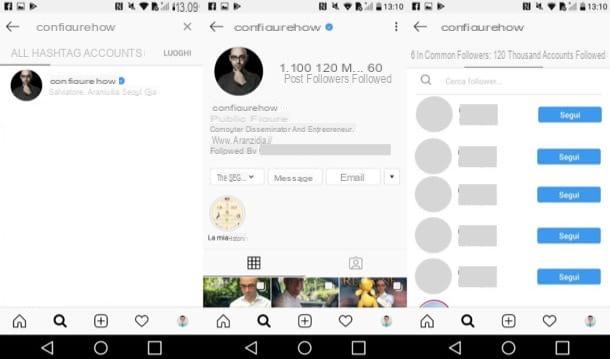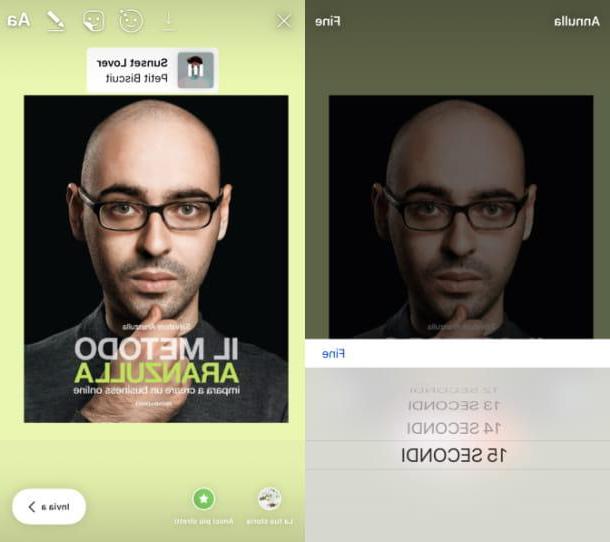What is DailyQuiz.me and how does it work
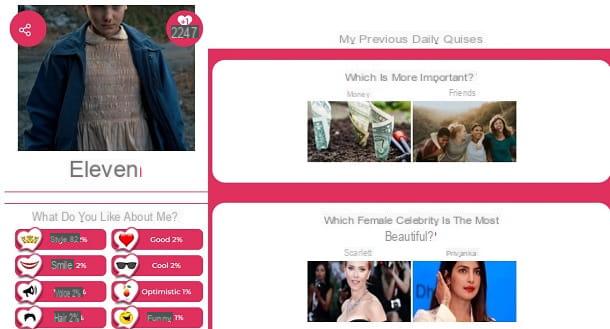
Initially born as a social network for sending text messages anonymously, similar to ASK.fm or Sarahah, DailyQuiz.me has become an Internet site for sending anonymous appreciations, through quick like or through the compilation of surveys.
If you want to use DailyQuiz.me registration is not necessary only to send anonymous appreciations to a user, while in case you want to create your profile on DailyQuiz.me and then put it on Instagram, you will have to register free at the same. I'll explain in the following lines how to proceed, in both cases.
To register on the website DailyQuiz.me, proceed by opening the browser you use to browse the Internet (for example Chrome o Safari) and linked to its official website.
From the Home Page, proceed by pressing the button Create your daily quiz profile and you will be redirected to the appropriate Internet page dedicated to registering yours Crushtag. To register, please indicate yours username, yours Password, your email address and then choose yours Tag Color through the appropriate drop-down menu (don't worry, you can change it at any time and you can see the preview of the colors just below). To complete the registration, confirm the captcha and click the button Create my CrushTag.
On the next screen you will be shown yours Crushtag and your custom link will be created. Usually the URL that links to your profile on DailyQuiz.me, has the wording http://www.dailyquizme.com/~ followed by the username corresponding to the username you typed (for example http://www.dailyquizme.com/~instagramleague).
Once you have created your account, go back to the Home Page of DailyQuiz.me and log in. You can do this by pressing the button with the menu symbol at the top right (three horizontal lines) and typing yours username and Password in the appropriate text field. Then click the button Login per effettuare l'accesso.
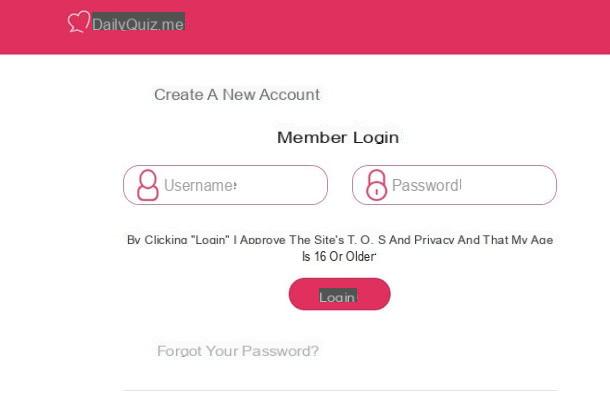
Once logged in, you can optionally customize your profile by clicking on your name and then uploading an image for it, using the button Edit picture. You can also change the Tag Color from the drop-down menu of the same name.
At this point, locate a user's profile of DailyQuiz.me, in order to express appreciation, by pressing the + button1 or by clicking on polls What do you like about me? and My Previous Daily Quizes located in correspondence with a user's profile. The interaction tools you can use to interact with a user of DailyQuiz.me they are the same ones that people can use to like your profile.
Once you understand how DailyQuiz.me, you can, in fact, invite others to go to your profile by sharing your profile: click on the item Get tag code again located in the section of your profile and, on the next screen, copy the link you find in the text field Your CrushTag Address. The link generated will refer to your profile and will be nothing more than the URL of the web page with your username at the end.
Then copy it to the clipboard by double clicking on it and then pressing the keyboard shortcuts Ctrl + C o Cmd + C. Knowing the URL of your user profile will help you share it on your Instagram profile and thus invite all those who follow you on the popular photo social network to interact. In the following lines I will explain in detail how you can insert the link to DailyQuiz.me within your Instagram profile.
How to put DailyQuiz.me on Instagram from the web
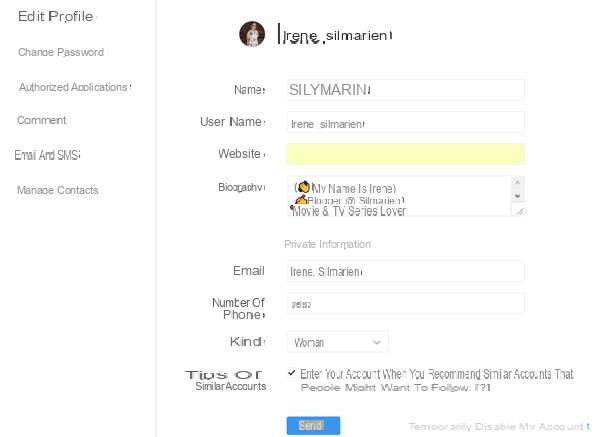
To link to your user profile of DailyQuiz.me su Instagram, you must keep in mind that you can only act through the section dedicated to the biography of your profile on Instagram. The photographic social network, in fact, does not allow the insertion of clickable links in the photos, nor in the stories (in the latter case there is an exception to the rule if you have an Instagram business account with more than 10 thousand followers).
For all other users, however, the possibility of inserting clickable links is present in the section Edit profile of the social network. That said, to know how to insert the link of DailyQuiz.me on Instagram, connected to the main Instagram website via the desktop browser you use to browse (if you are acting as a PC). Then log in to the social network by clicking on the button Log in o Accedi con Facebook (in case you have created an account by connecting your Facebook profile).
Once logged in to Instagram, go to the section of your profile, pressing on the thumbnail of the same and then on the item Profile. Then click on the entry Edit the profile that appears next to your username. In the section in question, called Edit profile, locate the item Website. In this text field, then paste the link previously copied using the keyboard shortcuts Ctrl + V o Cmd + V.
Once done, click the button Send to save changes to your profile. If you go back to your profile you will be able to see the changes made. Your account link on DailyQuiz.me will be visible and clickable in the biography of your Instagram account.
How to put DailyQuiz.me on Instagram from Android
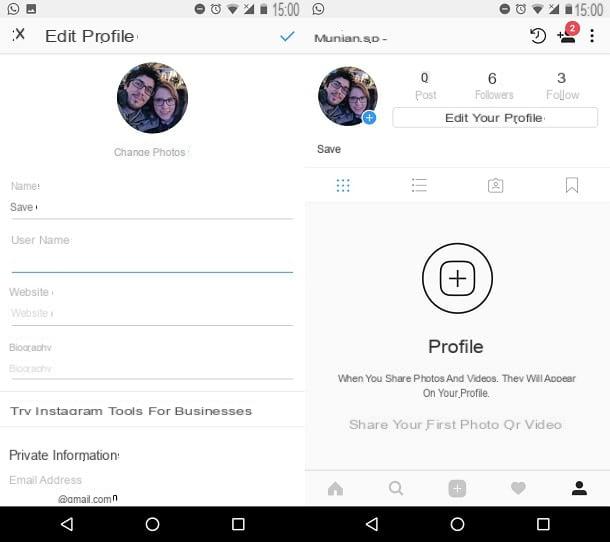
You can put the link of your profile of DailyQuiz.me on Instagram, also acting via an Android mobile device. To do this, you will obviously also need to have already downloaded and installed the Instagram app from the Android Play Store. If this is the first time you use Instagram via the application, install it by pressing the button Install / Accetto, once you have identified it in the Android virtual store.
Start the app now Instagram by tapping on its icon and log in. You will need to enter the login data for the account you created. Then go to your profile section by tapping on the profile icon at the bottom right. At this point, then tap on the item Edit your profile.
In the screen that you will see, all you have to do now is paste the link of your profile of DailyQuiz.me in the text field that you find next to the item Website. To confirm the inserted link, you will then have to press the button with the V tick symbol.
You can no longer remember what your profile link is on the website DailyQuiz.me? Don't panic. If you connect to the internet address https://dailyquiz.me/code.php you can easily find the URL with your Crushtag.
Then open the browser you use to browse the Internet from a mobile device and go to the indicated website. On the Internet page that will open and, in correspondence with the item Enter a username below to get code type in your username. Now click on the button Get Code and you will be given your URL.
Then copy the link you find in the text field Your CrushTag Address and enter it in the text field Website in the screen Edit profile of Instagram. Once you have confirmed the link entered, it will appear in your bio information and will be clickable.
How to put DailyQuiz.me on Instagram from iOS
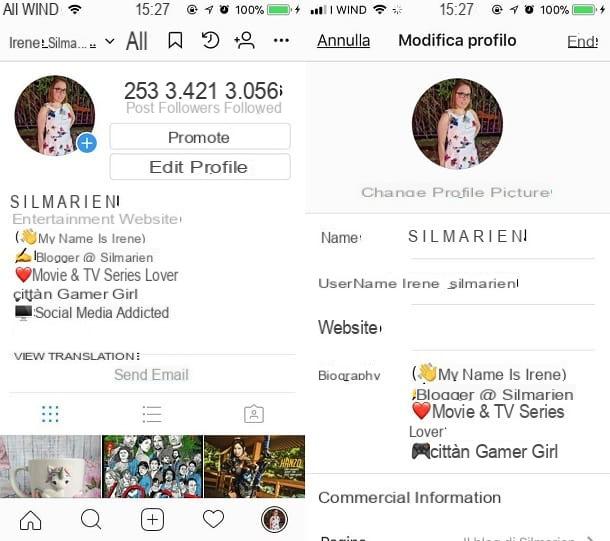
To link to your profile of DailyQuiz.me su Instagram, you can also act via iOS / iPadOS device. To do this, you will obviously have to have already downloaded and installed the app from the iOS App Store. If you still have to install the app, locate it via the App Store search engine and install it by pressing the button Get and then placing your finger on the Touch ID to install it.
Start the Instagram app by tapping on its icon and log in by entering the login data relating to your profile (if you need help you can consult my guide in which I explain how to access Instagram). Then make sure you go to the section dedicated to your profile (lprofile icon found at the bottom right) and then tap on the item Edit profile.
On the next screen, you will then need to paste your profile URL DailyQuiz.me in the field of testo Website and then press the button End.
If you don't remember the link of your DailyQuiz.me, you can easily retrieve it via your mobile device by going to this link: https://dailyquiz.me/code.php. In the text field Enter a username below to get code type the username you created (for example instagramleague) and press the button Get Code!.
Then copy the URL that you will be able to see in the text field Your CrushTag Address and paste it into the text field Website di Instagram.
How to put DailyQuiz.me on Instagram