Have a blue check on Instagram
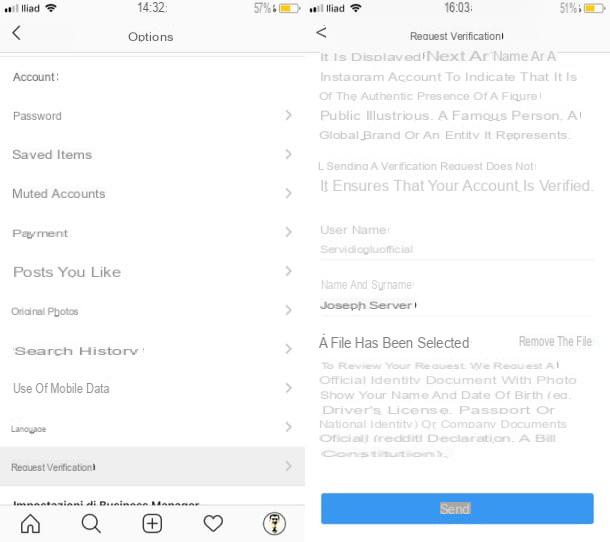
Before explaining in detail how to have a blue check on Instagram it is necessary to make a small introduction to allow you to better understand what this much acclaimed blue check is and how it is obtained. The blue check that you can see in correspondence with some Instagram profiles (precisely next to the account name), is nothing more than a verification badge.
Initially, Instagram gave the verification badge on its own initiative by giving it to public figures, profiles attributable to famous brands, etc. to allow users to follow the official profiles of these accounts. Starting from 2018, however, the photographic social network allows all users to request the officialization of their profile (even if this does not offer the certainty that it will be obtained). Are you wondering how you can forward it too? I'll settle you immediately.
To begin with, start the official Instagram application on your Android or iOS device (at the time of writing, the web version of the social network does not offer the possibility to send the request to verify the profile) and, if you have not already done, log in to your account. Then press the icon oflittle man located at the bottom right, tap the button (...) located at the top right and presses on the item Request verification, found in the section Account.
In the screen that opens, fill in the text field located under the heading Name and surname providing your name and then presses on the item Choose a file to upload the identity document that will allow the Instagram team to evaluate your request (eg identity card, passport, driving license, etc.). Even a simple photo of the document in question is enough: the important thing is that your photo, your name and surname and your date of birth are clearly visible.
Once the upload is complete, press the blue button Send which is at the bottom and that's it. Now all you have to do is wait: the Instagram team will evaluate your request and, if they see fit, will add the verification badge to your account within a few days.
Officialize the Instagram profile in an alternative way
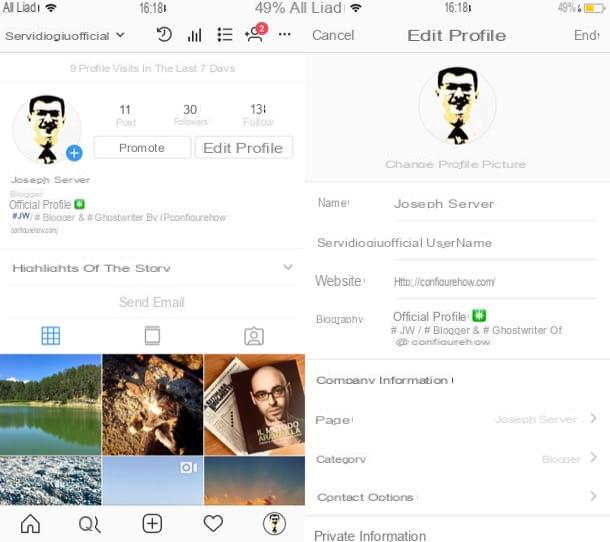
Has it been a few weeks since you sent your profile verification request to Instagram and you still haven't received a response regarding its officialization? Well, then you should consider the possibility that, at least for the time being, you won't get the verification badge you so desired. However, you can try formalize your Instagram account in an alternative way.
For example, you could add the link to your official website (if you don't have one, find out now how to create it), so as to allow other users to understand if the profile is really yours or not. Doing this is very simple: all you have to do is pick up your Android or iOS smartphone, start the Instagram application and follow the instructions below.
Once you have displayed the main screen of the social network, tap the button with the symbol oflittle man which is located at the bottom right and therefore presses the button Edit the profile which you can find under the followers and people you follow counter (top right).
On the screen Edit the profile that opens, you can customize yours name and surname, your username and, what interests you right now, yours website: all you have to do is insert the link to your website in the appropriate text field and that's it. You can also fill in the text field Biography by inserting the link to other social networks and, why not, also add the phrase Official profile, so as to allow other users to immediately identify your (real) Instagram account. When you have finished editing your profile, click on the button end located at the top right to save them.
Report unofficial Instagram profiles
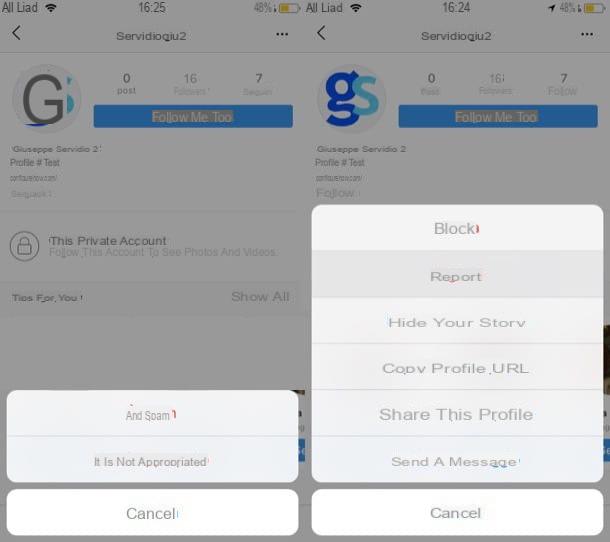
Have you finally managed to get the blue check on Instagram? Very well, I can only be happy! In this specific case, however, I advise you to provide report any unofficial Instagram profiles (if they are present). If on Instagram you come across a fake profile (perhaps someone who impersonates you or a friend of yours), you can report it through a special function made available by the photographic social network. By doing this you will help the Instagram team to put in place the measures for the removal of these unofficial profiles.
To mark a fake account on Instagram, you can act through the social network app, in a very simple way. To do this, open the Instagram app on your Android or iOS device and go to the profile you believe is violating the community guidelines. Then press the button with the symbol (...) which is located at the top right and, from the menu you will see on the screen, tap the button Report. At this point, tap on the wording It is not appropriate, or on the wording It is spam (if the account in question annoys you with spam messages).
By reporting an Instagram profile by means of the wording It is not appropriateinstead, you can then choose the option by which to specify the reason why you deem the account in question inappropriate: I don't want this account to be able to see my photos or videos or search for me or tap on the wording I believe this account doesn't meet Instagram community guidelines. Once you have made this choice, follow the guidelines that will be indicated by the social network to complete the operation.
How to get a blue check on Instagram

























