Officialize an Instagram profile with the verification badge
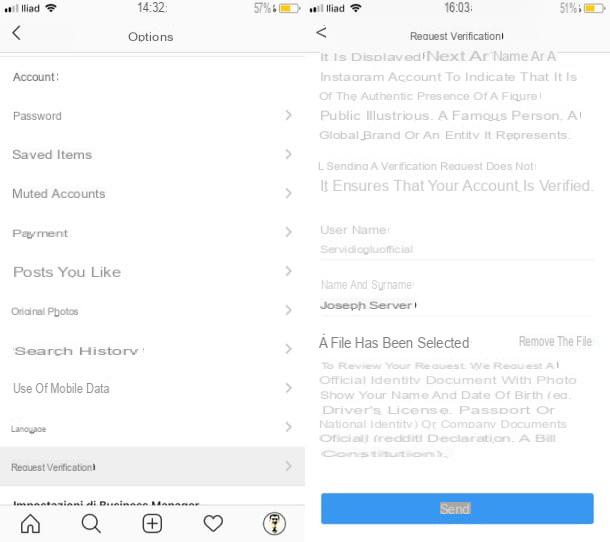
When accounts are created on Instagram in the name of some famous people, public figures and well-known global brands, the staff of the famous app initiates checks to find out who manages them. If the verification process shows that the personalities they refer to are actually managing the accounts, the verification badge, i.e. a blue icon with a check mark. Once obtained, the verification badge is visible next to the name of the reference Instagram account, both in searches and in the profile.
Once upon a time Instagram carried out the verification process autonomously, without giving users the possibility to request it. Since 2018, however, things have changed and it is possible to ask the team that manages the social network to verify their account. To proceed, first start Instagram on your Android or iOS device (at the time of writing, the web version of the social network does not offer the possibility to send the request to formalize your account) and log in to your account. Then press the icon oflittle man located at the bottom right, tap the button (...) located at the top right and tap on the item Request verification placed in the section Account.
In the screen that opens, write your name in the text field Name and surname and then presses on the voice Choose a file to upload a photo of your valid identity document (e.g. identity card, passport, driving license, etc.). I remind you that the file, to be valid for verification purposes, must clearly show your photo, your name and surname and your date of birth.
Once the copy of the identity document has been uploaded, press the button Send at the bottom and wait for the Instagram team to evaluate your request: if they deem it appropriate, they will formalize your account and the verification badge will be added to your profile.
Alternative solutions to formalize an Instagram profile
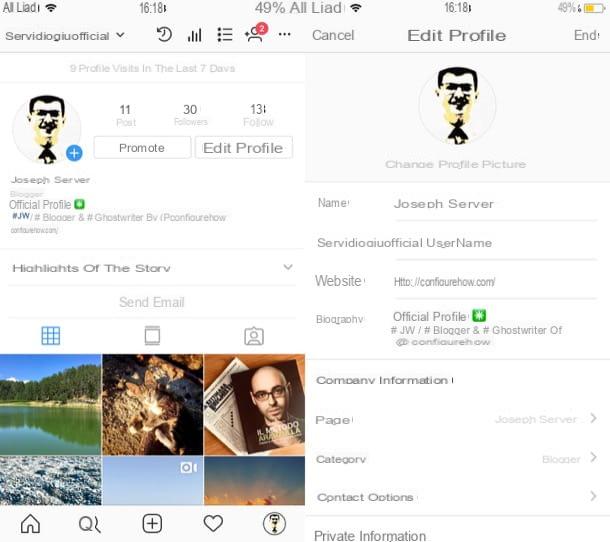
If Instagram does not formalize your profile, you can adopt some "tricks" to formalize your Instagram profile and therefore to let users who use the famous app know that yours is an official account. For example, you can insert a link in the profile that refers to your official website or to your Facebook page: in this way you can allow the community to understand if your account is authentic or not.
If it is your intention to add a link to your website or that of your company to your Instagram account or if you want to add a link to other social networks or to those of your company, first start the Instagram app on your Android or iOS smartphone by pressing on its icon and access the section of the same dedicated to your profile by tapping on thelittle man located at the bottom right.
Then press on Edit the profile and fill in the field Website by typing the URL of the reference website or of a social network to which you are subscribed. In the text field Biography, instead, you can indicate that it is an official account and possibly provide other related links that can allow users to ascertain that this is indeed the case. Finally, tap on the item end to save and apply the changes made.
In addition to providing links to the website, the reference Facebook page or other official social profiles, I suggest you type a name and a consistent nickname and insert a profile image that allows other users to understand that it is a profile official. To change the name and nickname you just need to access the section again Edit the profile of the app, fill in the fields Your name e Username with the correct information and tap on the item end.
To insert a suitable profile picture, however, you have to tap on the item Modification located at the top right of the section Edit the profile, select the desired avatar (possibly you can also import it from Facebook or Twitter or you can take a photo at the moment using the smartphone camera) and then press on the item end.
Report unofficial Instagram profiles
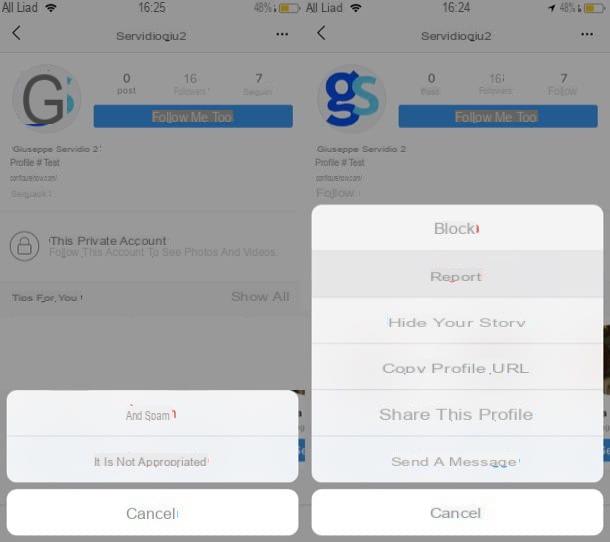
If you come across someone who pretends to be you or who has created an account in the name of your company without permission, you can report the matter to the managers of the social network and request the implementation of the appropriate measures.
report a fake account on Instagram you can act directly from the app on your mobile device by going to the offending profile, pressing the button with i three dots located at the top right, choosing the item Report from the menu that is shown to you and selecting the option I believe this account violates Instagram community guidelines. Then press on Report account and follow the simple wizard displayed on the screen. to complete the procedure
As an alternative to the method I have just indicated, you can report a fake account on Instagram using the appropriate online form which you can access by clicking here. Once the web page containing the module in question is displayed, select the most appropriate option from those available under the heading Reporting an account that takes the place of someone else on Instagram and follow the simple procedure that is proposed to you on the screen to complete the operation.
In both cases, after receiving your report, the Instagram staff will analyze the account indicated and will carry out all the necessary checks. After having ascertained the fact that it is a fake profile, Instagram will take the necessary measures and will ensure that yours remains the only official Instagram profile of reference.
How to formalize an Instagram profile

























