Preliminary information

Before explaining to you how to enlarge Instagram profile photo, I must provide you with some preliminary useful information in this regard.
First of all you must know that, in the past, there was the possibility of being able to do this directly through the use of the app Instagram for Android and iPhone, using a native feature of the photo social network.
At the time of writing, however, this functionality is no longer available and, therefore, to succeed in this intent it is necessary to use third-party apps, such as those I will talk to you in the next chapter of my guide.
Also, in case you want to succeed in enlarge Instagram profile photo from PC you should know that the previous functionality included in the Instagram application for Windows 10 and on the official website of the social network is no longer available and, therefore, also in this case it is necessary to contact external resources.
For all the details, read on: everything is explained below.
App to enlarge profile photo
I start this guide by explaining how to use some free apps for Android e iPhone that allow you to zoom in on a profile photo of Instagram easily and quickly, viewing it at larger sizes and in high resolution. Carefully follow the procedures I am about to give you below, to use them correctly.
Profile Picture Download (Android)
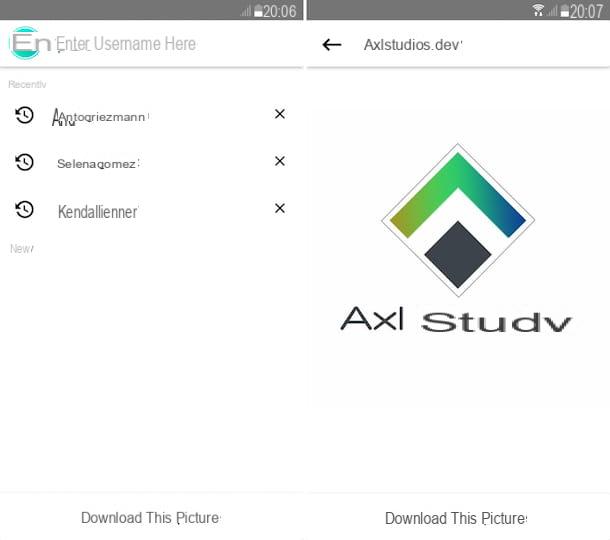
The app I recommend you use on Android to enlarge the profile photos of Instagram is named Profile Picture Download and you can download it for free through the Play Store, by pressing the button Install, or from alternative stores, in case your Android device is not equipped with Google services.
At the end of the installation, start the app, pressing on its icon that will be automatically added to the home screen and / or to the drawer. Now, on the main screen, type the username used on Instagram of the person whose profile photo you want to enlarge, then presses the icon of magnifying glass present on the keyboard, to search for the user in question and, consequently, to view their profile picture.
If you want to download the profile picture, tap the button Download this picture located below and consent to the request for access to the Gallery of your device.
Photo Viewer For Instagram (iOS)
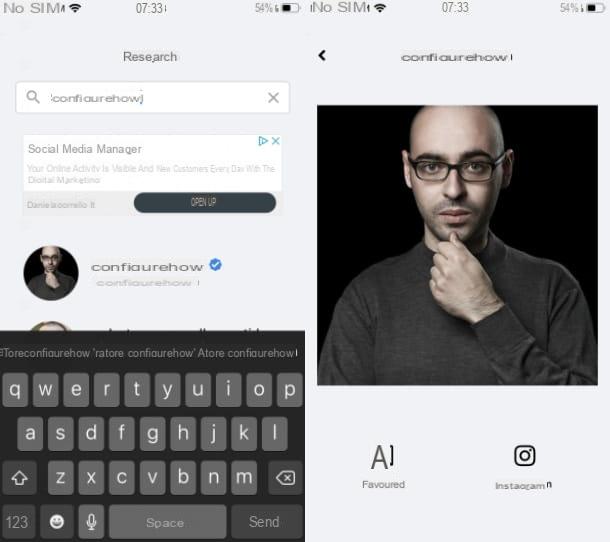
To enlarge your profile photo Instagram of a user by acting as iPhone, I suggest you use the app Photo Viewer For Instagram which allows for free and, through a few simple taps, to view the profile photo at a larger size Instagram of a user.
To get started, first proceed to download the app in question via the App Store, by tapping the button Get and authorizing the download via Face ID, Touch ID or your Apple ID password. At the end of the download and automatic installation, start the app by pressing on its icon located on the home screen and / or in the app library.
At this point, on the main screen, type the name of the user you are interested in seeing the profile photo at a larger size.
Then, tap on the corresponding search result that is shown to you, in order to see and automatically enlarge the profile photo. You didn't think it would be that easy, did you?
Enlarge Instagram profile photo online
As an alternative to using the apps I talked about in the previous chapters, you can enlarge Instagram profile photos also by making use of special online services. Here are some of the best.
InstaDP

To see the profile photo of an Instagram user in high resolution from a PC, you can use the online service provided by the website Instadp, which is also useful for viewing the Stories and Reels di Instagram published by the user in question anonymously and, therefore, without the need to register with the well-known photographic social network.
To use it, connected to its official website, then, in the text field located at the top, type the name of the user of your interest and click on the corresponding search result that is shown to you.
Now, tap on the item Full size, to view your profile photo Instagram to a larger size. If you then want to download it, press the button Download, in order to open it in a new browser tab. Then right-click on it and finally, in the context menu, click on the button Save image as.
ThumbTube
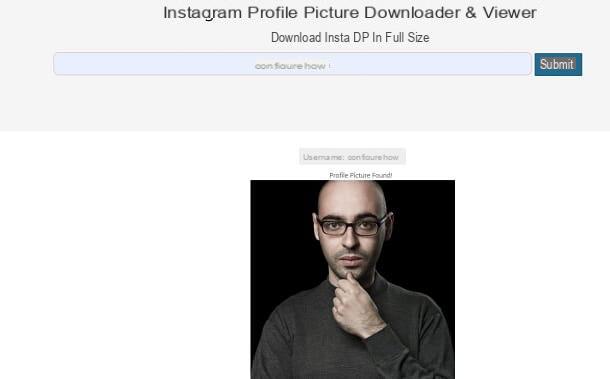
Another online service of immediate use that you can use to enlarge Instagram profile photos is the one made available by the website ThumbTube, which also provides several other tools related to the ability to download photos and / or videos from Instagram and not just the profile.
To use it, first connect to its official website, then move the mouse pointer to the menu item Instagram downloader and then press on the item Instagram Profile Picture Downloader.
Once this is done, type the username of the person you are interested in and click on the button Submit. Once your profile picture is displayed, click on the button View HD to enlarge it and view it at a larger size.
Finally, if you want to save it, right click on it and in the menu that is shown to you, click on the item Save the image as. Facile, see?
How to enlarge Instagram profile photo

























