Preliminary information

All Huawei smartphones up to P30 series are equipped with Google Mobile Services (GMS), i.e. the Play Store and all the components necessary to correctly use Google services on the device.
For the subsequent terminals, however, things are different. Due to a dissent with the US government, Huawei was no longer able to sign a commercial license with Google for the Android operating system. This doesn't have to scare you though.
The devices in question are still based on Android, are compatible with all the apps for the green robot system, but do not have Google services: in their place there are the Huawei Mobile Services (HMS) owners of Huawei and an alternative store, called HUAWEI AppGallery: the latter is constantly growing, however it is still young and does not yet contain all the apps that can be found in the Play Store. Instagram, at least for the moment, is one that is missing.
At this point, then, you may be wondering how to download instagram on huawei p40 or on those of the series Mate 30. Don't panic! There are alternative stores that can be installed on these devices and through which you can get the Instagram app. To find out more, read on.
How to download Instagram on Huawei with Play Services
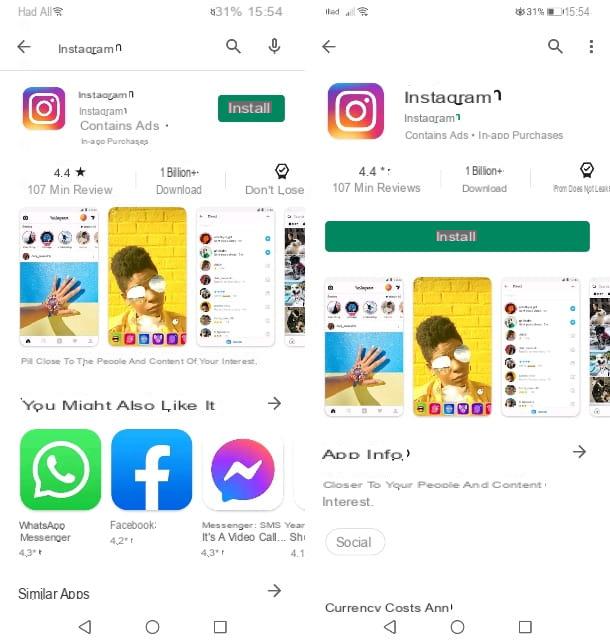
If your smartphone Huawei is equipped with Google Mobile Services, you will surely find the app of the Play Store on the home screen or in the drawer. In case you don't know, the Play Store is Android's virtual store, where you can buy or download apps for your device for free. To use it, you must have an associated Google account to your device: if you have not done so and you need a hand in this regard, read my tutorial dedicated to the subject.
That said, if you like download the Instagram app on Huawei, what you need to do is start the Play Store (the icon with the colored ▶ ︎ symbol) and use the search bar at the top to type the term "Instagram". In the search results, tap on the name of the corresponding one to access its tab. In case you want to speed up this operation, reach this link from your smartphone.
Once this is done, in the new screen that is shown to you, press the button Install and wait for the automatic download and installation of the aforementioned app to complete successfully. If you are asked to complete your profile, click on NEXT and then Ignore, to bypass entering a valid payment method (not required for Instagram download) and complete the procedure.
At the end of everything, you will find the Instagram icon on the home screen or in the drawer of your Huawei mobile phone. If you want to know more about how to take your first steps within the app, you can read my tutorial dedicated to the subject.
How to download Instagram on Huawei with HMS
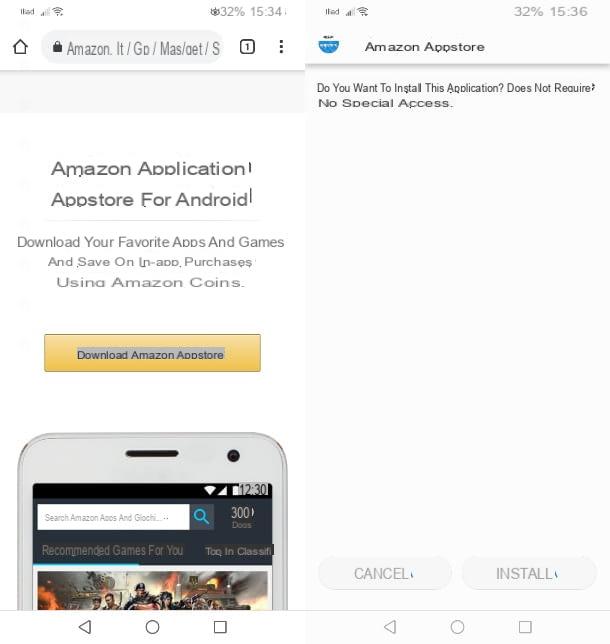
If your smartphone is only equipped with Huawei Mobile Services, be able to download the app Instagram it could be more cumbersome than what I illustrated in the previous chapter, relating to devices with Play Store, but do not worry: you will still be able to do everything in a simple way.
Reiterating that, at least at the time of writing, the Instagram app is not yet available on theAppGallery di Huawei, per download Instagram on Huawei P40 Lite and other HMS-based devices is to use another alternative store, such as Amazon Appstore.
To do this, first enable app installation permissions from external sources. To do this, launch the app Settings that you find on the home screen or in the drawer and select the items Security> Other settings> Install apps from external sources. In older versions of EMUI, the path may be in Security and privacy> More> Install unknown apps.
Once this is done, press on browser name you are going to use to download the Amazon Appstore installation file and move to ON La Levetta to Fianco della Dicitura Consenti l'installazione di app.
Now that you've enabled app installation from external sources, head over to the website amazon.it/appstore and, in the screen that is shown to you, press the button Download the Amazon Appstore, to start the withdrawal of the .APK file necessary for the installation of the store.
In the on-screen message that is shown to you, press the button OK and then apri, to start the Amazon Appstore installation. So, tap on the button Install and then apri, to complete the operation.
At the start of theAmazon Appstore, you will be prompted to create an Amazon account or sign in with the one you already have. In case you have never created one, I suggest you read the advice I gave you in this guide of mine to learn more about the subject.
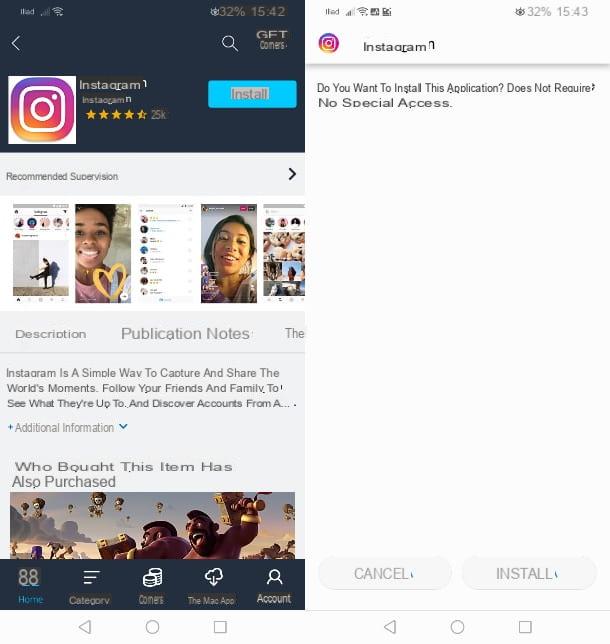
Now, using the search bar located at the top, type the term "Instagram" and then tap on the corresponding search result. At this point, in the app tab, press the button Get. If a warning appears for which you must enable the installation of apps from external sources, repeat the same procedure that I indicated in the previous paragraphs, taking care to guarantee the permissions to the app Amazon Appstore.
When the app is downloaded and ready to install, you will be shown a warning screen. Then press the button Install, to complete the installation procedure of the Instagram app on your Huawei smartphone.
In addition to the solution that I have indicated to you in this chapter, know that you can easily find third-party apps, such as Instagram, also thanks to the service Petal Search. This is a Huawei app available on the AppGallery or pre-installed on some devices of the Chinese company, which allows you to search for apps on various alternative stores (eg the aforementioned Amazon Appstore or APKPure) at the same time.
My advice, however, is to rely as much as possible on safe stores, such as those of Huawei and Amazon, which I told you about in the previous paragraphs.
How to download Instagram on Huawei

























