Check if the account is verified
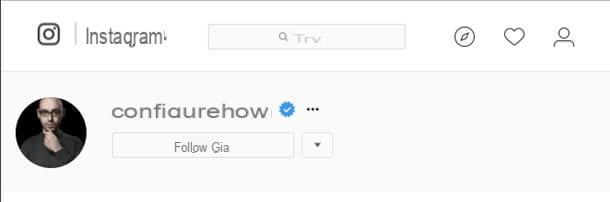
Some time ago, you realized that an account very similar to that of your favorite public figure has started to follow you, however your myth does nothing but send you mentions and Direct soaked in spam. Is this normal behavior? Of course not, on the contrary: the practice of pretending to be a public figure is one of the most used by Instagram spammer, that is, all those people who try to attract other users to products or services, in order to earn something, using the name of public figures and very popular.
If you've noticed such behavior from a follower, it's almost certainly a fake account. Maybe you are not aware of it, but Instagram allows you to recognize in a very simple way an official profile belonging to a public figure from one that is not: just check the presence of the blue check, which represents Instagram's certificate of authenticity, next to the profile name. I told you in detail about this feature in my guide on how to get a blue check on Instagram.
Check the authenticity of the photos
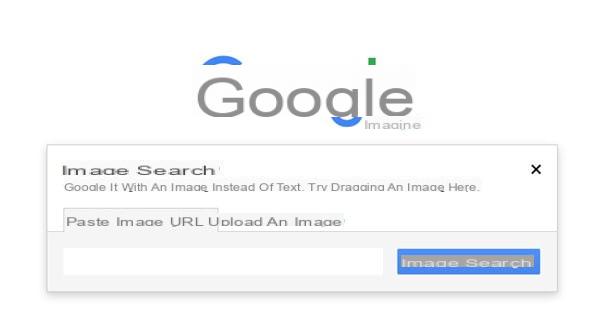
Do you suspect that that Instagram contact who is trying to establish a relationship of "virtual friendship" with you is not actually who he says he is, so you fear it is a fake profile that does nothing but make fun of you? As I have already told you, I cannot guarantee that you will be able to realize this immediately, however a very important aspect to check concerns the photos published.
In very simple words, what you can do is check through Google or other search engines the personal photos (and not only those) published by the profile that you believe to be fake: for example, you could use a photo of the alleged face of your contact to check if it is actually his, or it is an image randomly taken from the Internet.
You can proceed quite simply: first save on your computer or mobile device the photo you want to check, downloading it directly from your contact's Instagram profile (or possibly saving one of his stories, in this guide I explained how to do it), then enter the mode of search by images of the search engine you think is more appropriate to use, load the photo you saved just now and take a look at the results. If you are not sure how to do it, I advise you to carefully read my guide on how to search for a person through photos.
If the results obtained lead to social profiles or Internet pages of people with a different identity than your contact's alleged identity, in most cases you are dealing with a fake Instagram profile: in this case, I advise you not to trust them at all. of what this person will be able to tell you.
Check your profile information
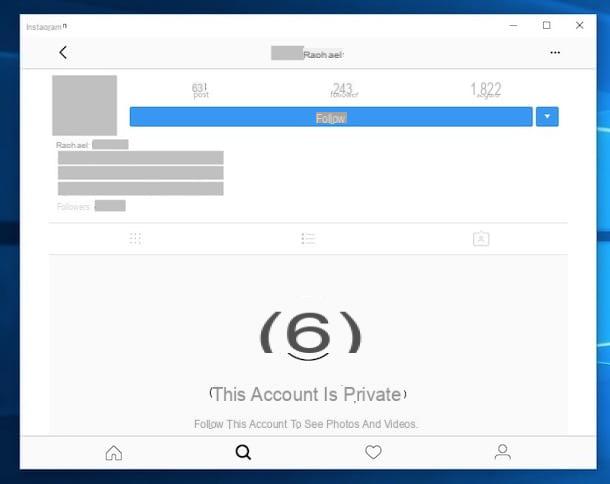
Quite often, the creators of fake Instagram profiles only partially compile public information about themselves: name, biography, and so on. So, if you notice incomplete profiles, with little and sporadic information or even no images, they are probably fake profiles.
But be careful not to get confused with private Instagram profiles: before concluding that the profile has too little information to be "credible", make sure it is your follower, otherwise you may simply not have permission to access the profile information due to privacy settings.
Check the frequency of posts

Always bearing in mind that there is no mathematical certainty of catching a fake Instagram profile, another factor to keep in mind when harboring suspicions in this regard is the frequency of posts. Let me explain: on average, an "authentic" active Instagram profile (that is, belonging to a person who really exists) publishes at least a couple of contents a day, complete with location and, in many cases, tags to other Instagram users.
In the case of fake accounts, this convention changes drastically: there is hardly any content published on a regular basis, especially if the profile is used only to "spy" on someone, make fun of them or spam through Direct. This type of profile, in jargon, is called a profile fantasy o ghost.
It is true that, in some cases, it can happen that an Instagram user is not very active but still real: this tip can still come in handy if you already have some suspicions, since there are other clues that make you think of a so-called fake. There are tools that allow you to check your followers in search of the so-called fantasy o ghost: I told you about it in detail in my tutorial on how to unfollow everyone on Instagram.
Check the comments and mentions

Another great clue to discover a fake profile on Instagram is to take a look at the Comments and at mentions that the "suspect" leaves around the social network. For example, if it is a spammer, it could insert disconnected and / or out of place comments on your photos or those of others, often in a different language or with incorrect grammar, always leaving a "trace" (whether it is an Internet link or a hashtag) that they can take advantage of. For the same reason, you may be mentioned in posts for which you have no interest or purely advertising content.
As for the fake "spy" profiles, it is quite difficult to recognize them through comments or mentions: if someone intends to spy on you, they will certainly have the cunning to keep a very low profile, not to get suspicious and to carry out as little activity as possible on Instagram; moreover, to try to gain your trust, it could involve in its posts and comments other people you are related to: monitor this aspect carefully and be careful if you notice obviously suspicious activity.
Check the follower list

Another very important signal to distinguish a fake Instagram profile from a real one is the list of its followers. As for accounts spam, the recognition is almost immediate: this type of bogus profile usually “boasts” a very high number of followers, even belonging to different nationalities and having nothing in common with each other.
In other words, spam targeted fake accounts tend to grab as many followers as they can (I explained the basic techniques for doing this in my tutorial on how to increase Instagram followers), in order to spread their advertisements (via DM, comments and so on) to as many people as possible.
As for fake spy accounts, however, the situation could be slightly different: generally the followers of a profile of this type are not many and are fewer than the followers, which are instead added to "make up" without arousing suspicious (would you ever follow an Instagram profile with no followers / follow?).
The distinctive feature, however, is the "origin" of these followers / followers: if the owner of the alleged fake profile claims to be English, you should be suspicious if among his known contacts more accounts from other parts of the world. Pay close attention to this aspect!
Check Instagram Direct messages

It may seem obvious to you, but I can assure you that we often tend to overlook the importance of Instagram Direct messages when a profile is suspected to be fake! As for spammer profiles, there is not much to say: they will just fill your Direct inbox with spam messages, containing links to websites that could also turn out to be harmful.
A very different story, however, concerns fake profiles who want to spy on you or obtain information about you: generally, the most "known" strategy is to start a Direct conversation with you using any excuse, and then try to gain your trust. and to steal the information he is interested in obtaining.
Also, as I already mentioned in the comments section, these people could pretend to be "friends" of other users you really know, in order to find out even more news about you: pay attention to fake strangers you might come across, they may not be at all!
How to block fake Instagram profiles
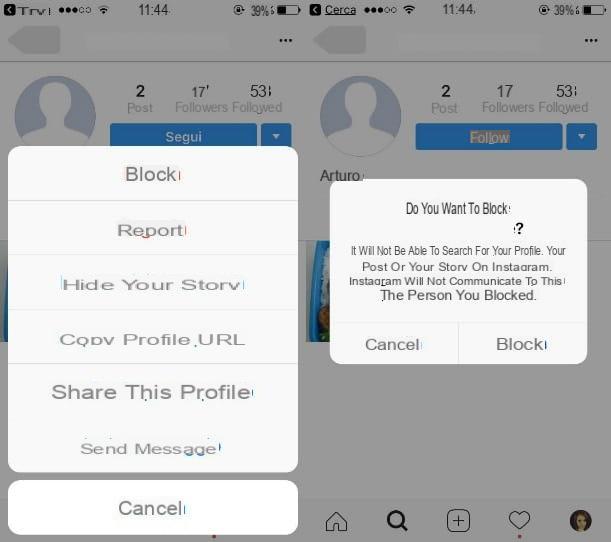
If you have come to read this far, it means that your suspicions are well founded: the Instagram profile you suspected is actually fake, so now you are wondering how to get rid of it and block it permanently, so that it no longer has information about you and / or you no longer send annoying spam material.
Before doing so, however, carefully review the private conversations (if any) you had with this person: if the profile was created to obtain personal information or if you exchanged files or other material, the intention could have been to hack your Instagram profile or otherwise damage it. In this case, I recommend that you scan your devices with a good antivirus and immediately change all the passwords that can be traced using the information you naively provided to this person (for example your date of birth or name of your dog). In this regard, I advise you to carefully read my guide on how to create secure passwords, in order to avoid the same mistake again.
Once you have analyzed the interactions with the fake profile and taken the necessary precautions, you can permanently block it using the practical function of block made available by Instagram: to do it through the app, go to the Instagram profile you want to block using the search bar at the top, press the button (...) located on the new page, tap on the item Block and confirm your intention by touching the button Yes, I confirm / Block. I have provided you with detailed information on how to block on Instagram in my dedicated guide.
How to discover a fake profile on Instagram

























