Preliminary information

Before explaining to you how to clear instagram history, I have to give you some preliminary information about it.
In fact, you must know that the cancellation of the history will take effect immediately and, therefore, no one will be able to see the list of people, hashtags or places you have recently searched for.
However, some information will remain available: those that are stored remotely on Instagram's servers, which are used to optimize search results. I will talk about this in more detail in the chapter dedicated to troubleshooting. Now let's go in order and see how to delete the "standard" Instagram history.
Delete Instagram history on Android
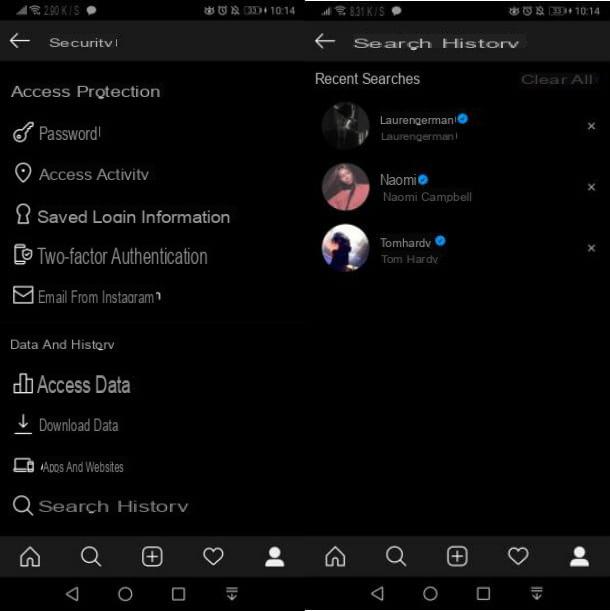
If you use a smartphone Android and you want to clear the history of Instagram, first start the app of the well-known photographic social network, by pressing on its icon located on the home screen and / or in the drawer of your device. Then, log in to your account, if necessary, and press the icona of the little man (ola miniature of the profile) which is located at the bottom right.
Now, tap on the ☰ icon located at the top right and press on the item Settings, in the menu that is shown to you. Once this is done, press on the voice Safety and tap on the wording Clear your search history.
At this point, in the screen relating to the list of searches carried out, press on the item Erase everything located at the top right. Finally, confirm your desire to delete the search history by pressing the button Erase everything.
To check that everything went well, click on the icon magnifying glass located at the bottom and tap on the search bar located at the top. Now, scroll through the tabs related to account, to hashtags (tag) and ai luoghi: if you have carried out the procedure I have indicated correctly, they should all be empty.
Alternatively, if you do not want to delete all the history but only some elements present in it, press the icon of magnifying glass located at the bottom, tap the search bar and locate what you want to remove, using the tabs Account, Tag e Places. Note that individual history items are also viewable on the tab Main.
At this point, press thex icon, located in correspondence with the name of theaccount,hashtag or of resort to remove, to cancel the single search carried out.
Delete Instagram history on iPhone
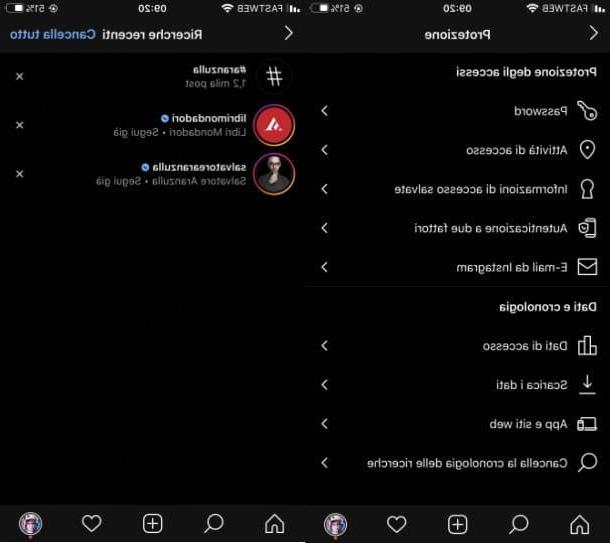
The procedure to be put in place for delete Instagram history on iPhone it is practically identical to the one we have just seen together for Android. As mentioned, in the previous chapter, in fact, in addition to completely deleting the search history, you can delete specific names, hashtags or places searched without “affecting” the other information.
Having said that, to delete all searches made on Instagram in one fell swoop, start the social network app for iOS, pressing the icon located on the home screen of your "iPhone by", then log in to your account, if required .
Now, in the main menu of the app, press the icon of thelittle man (wave tuo profilo miniature) located at the bottom right, tap the ☰ button located at the top right and press the menu item Settings.
Once this is done, go to the section Safety and press on the item Clear your search history located at the bottom of the screen that is shown to you. At this point, confirm your wish to delete the history by pressing the button Erase everything per due turn consecutive.
If, on the other hand, you want to delete a single element from the Instagram history without deleting the rest, press the icon of magnifying glass which is at the top left, tap on the search bar placed at the top and go to one of the tabs available in the screen that is shown to you: Main where all recent research is collected; Account where are the recently searched people; Tag where the hashtags searched on Instagram are listed or Places, where the places searched previously in the application are collected.
Then locate the item you want to remove from the history, press on x button located in correspondence with it, to delete it. Easier than that?
Delete Instagram history on PC
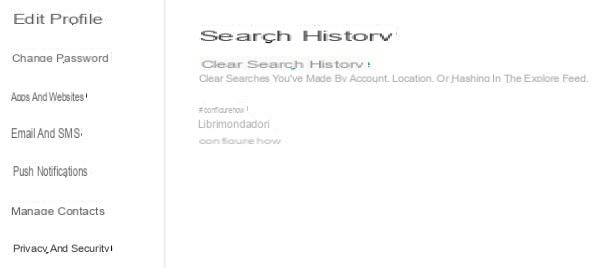
You can clear the history of Instagram also PC, by connecting to its official website or using its application for Windows 10. The operations to be performed are identical in both cases.
To get started, then, go to the official Instagram website or start the application for Windows 10, by clicking on the icon located on the desktop of your computer.
Then, to clear all searches made within the app, click on thelittle man (wave tuo profilo miniature) which is located at the top right, in order to access your personal profile page.
Once this is done, click onicona dell'ingranaggio located at the top right and press on the item Privacy and security, in the menu that is shown to you. Now, click on the wording View account information and press pulsating View all, in correspondence with the wording Search history, to view all the elements contained within it.
At this point, proceed to delete the history by pressing the button Clear your search history and confirm the operation by pressing the button Yes, I confirm.
In case of problems

After deleting the Instagram history, did you realize that, by typing the initials of a person you had already searched for, this automatically reappears among the very first search results?
Unfortunately, in this case, you need to know it is a fairly well-known "problem" to which, currently, there is no solution. This occurs because Instagram automatically stores all the information that could make searches more precise and efficient: the names of the people we searched for in the past, the profiles we visited, the accounts we follow, etc.
This information resides in in cloud - so much so that if you connect to Instagram from your computer or another smartphone they also appear there - and, unfortunately, their deletion is not possible at the moment.
The only solution you can adopt (if we want to define it that way) is to look for different profiles with the same initials as the one you want to "obscure", visit them and open different photos contained within them. In this way the selected profiles will acquire higher priority in the Instagram algorithms and will appear first in the search results.
In case of further problems or if you want more information about Instagram and its history, consult the official documentation published in the Instagram Help Center.
How to clear Instagram history

























