Top Tags (Android/iOS)
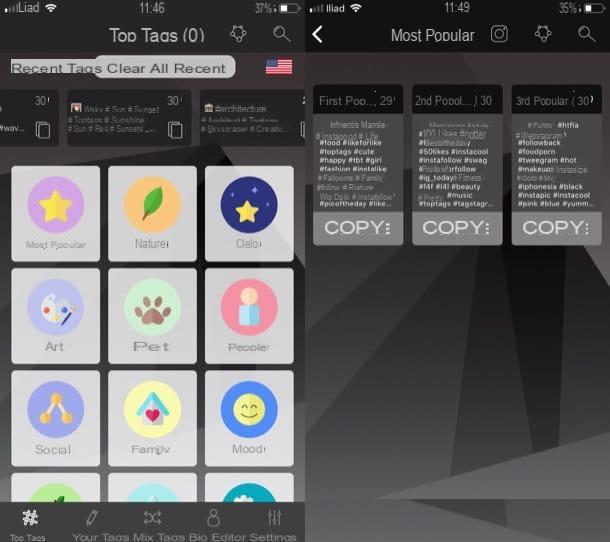
A first app to increase likes on Instagram which I recommend you try is Top Tags. If you have never heard of it before, this free app for Android and iOS offers the possibility of identifying the most popular hashtags, organizing them into specific categories that facilitate their finding. Its operation is quite simple and intuitive: you choose a category, copy the hashtags included in it by pressing a special button and paste them into the post on Instagram.
Before describing how it works, I would like to tell you that a Pro version of Top Tags is also available, which is ad-free and allows you to insert custom tags without limits. In case you are interested in buying it, know that it costs 2,29 euros.
After installing and starting Top Tags on your device, scroll down the home screen and choose one of the categories from those available (eg. Most popular, Natura, Heaven, Art, Pets, People, Social, Family, etc.). After identifying the category of your interest, all you have to do is press the button Copy located under the box containing the hashtags attached to the chosen category and then paste them into the post using the function Paste from your device.
Likes (Android)
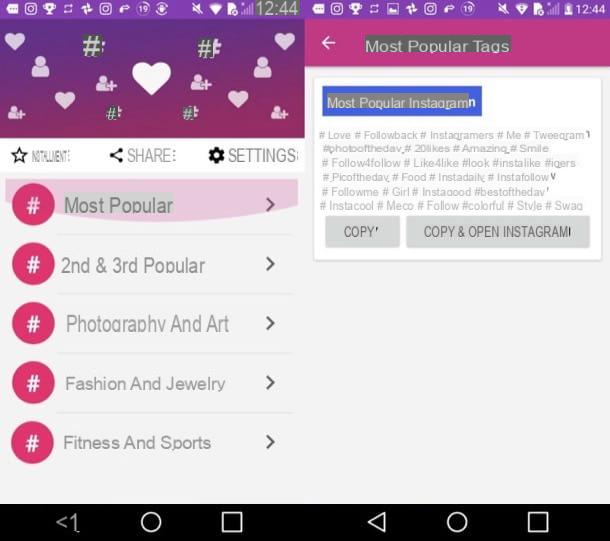
Another app that can come in handy for increasing likes on Instagram through the correct choice of hashtags is Likes. It works in a similar way to the app I told you about earlier, so you shouldn't have any problems using it.
After installing and starting Likes on your device, tap the button No, see ads that are less relevant not to receive personalized advertisements and then presses the button Agree. Now, tap the blue button Home placed in the center of the screen to continue.
In the screen that opens, select the type of topic that interests you most (eg. Most Popular, 2nd & 3rd Popular, Photography and Art, etc.), presses the button Copy to copy the hashtags in the box you have chosen (or Copy & Open Instagram to copy the hashtags and automatically open the Instagram app) and then paste them into the post using the function Paste of your device.
HashTags for Instagram (Android)
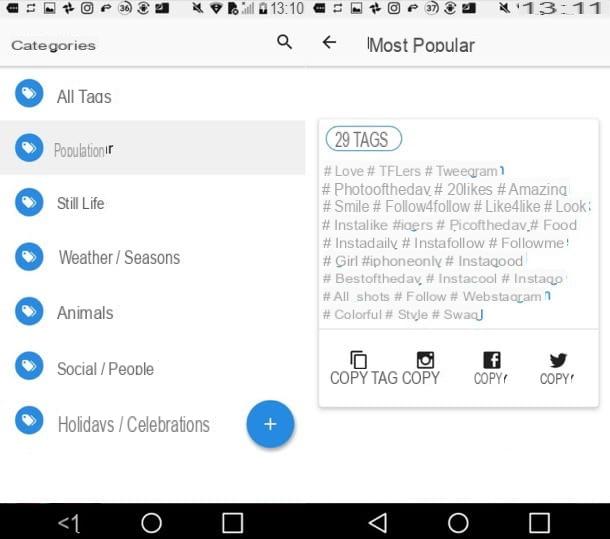
Another useful app for identifying hashtags that can increase the popularity of your posts is HashTags for Instagram. Also in this case, to take advantage of this app, just identify a category of interest, copy the hashtags you want to copy and paste them on the post to be published on Instagram.
After installing and starting HashTahgs for Instagram and tap the button No, see ads that are less relevant not to receive personalized advertisements and then presses the button Agree to continue. In the screen that opens, then, select the category of your interest from those available (eg. Popular, Nature, Animals, etc.) and possibly the available subcategory (eg. Most popular, Beach, Dogs, Etc.).
Once you have identified the category of hashtags of your interest, tap the button Copy located at the logos on Instagram and paste the hashtags chosen in the post using the function Paste of your device.
Tips for increasing likes on Instagram

We conclude this guide with a flourish with some tips to increase likes on Instagram. In addition to using popular and relevant hashtags, easily identifiable through apps like the ones I listed in the previous lines (and possibly online services of the caliber of Top Hashtags and All Hahstags), know that there are other tricks you would do well to pay attention to. Here are a few to always keep in mind.
- Create interesting and fun content - quality photos and videos, which have no obvious defects and which are beautiful, original and funny, generate a lot of likes and comments, so try to create content of this type.
- Write an engaging description - many underestimate the power of a well-written description and limit themselves to simply inserting hashtags. Try to make better use of this feature, perhaps by inserting statements or questions that encourage interactions from the community.
- Analyze the statistics - by analyzing Instagram statistics (function available only for business accounts) you can understand which content interests users most and, therefore, decide what to publish on your account. In this way, you will avoid publishing types of content that interest your audience little or nothing and, consequently, you will increase the chances of having more "likes".
- Take advantage of the Stories - it is now clear that Stories have a much higher visibility than posts and are a type of content that users love to create and view. For this reason, I suggest you create Stories in which you advertise the latest posts you have published on the feed.
- Interact with other users - try to “like” other people's posts and comment on them. This will have a kind of boomerang effect and may cause users to interact with your posts, since you did it first with those who posted them.
- Take a cue from the most popular content - how do some “instagrammers” get tens of thousands of “likes” for each post? Try to analyze the characteristics of their content, the style they use and so on and then try to use some of their methods to see if they work for you too.
- Don't buy likes - there are apps and services (like the ones I told you about in this other article) that allow you to buy likes and followers using "virtual" or even "real" money. If you want advice, stay away from such solutions, because in addition to not working properly, they are not frowned upon by Instagram. Furthermore, by "inflating" your account statistics in this way, you would not be able to understand if your content really interests users or not. Better to forget about such solutions and dedicate your time to improve your presence on the photographic social network with new content that is really interesting.
If you want to deepen the topic and get further explanations on how to increase likes on Instagram for free, reading the in-depth study that I have just linked to you will certainly be of great help.
Application to increase likes on Instagram


























